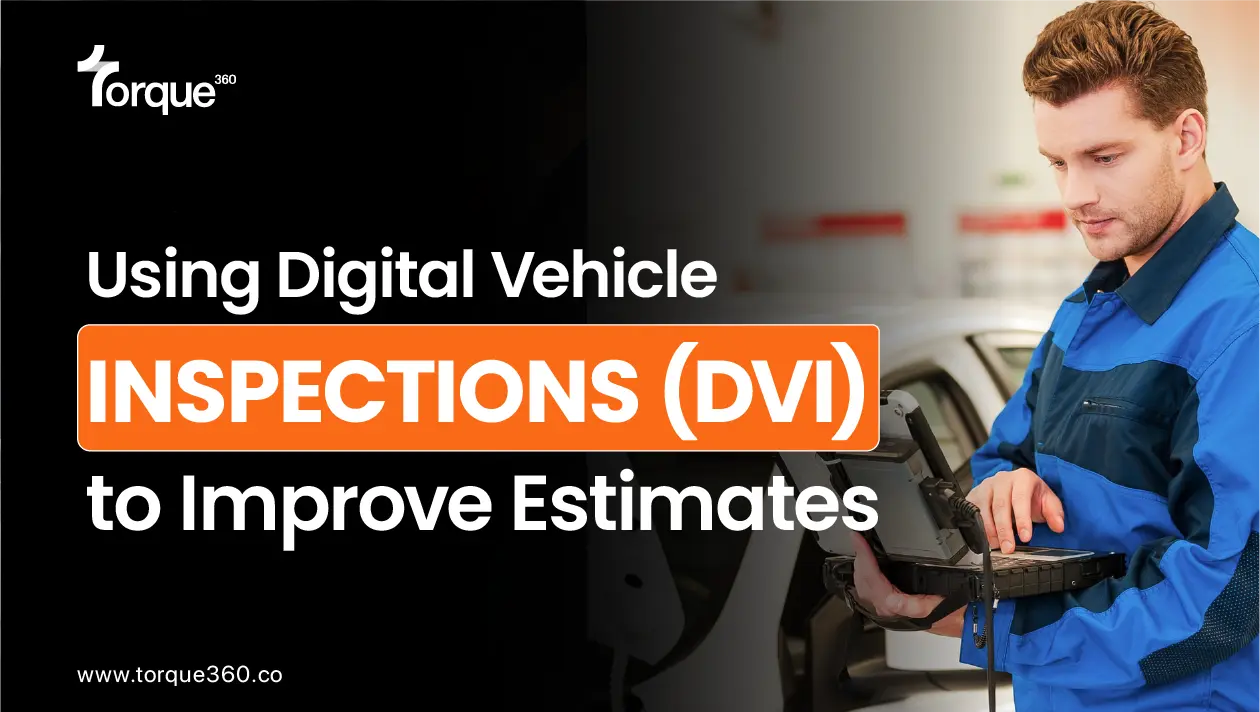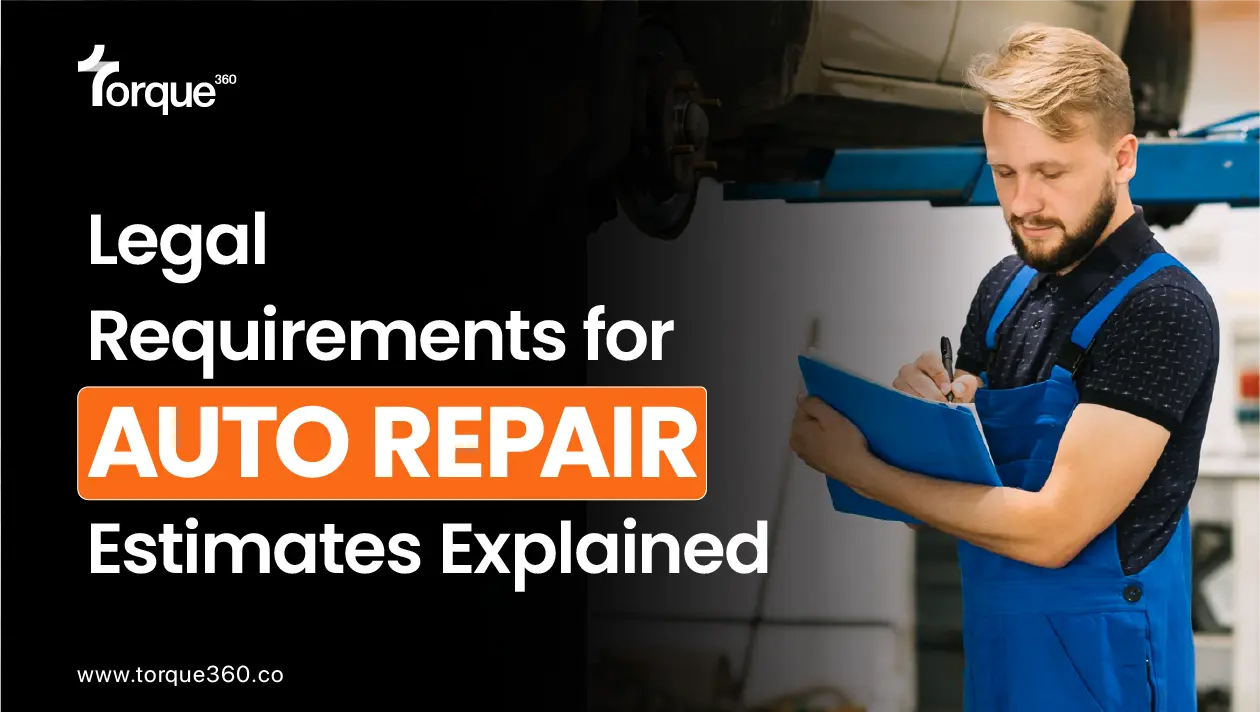Running an auto repair shop is a challenging task. It is like juggling multiple tasks and ensuring customers are happy. One tool that can make this juggling act a little easier is canned jobs in auto repair estimate software. If you haven’t explored this feature yet, you’re in for a treat! Here are five reasons why you should consider using this feature.
Want to enhance the estimate process? Book a demo now!
What is Meant by Canned Jobs?
A canned job means saving pre-defined services. Once you enter the details for any service, you can save them for future use. This means you do not have to enter details again the next time a customer comes to the shop for a similar service.
For Example
If more customers come to your shop for an oil change service, you can save the details as a canned job. The next time a customer comes for the same service, you can select that job instead of creating a new one. This feature improves the efficiency and accuracy of the estimate.
According to a report by Grand View Research, the global automotive repair software market size was valued at approximately USD 5.9 billion and is expected to grow at a compound annual growth rate (CAGR) of about 7.1% from 2023 to 2030.
Reasons to Use this Feature in Auto Repair Estimate Software
Here are the four reasons for using this feature in your estimate software.
Save Time and Boost Efficiency
Imagine you have a set of common repairs that you perform all the time, like:
- Oil changes
- Brake pad replacements
Instead of typing each step and price every single time, this feature lets you store and fill in these details. Add these pre-defined tasks to your estimate or invoice with just a few clicks.
This not only saves you time but also speeds up the process. Moreover, it allows you to handle more customers in the same amount of time. Here’s how this feature can specifically save time and boost efficiency in your auto repair shop:
Faster Estimate Creation
Instead of writing out each job, select the canned job matching the repair. This speeds up the process of creating estimates, allowing you to provide customer quotes more quickly.
Reduced Manual Input
You reduce the amount of manual typing and data entry required. This minimizes the time spent on administrative tasks and reduces the risk of errors, saving you even more time in the long run.
Streamlined Workflow
With a library of pre-defined jobs, your staff can handle estimates more efficiently. They don’t need to figure out how to describe each repair or look up pricing details. They can choose the appropriate canned job and move on to the next task.
Faster Training
New employees can get up to speed more quickly since they don’t need to learn all the details about every repair. They can use this feature to generate accurate estimates immediately, helping them become more productive.
Consistency
Consistency is crucial in maintaining your shop’s reputation. When you use this feature, you ensure that every estimate for a specific service has the same information and pricing.
This uniformity helps avoid mistakes and ensures that every customer receives the same level of service. Plus, it makes your pricing transparent, building customer trust. Here’s how using this feature in the estimate software helps with consistency:
Uniform Descriptions
Using this feature, every estimate will have the same clear and detailed explanations for each job. This ensures that customers receive consistent information, which builds trust and avoids confusion.
Standardized Pricing
This means every estimate uses the same service pricing, so there’s no variation or discrepancy. Consistent pricing helps maintain fairness and transparency with customers.
Reduced Errors
You minimize the chance of making mistakes or leaving out important details. This consistency in estimates reduces the likelihood of errors affecting customer trust or leading to misunderstandings.
Professional Image
Consistent estimates make your shop look more professional. When all estimates follow the same format and style, it reflect well on your business and reinforces a reliable and organized image.
A study published in the Journal of Business Research indicated that auto repair shops using advanced estimate and management software (including canned jobs) saw an average improvement in labor efficiency by about 20%.
Reduce Errors
We all make mistakes, especially when we’re busy. Typing out details for each job can lead to typos or miscalculations. This feature minimizes this risk because the information is pre-set and accurate.
This means fewer errors in your estimates and invoices, leading to smoother transactions and happier customers. Here’s how using this feature in the estimate software helps reduce errors:
Pre-Defined Details
Pre-written descriptions and pricing means that they have been carefully checked for accuracy. By using these, you avoid the risks of typing errors or forgetting important information, ensuring that each estimate is correct.
Consistent Information
Since this feature standardizes the information used in estimates, you reduce the chance of inconsistencies or discrepancies between quotes. This helps prevent misunderstandings and ensures that customers get the same details every time.
Fewer Manual Inputs
You don’t need to manually enter details for each repair or maintenance task. This reduces the potential for human errors with manual data entry, leading to more accurate estimates.
Error Checking
Many software includes built-in checks and balances. These tools help identify and correct potential errors before the estimate is finalized, reducing the risk of mistakes.
Simplify Training for New Staff
Training new employees can be challenging, especially when understanding the specifics of every repair job. With this feature, new team members have a ready-made template to follow.
They can quickly learn to apply your established standards and procedures without remembering every detail. Here’s how using this feature simplifies training for new staff:
Pre-Written Content
New staff can use these ready-made entries instead of creating their own. This makes the learning process easier and faster.
Consistent Process
New employees follow a standardized process for creating estimates. This consistency helps them understand the workflow more quickly, reducing the learning curve and making it easier to get up to speed.
Reduced Complexity
New staff don’t need to memorize all the details for every type of repair or worry about accurate pricing. They can simply select the appropriate canned job, simplifying their tasks and reducing the chance of mistakes.
Guided Learning
This feature guides new employees, showing them how to structure estimates and what information to include. This guidance helps them learn the software and estimation process more efficiently.
According to a survey by AutoVitals, 72% of repair shops using automated estimate features, including canned jobs, reported improved accuracy in their estimates with higher customer satisfaction and fewer disputes.
Other Features in the Software
Besides canned jobs, other features in the software help organize your auto repair business.
Conclusion
Using canned jobs in your auto repair estimate software can transform your operations. It saves time, reduces errors, ensures consistency, simplifies training, and provides valuable insights into your business. If you haven’t tried this feature yet, it’s worth exploring. Your shop will run smoother, your customers will be happier, and you’ll have more time to focus on what you do best—repairing cars and keeping them on the road!
Frequently Asked Questions
How can canned jobs save time in my repair shop?
These jobs save you time by letting you quickly add services to your estimates without re-entering details. For example, if oil changes and brake pad replacements are regular services in your shop, you can add them to estimates with just a few clicks.
Will using these jobs help me maintain consistency?
Yes, using these jobs helps keep your estimates consistent. The descriptions and pricing are the same each time, reducing mistakes and ensuring every customer gets the same information.