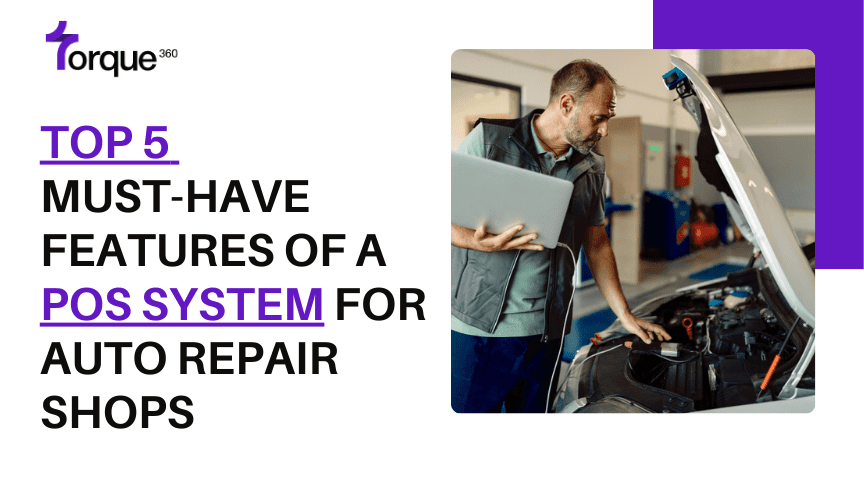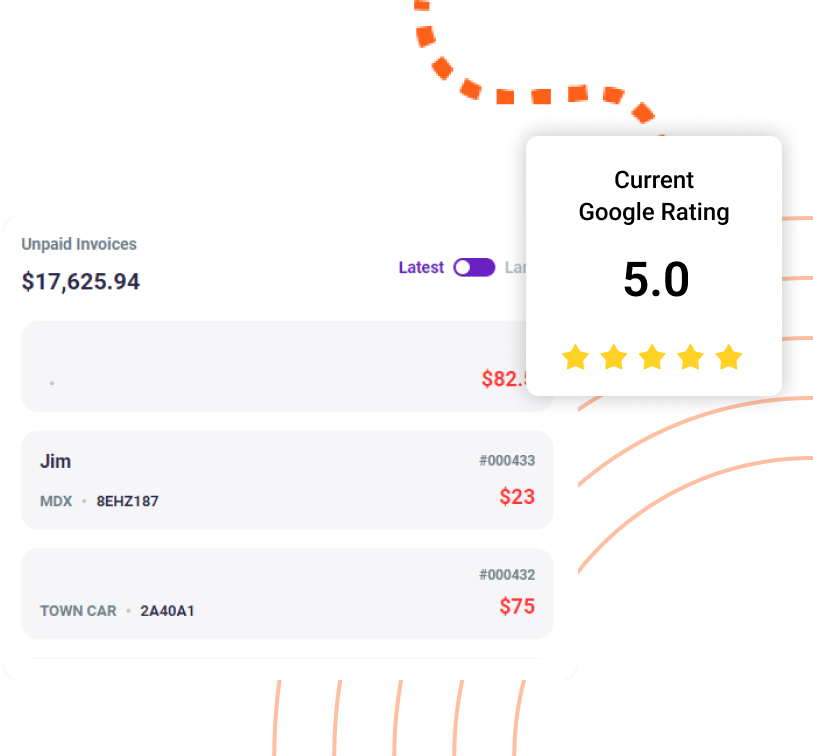Introduction
Need help keeping track of all the items you have? Want a tool to make quick reports summarizing everything? It may be challenging to manage an auto repair shop because there are a lot of things to handle.
But guess what? The perfect software to help you out is a POS system. Considering a POS system for auto repair shops is significantly helpful.
It assists with keeping tabs on what you have, handling payments, making invoices, creating reports, boosting your brand, training your excellent team, and even keeping your customers happy!
To make everything run smoothly, you need an all-in-one solution. When you have the right POS system for mechanic shops, you can make more money, make your customers super happy, and make everything work like a well-oiled machine.
5 Must-Have Features of a POS System
Running a vehicle repair shop can sometimes feel like a big job. Making bills, keeping track of all the parts you have, and reminding people to pay their bills can be a lot of work. But Torque360 POS software makes it super easy to handle everything in your repair store.
You can sell exactly what your customers are looking for, grow your business smoothly, and make smart decisions using reports and information that are always up-to-date.
Here’s a list of things your point-of-sale system should be able to do to make your business remarkable.
- Invoicing
- Better Inventory Purchasing Order Management
- Estimate Creation
- Integration of POS System for Auto Repair Shop
- Enhanced Customer Satisfaction
Invoicing
Invoices are essential parts of every business money management! They help you keep track of all the things you sell and make sure everyone knows the rules of the money game.
An invoice is like a note that tells your customers how much things cost when they need to pay and any other essential item you discussed when they bought something from you.
It’s like a receipt with all the details! Let me show you a few examples of the invoices you can create using auto shop POS software.
Optimal convenience
Think about this: You’ve had a super busy day, and the customer wants to get back his car and head home. But there’s a long and tedious payment process in his way! That’s where the POS system for auto repair shops comes to make instant invoicing to the rescue. Just picture this – you pick up your car, and boom! Your bill pops up on your phone. Quick check, a few taps, and you’re good to go in a matter of minutes. It’s like magic – making things super easy and fast so your clients drive away happy without hassle!
Sales
A sales invoice is like a unique receipt that tells the story of a deal between a shop owner who sells something and someone who buys it. It’s like a note that keeps track of what was purchased when it was paid for, how much money still needs to be paid, and when that needs to happen. This particular note can also give extra details about what was bought, like the product or service.
Better Inventory Purchasing Order Management
Getting things for your business is super important. A point-of-sale system can help with that! It assists you to keep everything in check when you get items from your suppliers. It’s your excellent sidekick for handling all the things you order.
Therefore, APIs are integrated with the POS system for auto repair shops. It’s like a secret code that lets you communicate directly with your supplier. So, when ordering inventory from your shop, you can see all the invoices in your POS system.
It’s like having a magic portal to see what you’ve collected and what’s coming from your suppliers. When you buy things from a supplier, they send you an invoice. It’s like a receipt with all the info about your shopping spree – what you bought, how much, what it’s all about, and even the cost.
And there are other amazing things about the POS system:
- Future Planning with POS System
- Crystal Ball for Inventory Management
- Precise Ordering for Shop Needs
- Minimize Losses, Maximize Satisfaction
- Smart Stock Control for Happy Customers
Estimate Creation
Let’s have a look at estimate creation in the blink of an eye. Imagine it as giving your customers a clear view of how much fixing up their car will cost.
So, first, they get a guess of the repairs their car needs. Later on, bam! An instant bill pops up, like when you open the hood and see all the parts at work.
Instant Transparency
Fine communication helps people trust each other, and when it comes to fixing things, like cars, being clear about the estimates is really important. Think of it like going to a restaurant and looking at the menu before you order – you want to know what you’re getting and how much it will cost.
Imagine someone bringing their car to be fixed because the check engine light is on. When you give them an estimate, it’s like showing them a detailed menu. You’ll break down the charges for figuring out what’s wrong and its costs.
This way, the person knows exactly what they’re paying for, and there are no wonders. It all comes down to being honest, ensuring they are at ease, and explaining everything that is happening with their vehicle.
Integration of POS System for Auto Repair Shop
By using Torque360 POS software for your auto repair business, you’ll discover a whole new way of doing things! It makes managing your shop way better without messing up how things work.
You won’t have to worry as much about making mistakes, and you’ll have more time for the important stuff you do every day.
That means you can put even more effort into giving your customers the best service possible!
Let’s categorize Torque360’s partner integrations for a detailed breakdown.
Accounting
Keeping track of money is super important for any business owner who wants to be successful. It’s like taking care of your shop’s health.
If you like using QuickBooks to manage your shop’s money, you’ll be excited to know that our Point-of-Sale system teamed up with QuickBooks! This means they can work together to make your bookkeeping even easier.
Features of QuickBooks
QuickBooks is like having a super cool assistant for your money! It helps you see all your finances in one glance and ensure your money is always right, even when you’re out and about!
Lots of shop owners really like QuickBooks because:
- You can see everything super easily!
- It keeps all your accounts up-to-date, so you don’t have to worry about it!
- It’s like having a money buddy in your pocket – always there to help!
Here is something more:
Quick Setup
Getting started with QuickBooks for your business is easy – just a few clicks, and you’re good to go! Your finances become a breeze to manage.
Automate Syncing
Imagine this: all your money magically syncs to the QuickBooks cloud whenever you buy or sell things. That means your numbers are always right there when you need them. No more wondering where your money went!
Reduce Errors
And here’s the best part – say goodbye to those pesky mistakes. QuickBooks does the hard work of putting in the numbers for you, so you don’t have to worry about getting it wrong. Your records will be spick and span!
Saves Time
Let’s talk about time. Every minute counts, especially in a busy auto repair shop. With QuickBooks taking care of the tedious data entry, you and your team can focus on making your customers happy and helping your business grow. It sounds excellent to have more time for enjoyable activities and less time for tedious ones.
Eliminate Paperwork
QuickBooks is not just good for your business! No more drowning in a sea of paperwork – QuickBooks helps you go green by reducing the need for paper. Your workspace stays tidy, and you leave a smaller carbon footprint. Your customers will love that you’re doing your part for the environment.
So, QuickBooks isn’t just about numbers; it’s about making your life simpler, saving time, and being kind to the planet. What’s not to love?
CARFAX
When you’re using a POS system for an auto repair shop that integrates with CARFAX, making it easy to find information about cars just by entering their license plate numbers. It’s like a magic tool that gives you the lowdown on each vehicle, including its service history, unique VIN details, and any recalls it might have.
As the owner of the shop, this nifty feature helps you know more about your customers’ cars. It’s comparable to possessing a hidden weapon that enables you to make insightful choices and provide even more excellent service. So, you’re not just fixing cars; you’re fixing them with all the inside scoop!
Enhanced Customer Satisfaction
When your customers come to get their cars fixed, they want everything to be super smooth and professional, right?
Well, with the most remarkable software for car repair shops, you can make that happen! Imagine making invoices in a snap and keeping your customers in the loop about what’s happening with their cars in real time.
That’s like having a superpower to keep them happy and trusting you! And guess what? You can share those invoices with just a click, and your customers can pay from anywhere! Gab about easy peasy and super convenient!
Wrapping Up!
If you run a mechanic shop, you should choose the POS system for an auto repair shop, an easy-to-use system made just for you. It’s not complicated, doesn’t cost much, and fits perfectly with small businesses like yours. With this system, you can keep track of how much time your team spends on jobs, manage your inventory stock, and organize work orders for each customer’s vehicle.
The best part? You can check your parts and inventory in real-time, so you never run out of important stuff. And you know what? You can use it on any device and from any location because this software is cloud-based. How fantastic is that?
But wait, there’s more! The part your customers will love is the interface, which is super easy for them to use. They can make payments without any fuss. So, why not give it a shot?
Try out this incredible system for your mechanic shop today!
FAQs
What makes a good point of sale system?
An excellent POS system should make things easy for you every day without doing a lot. It should be simple to use so that mistakes don’t happen often. Another significant thing is that it can tell you a lot about how your business is doing. It can show you reports and numbers that help you decide what to do to make your business better.
For example, it can tell you which things sell the most, which parts of your store are doing well, and how things change over time. That way, you can be really smart about how you run your business!
How do I choose a POS system?
Here are some points to opting for good software:
- Choose a Point of Sale (POS) system that suits your type of business.
- Figure out precisely what your business requires. Check for clear and straightforward pricing options.
- Find a system that has an easy setup process that fits your needs. Identify the required connections and features your business needs to work smoothly.
- Also, determine how customer support works and if the system is regularly updated.