Remember the good old times when people had to write invoices by hand, and you had to search through piles of papers to find out who owed what? Keeping track of every penny that came in and went out every day was a significant pain.
But guess what? The past is now far behind us! Pens and paper are not as necessary as they formerly were.
Everything has become much easier due to innovative technology, like the software used in auto repair shops.
Imagine having an auto shop invoicing software for your auto repair shop that handles all the invoicing. It’s like having a super helper that makes your business run smoothly.
Here are five excellent reasons why having this kind of invoicing software is like having a superhero for your auto repair shop:
- No More Paper Puzzles
- Super Fast and Easy
- Happy Customers, Successful Business
- Fewer Mistakes, More Smiles
- Focus on Fixing, Not Figuring
So, say goodbye to the old days and welcome the future openly. Auto repair billing software is here to make your business life way cooler!
Features of Auto Repair Invoice Software
- Turn Your Repair Estimates into Invoices in No Time
- Make Paying Easy and Safe
- Make Your Accounting Easy
- Get Insights to Boost Your Business
Turn Your Repair Estimates into Invoices in No Time
- Transform your project guesses into bills with just a simple click.
- Forget about all the extra paperwork – now you can send your bills digitally to your customers through text or email.
- To keep up with financial management, keep an eye on every invoice in real-time.
Make Paying Easy and Safe
- Now, your customers can pay without using cash! They can digitally pay from anywhere, and it’s super safe.
- It keeps your payment information secure and protects it from start to finish.
- And guess what? If your customer comes to pick up the vehicle, it gets all figured out. Sending invoices and scheduling pickups is a breeze, making sure you provide great service!
Make Your Accounting Easy
- No more hassles with entering payments one by one – they get recorded automatically, and there is no need to upload receipts manually.
- Say goodbye to mistakes and save time because it connects with QuickBooks – it takes care of entering data, so you don’t have to do it twice.
- Easily add many invoices to QuickBooks, managing your accounting better and on time.
Get Insights to Boost Your Business
- See helpful charts and graphs to determine what makes your business successful, like which customers or jobs earn the most money.
- Keep organized notes that connect details about your customers, vehicles, bills, and payments.
What Things Can a Mechanic Software Do?
Minimize File Clutter
Remember the times when we had these enormous folders for each customer? It was a lot of work to flip through all those pages just to find a repair order. It took forever and wasn’t very smart.
But now, with excellent Automotive repair order software, you don’t need those big folders anymore. The software does all the organizing for us! You can even set it up how you like—by when you invoice, how much, or alphabetically.
Being organized like this helps us do our jobs better and faster. Everyone can quickly locate the data they want, including technicians, front desk staff, and accountants. No more worries about searching through piles of papers!
Minimize Manual Errors
We’ve all been in situations where we make mistakes, like accidentally entering the wrong number or using an old invoice. Making errors happens often when we do things manually, and fixing them can be a bit of a hassle.
But no worries! There’s an excellent solution – automation! When you use a system that does things automatically, the chances of making mistakes become almost zero.
Imagine it like this: if you have a super organized system, even if you have two cars that look the same, the system won’t mix them up.
Nobody likes making mistakes on purpose, but sometimes, they happen. Even though we didn’t mean to mess up, it can make customers unhappy.
That’s why trying to make as few mistakes as possible is super important. We can ensure our customers stay happy when we reduce the chances of driving errors.
Enhance Customer Experiences
Auto repair shop management software can make your life as a shop owner much more accessible and help your customers. Let me tell you a few cool things about it:
- Faster Invoice
- No More Mistakes
- Money Management Made Easy
Faster Invoices:
With this excellent software, you won’t have to keep your customers waiting for their bills. Everything works super fast, and the invoice is ready in no time by using mechanic invoice software!
No More Mistakes:
You know how sometimes we make little mistakes, like typing “2500” instead of “25,000”? Well, with the mechanic invoice software, that doesn’t happen. It’s like having a super-smart helper who never makes mistakes!
Money Management Made Easy:
Imagine you never charge too much or too little. The garage billing software ensures every bill is just right and even keeps track of any money your customer owes you. It’s like having a money superhero for your shop!
So, if you want your shop to be super organized and make your customers happy, this software is the way to go. It’s as if you have a helper who makes things better!
Generate Multiple Invoices Effortlessly
Automotive shop management software is a speedy helper that makes things much faster and easier! Instead of spending a lot of time creating just one bill, you can use software to create many bills in just a few minutes.
This drives you much better at your job because you can finish tasks quickly and have time to do other essential things.
With software, you can also manage many jobs simultaneously, making it easy to handle big orders.
So, if you have many orders for cars or trucks, the software helps you complete them smoothly!
It Effortlessly Monitors the Entire Customer Base of an Auto Repair shop
Using mechanic invoice software to handle the bills for your car repair shop has a significant advantage – it makes it easier to keep track of your customers and the money they owe you.
With this software, you can keep all your customer info in one place, make invoices, and see who paid and how much. It’s like having a super organized book for your business! You can easily see who paid on time, who still needs to pay, and even find out if someone is running a bit late with their payment.
This auto shop software can handle everything for you, which is the most beneficial part! They create the bill, send it to the customer, and monitor it until it’s paid.
How does Torque360 Mechanic Invoice Software simplify the Billing Process for Ease of Use?
Send Quotes and Invoice
With our auto estimate software, you decide whether to send your customer a cost estimate for their approval first or mail them the invoice immediately. This helps you make sure your customer is okay with the repair costs before you finalize everything.
When you’re ready to create the repair order, there’s a menu on the right side of the screen with two choices—estimates and invoices.
You can pick whichever one works best for you. The significant part is that your customer can quickly reply from their device, making sure everything goes smoothly with the repairs.
Place Orders for Parts
Imagine you’re working on fixing something and realize you need a particular part that you don’t have. Well, on the main screen where you manage all your repairs, there’s an excellent option: ‘Parts Ordering.’ It’s like a menu where you can easily order any parts you need.
The integration of mechanic invoice software with NextPart makes this process easy and improves inventory management.
This is handy when you’re fixing things and suddenly realize you’re running out of parts. Instead of going through a bunch of steps, you can quickly jump to the parts ordering screen right from the repair dashboard. It makes things much easier to fix and saves a tonne of time!
Get Approval
When you share a cost estimate with customers, they’ll get a link showing all the details about the repair job. After looking at the estimate, they can quickly tell you if they agree (yes) or disagree (no) from their computer or phone.
This way, customers don’t have to travel to the shop just to give their approval, saving them time and energy. Using digital vehicle inspections (DVI) along with this makes what’s happening with their car even more apparent. This helps keep customers informed about every step of the process.
Wrapping Up!
Using Torque360’s mechanic invoice software can be super helpful if you run an auto repair shop. Instead of dealing with the boring pen-and-paper stuff, this software makes everything way easier. Moreover, it enables you to inform your clients of the status of their vehicles. This not only makes your shop more transparent but also helps make your business look even better. So, it’s like a win-win for you and your customers!
FAQs
What does invoicing software do?
Mechanic Invoice Software helps businesses create bills for the services and products they provide. It makes getting paid easier, so you can manage finances better. It also helps predict how much money your business will have. Using simple invoicing software is essential to ensure your business gets paid for its work.
What is the goal of invoicing?
Invoices are crucial for businesses because they help keep things transparent and fair. They’re like unique papers that show precisely what goods or services were bought, how much they cost, and when the payment should be made. It’s like an agreement saying, ‘Hey, we’re gonna pay for this thing!’ They also help keep track of all the money and ensure that the business has enough money to keep going smoothly. So, invoices generated by mechanic invoice software are like the secret weapon that allows companies to do their best!

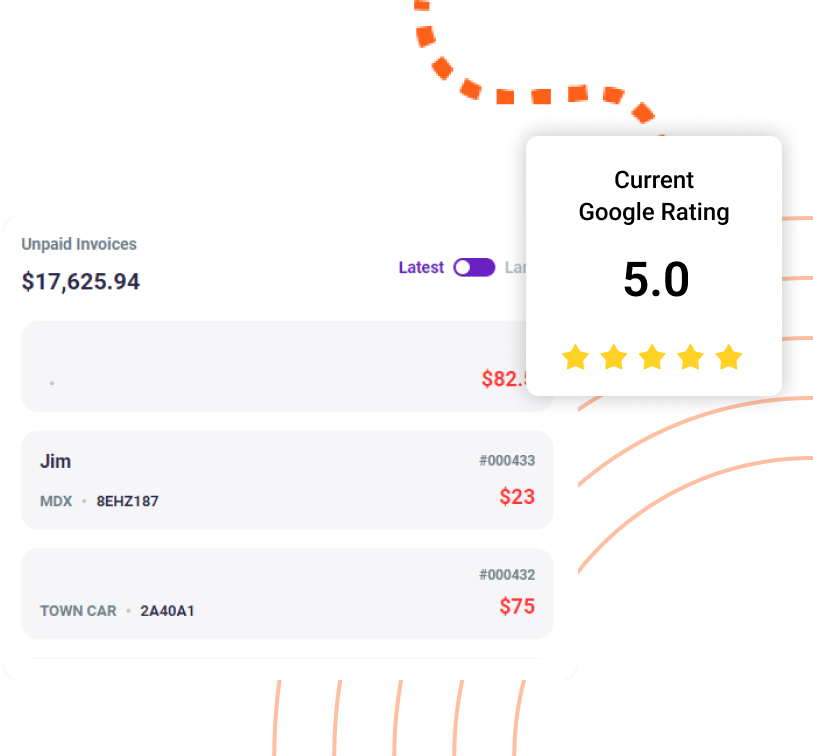


![Top 10 Truck Repair Invoice Software [2025]](https://blog.torque360.co/wp-content/uploads/2025/01/JAN_BLOGS_IMAGES-02.png)

