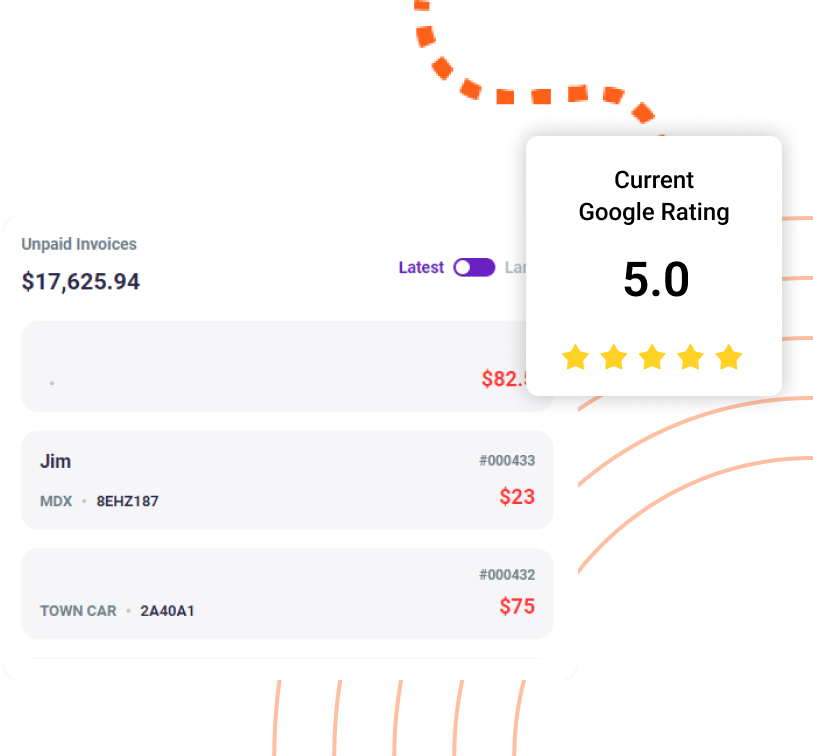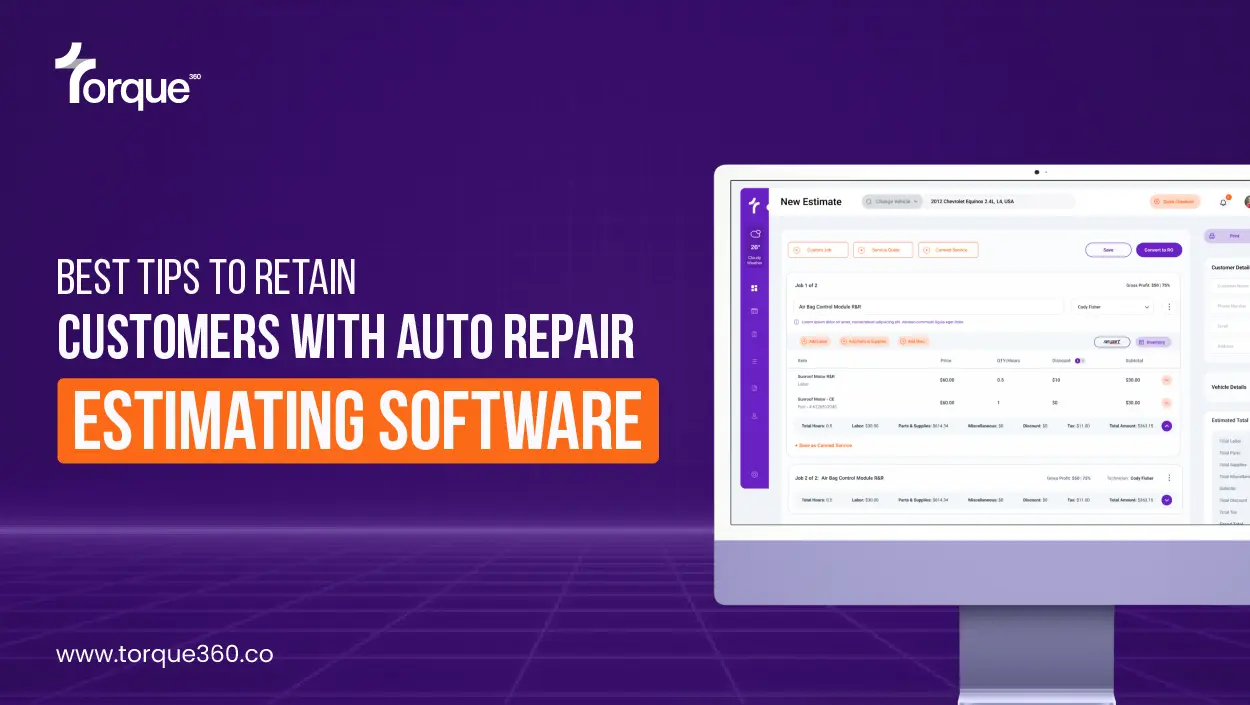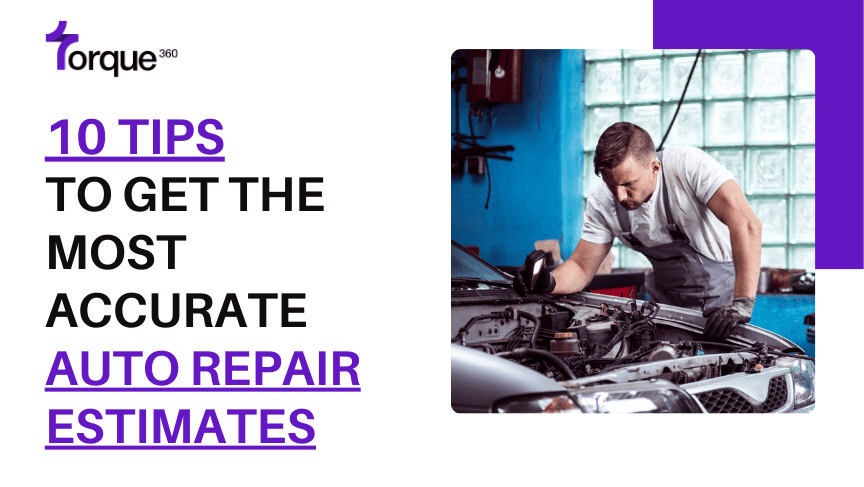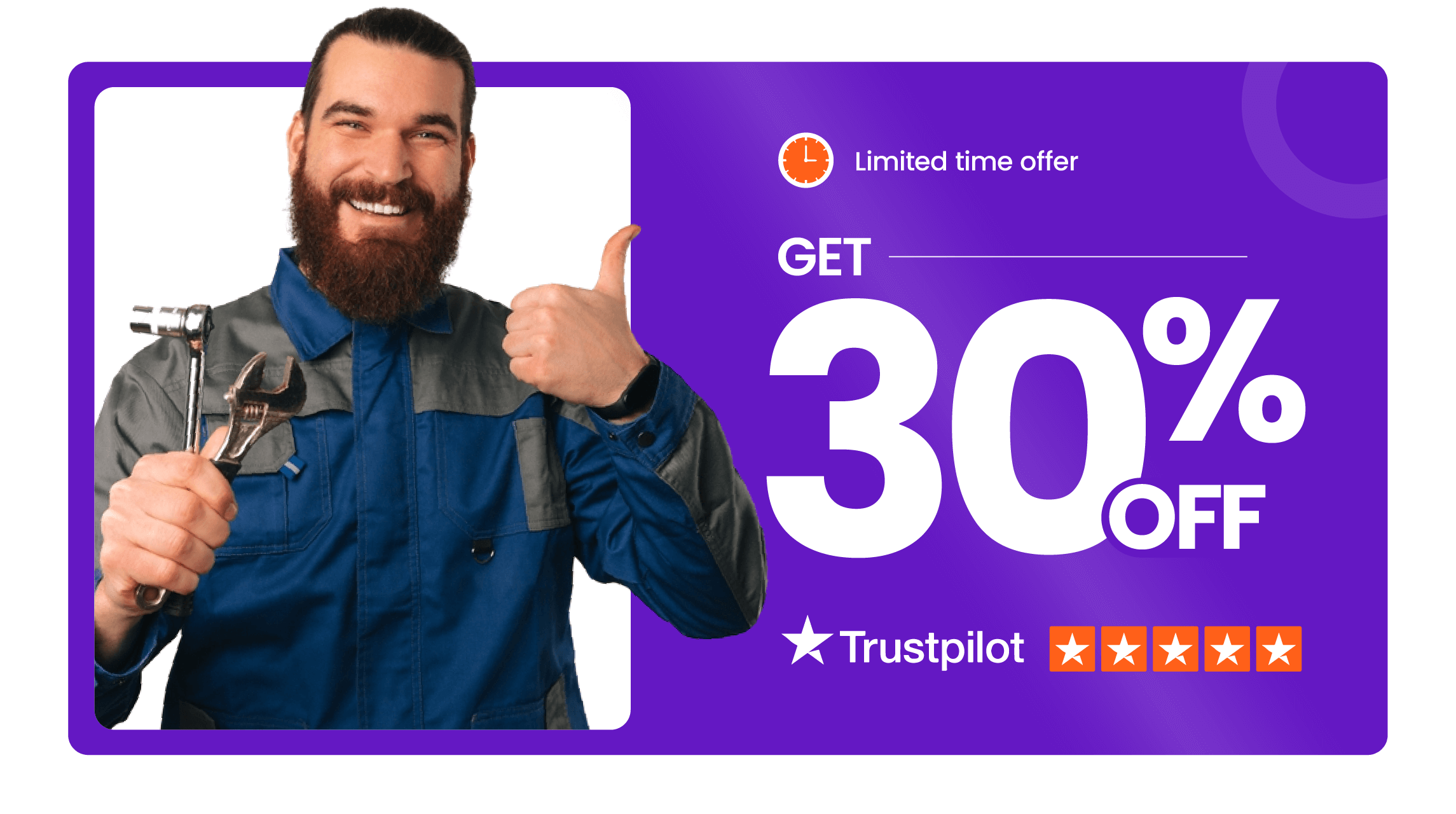When you run an auto repair shop you get to know that it has so much to deal with. Apart from repairing customers’ vehicles. There is so much in your hands to play with. If I show you the big picture of a typical auto repair shop, you will see shop owners’ one eye is on creating customers’ repair orders and the other on searching the important documents in the clutter of files and papers on their desk. However, with proper auto repair management software, your all previous data is save in one place while you create a new one for new customers.
While creating repair orders (RO) for a customer using management software. You can easily keep track of the time technicians spent repairing vehicles, the consumable materials used (such as paints), and what parts were used to repair a collision-damaged vehicle.
When your customers approve the given estimates, and your technicians are done with repairing. You can easily add invoices to their repair order and send them through their email. In other words, you have a smooth sailing process. Your problems are over. 😋
Read along and know more about how professionally you can create repair orders for your customers.
Why Do You need Repair Orders In The First Place?
While running a successful auto repair shop, you will find a lot of elephants in the room. There’s no need to worry a repair software can solve your problems and automate tedious tasks. When you start working on those seemingly small tasks, you end up in chaos. For instance: creating repair orders.
Let’s get into a scenario, where your existing customer is Jenny, and you need to create a new repair order for her.
After your technician inspects Jenny’s vehicle, you tell her “Hey, I got your car checked out”. Right now, it looks like you need a new right front-wheel bearing.” Jenny replies “Oh, didn’t you replace it at my last service?”
Can you feel the awkward silence that is going to happen between the service advisor and Jenny? However, to play safe here, use auto repair invoicing software. This software allows you to easily check your customers’ previous invoices and show them their last repairs with you confidently.
Jenny is just the one customer, there are a lot more customers who are waiting for you. If you will be wasting so much time just on one customer. There is a high chance they leave your shop right away. And you lose a chance of minting money. 💰💰
Queues are the bane of customers, as we all have experienced standing in long queues in grocery stores while checking out.
Some of us even feel like leaving the store.
Similarly, customers are already frustrated when they bring in their vehicle at your auto repair shop. Try to make them go out of your shop with a happy face. Provide services that provide them ease.

Save your Time 🕐
While you create repair orders for customers you can easily have information of your existing customers on the auto repair management software. You don’t have to start everything from scratch. In fact, you can email them their last repair invoice so that they trust your words.
Just like in Jenny’s case, you save your and customers time. Want to know more? Hold on, let me tell you more about it.
Existing customers’ vehicles are known to you, so you do not have to keep examining their vehicles over and over again.
Play smart here, based on a customer’s last inspection statistic, you can tell at that time which parts were in good condition, which needed attention, and which required immediate action.
While you create job cards for technicians and assign them their work they can also add their notes which lets the customer know what more needs to be done on their beast (vehicle). However, they can approve or decline that service of their choice. There are no specific cheery picks to play clean you add images with auto repair estimating software.

Focus On Customer Concerns
Many business owners invest in automating software for their auto repair shops, but later they complain that doesn’t match their shop needs or that wasn’t user-friendly for customers and techs.
However, I will suggest you get software that provides a user-friendly experience, doesn’t break your bank, and let you track all the history like Torque auto repair software.
Customers are the lifeblood for your business, if they are happy with your services you are ahead of the pack and nobody can take away your success. Read more about how to improve customer service in your auto repair garage.
You should create your repair order keeping your customer concern in mind, but what if I tell you a good auto repair management software is designed in such a way that you can easily add customer concerns while making their repair order.
Moreover, if customers are in hurry ask them to tell you their top concerns and mention them while creating a repair order. It will let your technician know what issue needs to be addressed first.
No matter you are doing the digital inspection or creating estimates you have customer concerns in front of you. This lets your technicians and service advisors remember what is a priority for the customer in this repair. No switching of tabs.
This saves you from the chaos that often happens in the end when they are complaining to you for not addressing the main issue of their vehicles.
Final Words
Good management software can keep your bays full, and you can create a repair order for customers without any hassles. Create digital repair orders instead of paper ones.
You can easily track repair order history and check what were previous repairs that customers took from your shop. And create a new repair order for customers like Jenny, in a few taps without getting panic about what were the previous repairs she took from your shop.