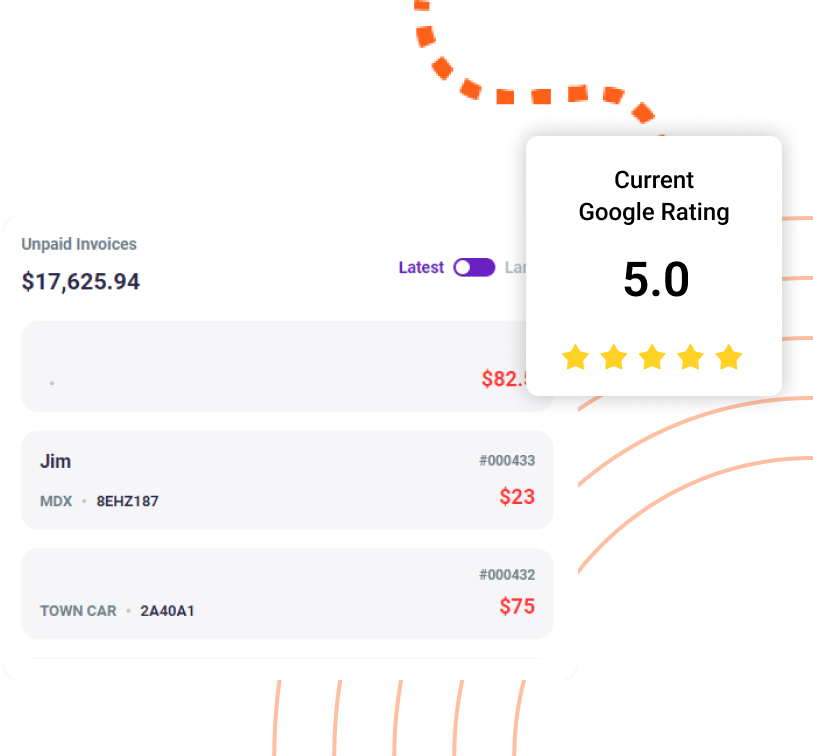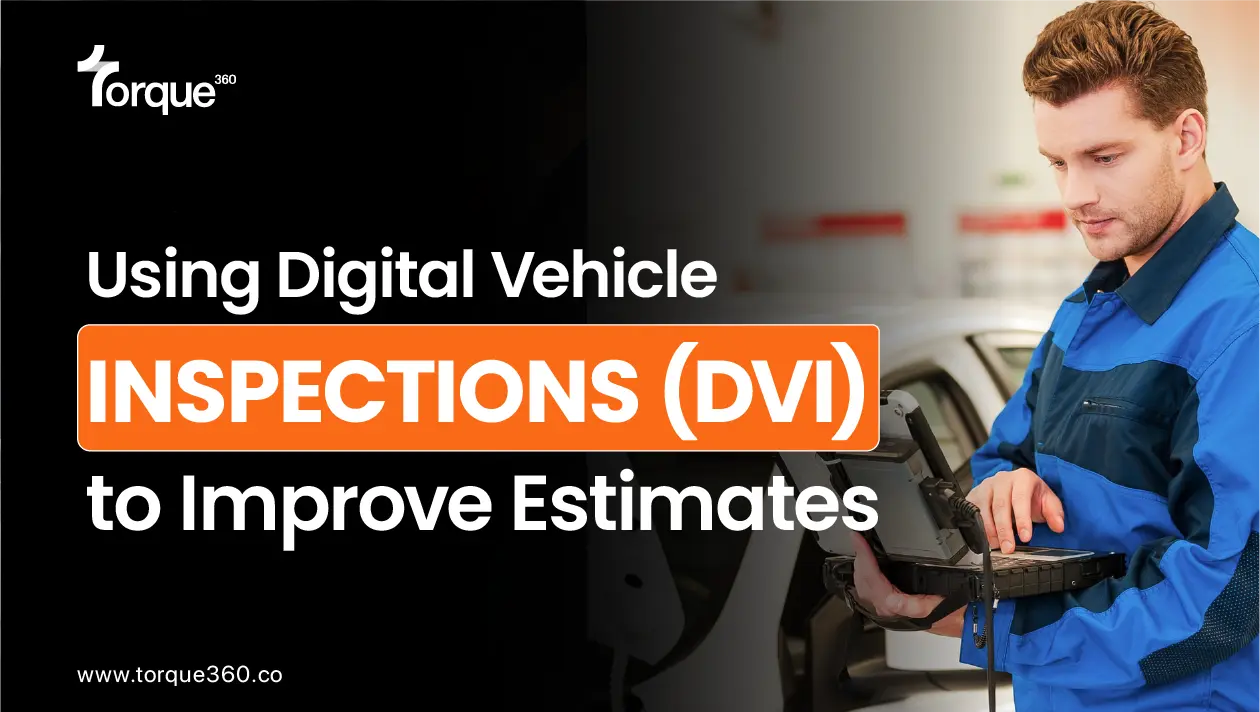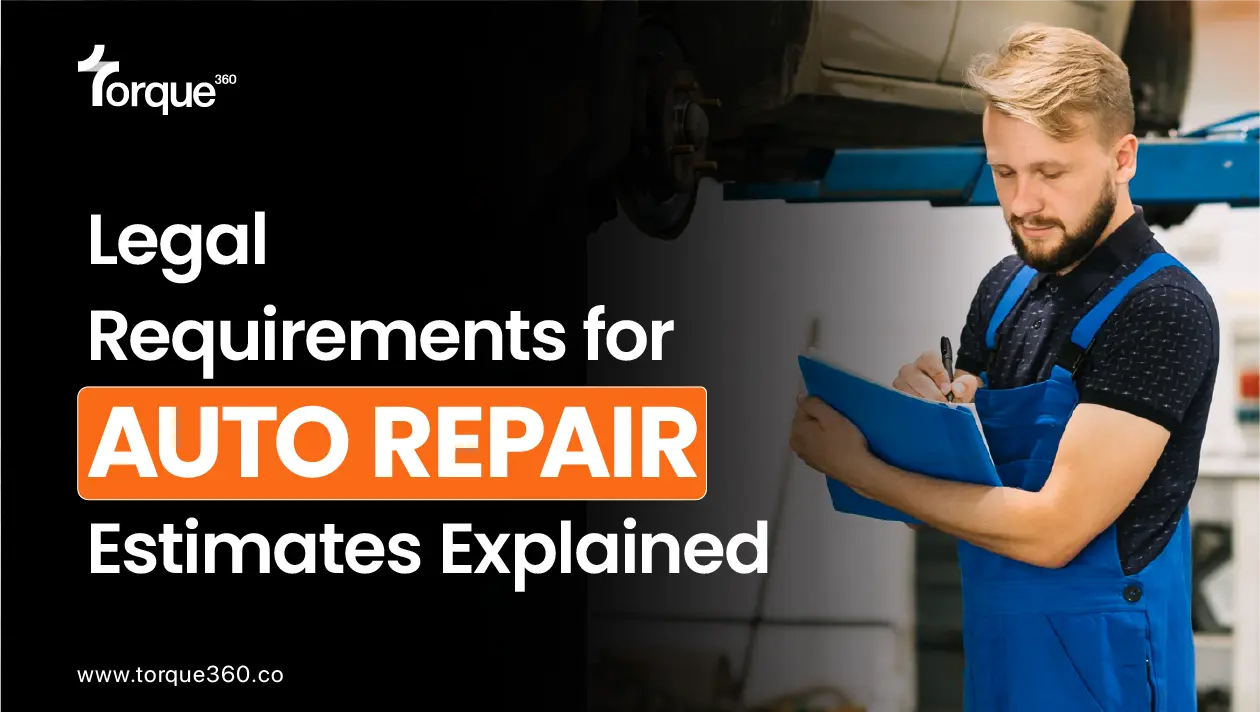Auto repair shops are embracing a game-changer – auto repair software.
Software for auto repair shops is a tool that has prompted numerous questions among shop owners and those keen on staying in the loop about the latest in automotive tech.
Auto repair software is not new on the scene. Over the years, as cars have become more complex and customer expectations higher, repair shops need a way to keep up.
That’s where this software stepped in.
In this guide, we will discuss 5 most common questions and their answers about auto repair software.
Question 1: What is Auto Repair Software?
Auto repair software is considered a digital tool that can help transform the way auto repair shops operate.
It is not just an auto repair tool.
It is considered a useful companion designed to improve your workflow. From handling customer data to managing invoices, consider it your all-in-one solution for running a smooth ship.
Key Features and Functionalities
Now, let’s explore the toolbox of features that makes auto repair shop software a must-have:
- Appointment Scheduling:
This software allows customers to book appointments online.
- Inventory Management:
Auto repair software keeps tabs on your inventory in real-time.
- Job Tracking:
Auto repair software lets you track each job’s progress.
- Customer Information:
This software keeps customer profiles organized.
- Employee Schedules:
Auto repair software assists in managing employee schedules.
Streamlining Operations for Auto Repair Shops
So, how does this digital marvel streamline your operations?
- By automating routine tasks, auto repair software frees up your time.
- With automated processes, the likelihood of errors decreases significantly.
- Keep a tight grip on your budget.
- The streamlined operations translate to a smoother experience for your customers.
Question 2: How Does Auto Repair Software Benefit Repair Shops?
In the world of auto repair, the right tools can make all the difference. Auto repair software is like a superhero for repair shops, bringing a host of benefits to the table.
Improved Efficiency and Workflow Management:
The first benefit of using auto repair software is that it can help you to improve efficiency and management in your shop. It has the following features that can help you in that.
- Appointment Scheduling
- Work Progress Tracking
- Paperless Documentation
Enhanced Customer Service and Communication:
The next thing that auto repair software can improve in your shop is customer service and communication. It has features like:
- Automated Reminders
- Real-Time Updates
- Feedback Mechanism
Inventory Management and Cost Control:
Inventory management is a significant factor in auto repair shop management. Using software For Auto Repair can help you a lot in managing inventory and controlling costs because of the following features:
- Real-Time Inventory Tracking
- Supplier Management
- Cost Analysis
Analytics and Reporting for Business Insights:
In the auto repair business, making informed decisions can help you a lot in your business progress. that’s why you need a tool that gives you proper analytics and reporting, such as:
- Performance Metrics
- Trend Analysis
- Financial Reporting
Question 3: What Should I Look for in Auto Repair Software?
When considering auto repair software for your shop, it is crucial to focus on key aspects that contribute to effective management.
Look for software that offers a comprehensive set of features tailored to your specific needs. Ensure the software aligns with the daily operations of your repair shop to streamline tasks and boost overall efficiency.
- Efficient tracking and management of work orders from start to finish.
- Streamlined scheduling to optimize workflow and reduce downtime.
- Comprehensive monitoring of parts and supplies to prevent shortages or overstock.
- User-friendly tools for creating accurate and timely invoices.
Scalability and Compatibility with Existing Systems:
Choose auto repair software that grows with your business. Scalability is essential, especially if you plan to expand your operations. Focus on the following things:
- Scalability
- Integration Capability
- Data Migration
User-Friendly Interface and Training Requirements:
The success of any software implementation depends on how easily your team can adapt to it.
- Intuitive Design
- Training Resources
- Customization
Customer Support and Software Updates:
Reliable customer support is a non-negotiable aspect of any software. Look for providers that offer responsive customer service to address your concerns promptly.
- Responsive Customer Support
- Regular Software Update
- Community Forums
Other features:
- Data Security Measures
- Compliance Standard
- Remote Access
- Real-time Updates
- Transparent Pricing
- Return on Investment (ROI)
Question 4: Is Auto Repair Software Affordable for Small Businesses?
Investing in auto repair software is a significant decision, especially for small businesses. Here’s a detailed look at the financial aspects you should consider:
- Evaluate initial setup fees and licensing costs.
- Explore different subscription plans based on the features and support levels needed. Monthly or yearly plans provide flexibility based on your budget and business requirements.
- Some software providers may offer tiered pricing that aligns with your expansion.
Hidden Costs and Factors to Evaluate Before Purchasing:
- Training Costs
- Integration Costs
- Customization Fees.
- Upgrades and Maintenance
- Hardware Requirements
Wrapping up!
As the automotive landscape continues to evolve, auto repair software stands as a beacon, guiding repair shop owners toward enhanced efficiency and customer satisfaction. The answer to each question uncovered not just the features and benefits but the potential for growth and success within the grasp of those who embrace this technology.
Software for auto repair shops is not merely about a digital tool. It is about transforming the way repair shops operate, ensuring they stay at the forefront of innovation, providing top-notch service to customers, and driving their businesses toward continued success.