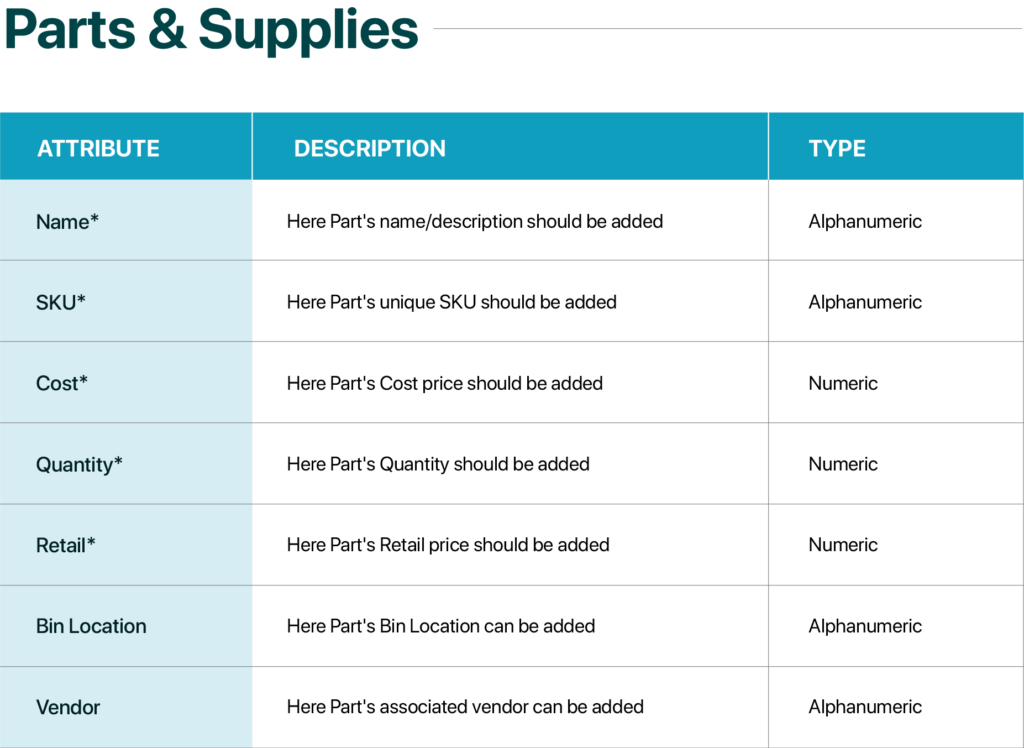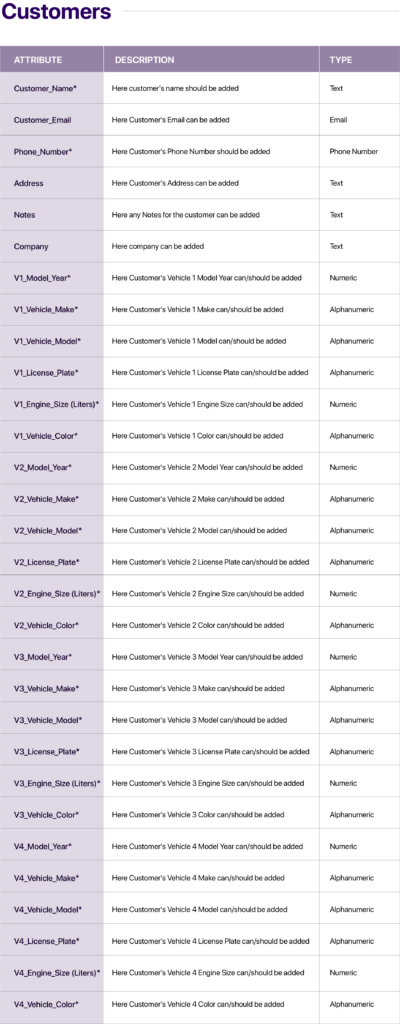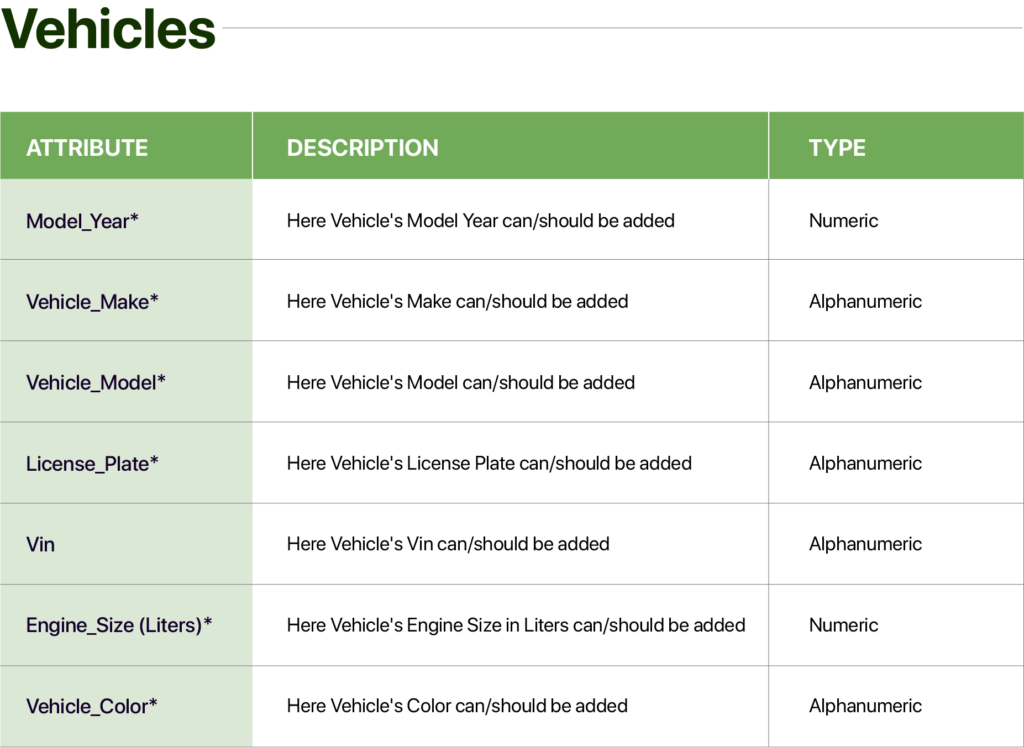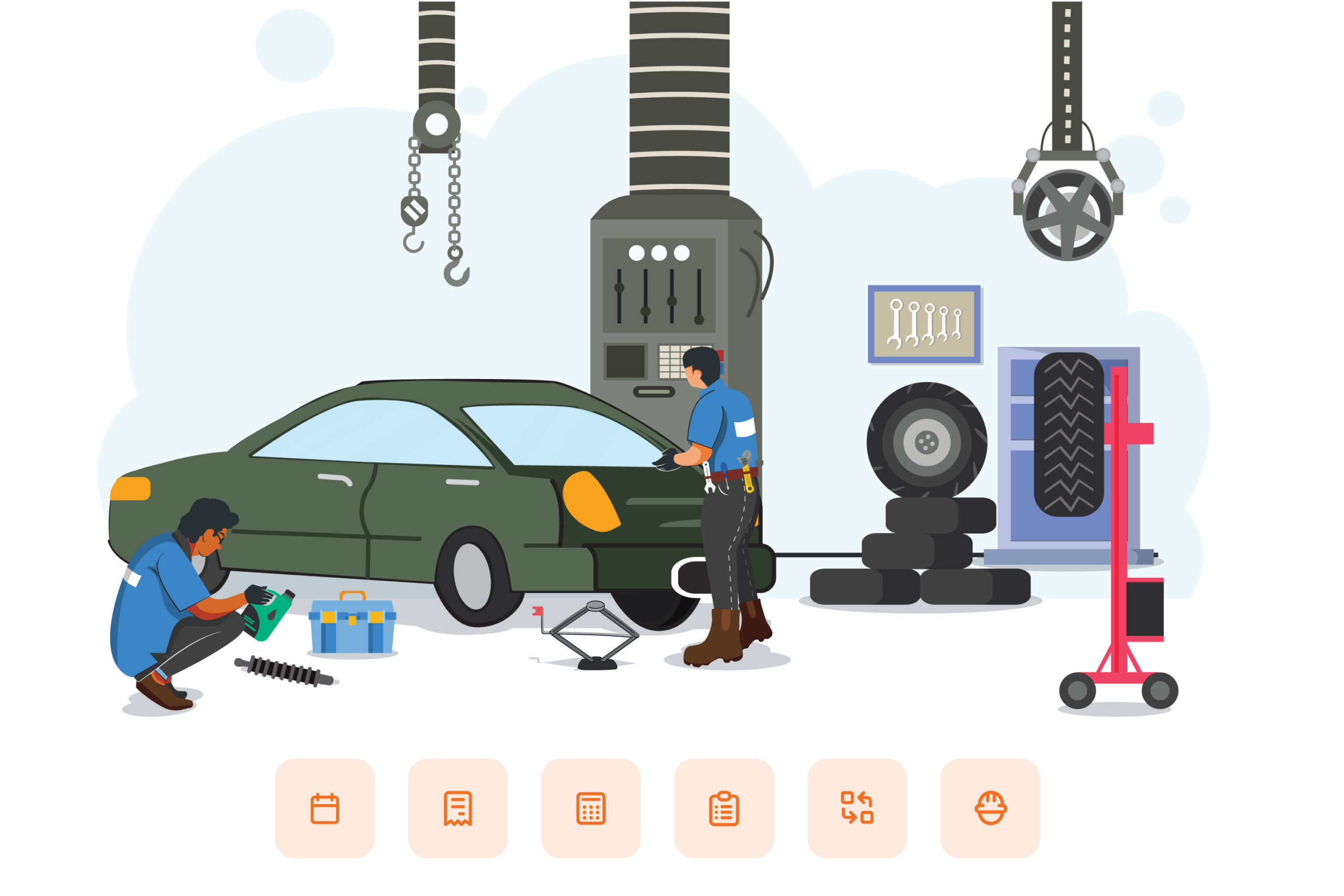Effortless Data Migration to Torque360
We’ve made data migration as smooth as possible.
Our team will ensure you’re all set up, so you can focus on what you do best – running your auto repair business!
Here’s How It Works:
- Migration Made Easy
We’ll migrate your data from your old software to Torque360. Our team will complete the transfer before your launch, so you’re starting fresh with the latest data. - Compatibility Matters
We’ve got a solid track record, but sometimes certain data (like special characters) might not make the transfer perfectly due to compatibility issues. Once you have access to your migrated data, please give it a quick check to ensure everything is in place. - Quick Data Check
We recommend validating your migrated data within 7 days. After that, any adjustments may not be possible due to data integrity standards.
Important Notes on Data Integrity:
- Reports Moving Forward
Reports in Torque360 will start fresh with data generated in the system. This helps ensure accuracy, so you can rely on these reports to guide your business forward.
We’re here to make your transition to Torque360 smooth, stress-free, and ready to roll!
Please note that only the following data is migrated to ensure maximum data compatibility: