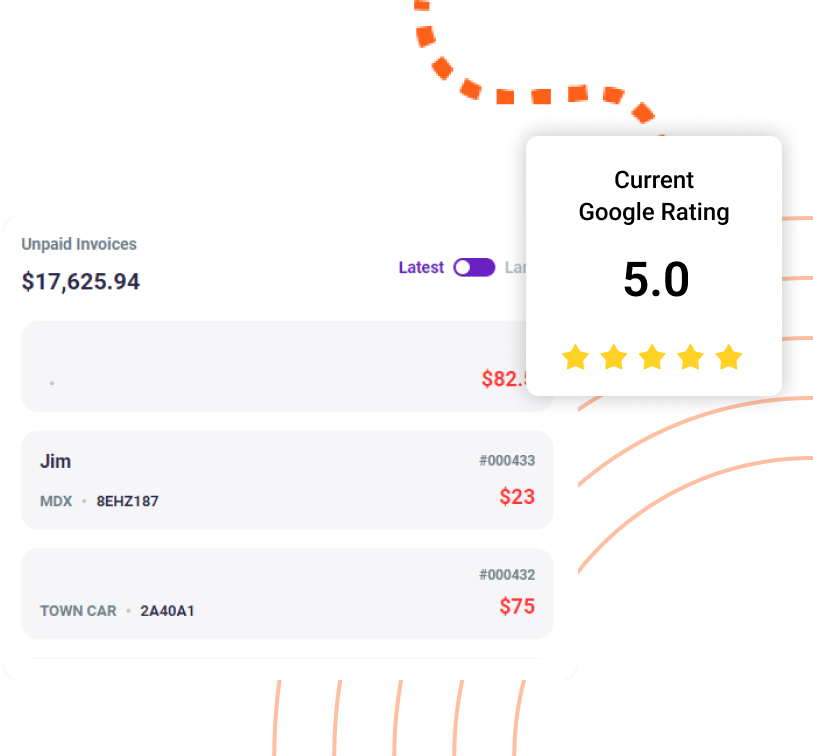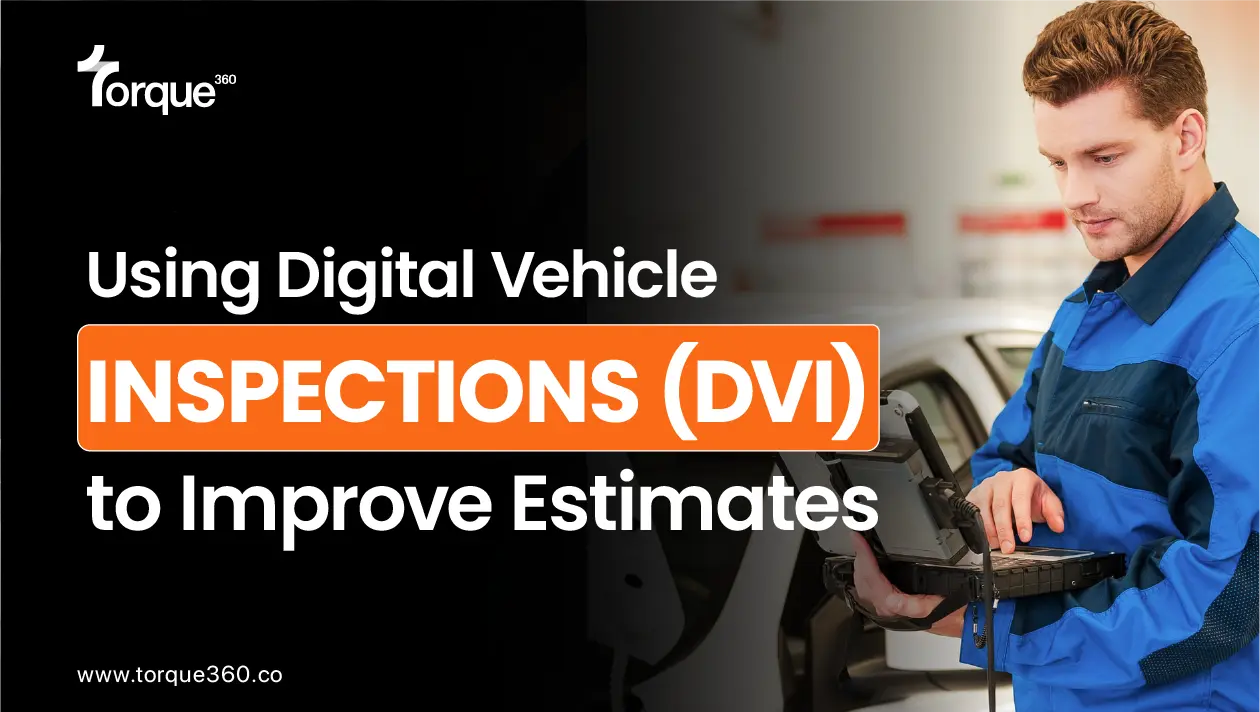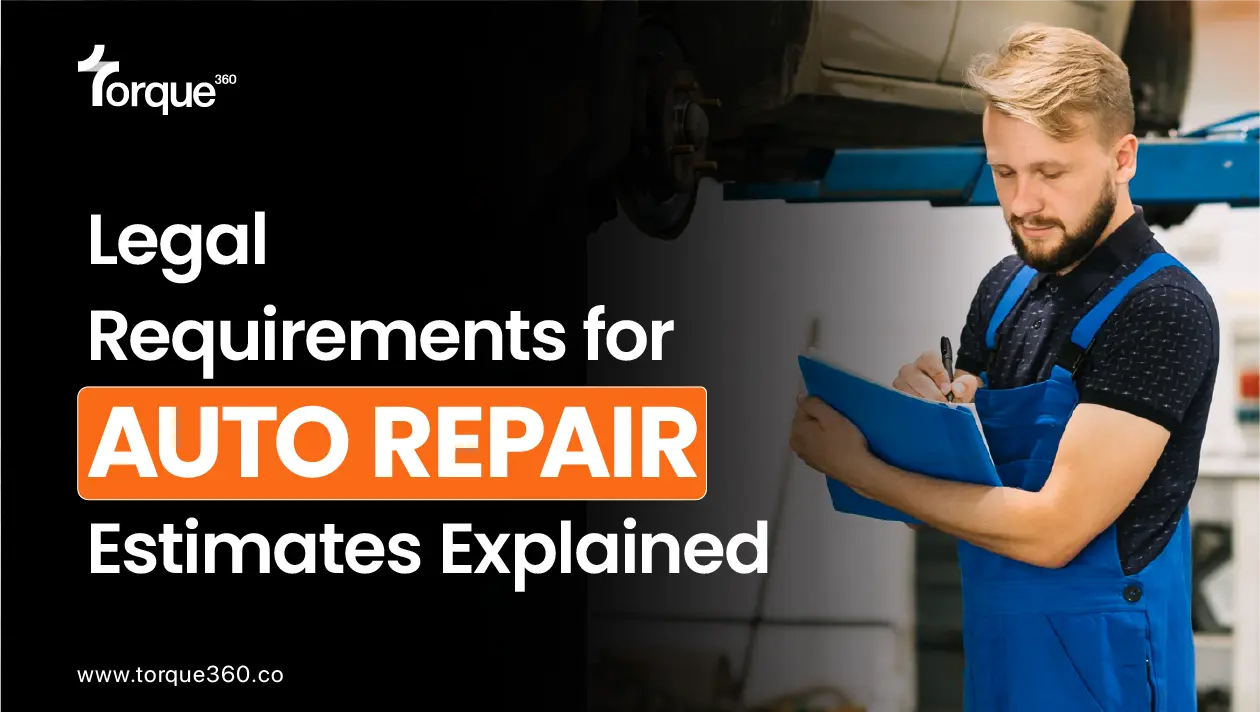Businesses related to auto repairs are now becoming fast-dynamic every day.
Efficiency and accuracy are two main factors that will determine the success of your business. Every step, from creating estimates to getting invoices, must be highly precise. Only this can ensure the success of the business and customer satisfaction.
That’s why you need to use auto repair estimate software. This tool can convert estimates invoices with just one click.
This blog will discuss converting an estimate into an invoice with just one click using auto-repair estimate software.
Challenges in Manual Estimate to Invoice Conversion
Specific challenges are linked to using manual methods of calculating estimates. Let’s discuss:
Time-consuming Process:
Converting estimates to invoices manually is a labor-intensive task that consumes valuable time and resources. Each estimate must be carefully transcribed into an invoice format, including:
- Itemized costs
- labor charges
- Any additional fees
- Customer information
- Vehicle information
Potential for Errors and Inaccuracies:
Manual conversion of estimates to invoices increases the risk of errors and inaccuracies. Human errors such as:
- Typos
- Miscalculations
- Other mistakes
It can result in discrepancies between the estimated and actual costs, leading to billing disputes and customer dissatisfaction.
Lack of Organization and Tracking:
Without a systematic approach for an estimate to invoice conversion, businesses may struggle with organization and tracking. This lack of organization can lead to inefficiencies.
The Role of Auto Repair Estimate Software
Manual methods often fall short, leading to:
- Delays
- Errors
- Operational inefficiencies.
This is where auto repair estimate software emerges as a game-changer. It can offer a comprehensive solution to improve operations and elevate business performance.
Overview of different Features:
- Generating Estimates of various auto repair jobs quickly and accurately
- Seamless Conversion of Estimates to Invoices
- Tracking and Organizing Invoices Efficiently
- Customization Options for Branding and Details
- Personalize invoices to reflect their unique identity and professionalism
- Service providers can input relevant details
- Calculate the total estimate considering all essential factors
- Estimates to reflect the specific needs of each customer
- So many invoice templates to make estimates quickly
- Automated reminders and notifications prompt follow-ups for outstanding payments
Additionally, customizable fields enable the inclusion of specific details such as:
- Warranty information
- Service notes
- Customer feedback requests
- Moreover, comprehensive reporting features provide insights into the following:
invoicing trends - Customer preferences
- Revenue performance
All of this empowers your business to make informed decisions and drive growth.
How Auto Repair Estimate Software Streamlines the Process:
Here’s how it works:
- Automates routine tasks associated with estimate and invoice management
- Frees up valuable time for service providers to focus on core business activities
- Automated reminders and notifications ensure timely follow-ups
- Reduce the risk of overlooked invoices or late payments.
- Offer seamless integration with existing business systems
- Streamlines data exchange and eliminates silos
- Optimizes the entire invoicing process, from estimate creation to payment collection
- User-friendly interfaces and intuitive navigation make it easy for staff to access and update information
- Advanced features such as cloud-based storage and mobile accessibility enable remote collaboration and real-time updates
Benefits of One-Click Conversion
Time-saving advantages for auto repair businesses:
- Conversing with one click the need for manual data entry. It can improve the entire process from estimate to invoice generation.
- Estimates can be converted into invoices with just one click, significantly reducing the overall time required for administrative tasks.
- You and your employees can finally focus on more valuable activities by automating various repetitive tasks in your shop.
- Because estimates are quickly converted into invoices in the auto repair business, you can deliver your customers fast services, leading to increased trust and loyalty.
- Rapid conversion of estimates to invoices enables auto repair businesses to deliver prompt and professional customer service, fostering trust and loyalty.
Reduction in the errors:
Here is how it can reduce errors:
- One-click conversion minimizes the risk of human errors associated with manual data entry.
- You will have plenty of data collected. Because of that, you can ensure consistency. There will be no confusion in the future.
- The automated conversion ensures that all relevant information from the estimate is accurately reflected in the invoice. This provides clarity and transparency to the customers.
- Accurate invoicing reduces the risk of non-compliance with the related regulatory requirements.
Improvement in the overall customer satisfaction:
- Seamless conversion of the estimates to invoices simplifies the whole billing process for the customers.
- If you deliver invoices on time, it will show your professionalism. This will create a good impression in front of them, leading to increased reliability and integrity of your auto repair business.
- Transparent billing practices foster open communication between auto repair businesses and their customer.
- You can offer a very convenient invoicing process to your clients and customers. This way, your auto repair businesses can stand out from their competitors and position themselves as the preferred service providers.
Factors to consider when selecting software
User interface:
The first thing is the user interface, where you should look for things such as:
- User-friendly interface
- Customization of settings
- Accessibility across different devices
Integration capabilities with existing systems:
- Assess whether the software integrates seamlessly with your existing systems
- Check if the software offers robust API support
- Confirm that the software synchronizes data accurately
Pricing and scalability:
- Evaluate the pricing model of the software
- Consider whether the software can scale with the growth
- Look for software that offers flexible pricing plans
Customer support and training options:
- Technical Support
- Training Resources
- Dedicated Account Management
Conclusion:
You need to know how to convert your estimates into invoices.
Converting the estimates to invoices with one click is not just a time saver. But it can also be a game changer as it can help to grow your business.
This can make your life easier and happier for you and your customers.