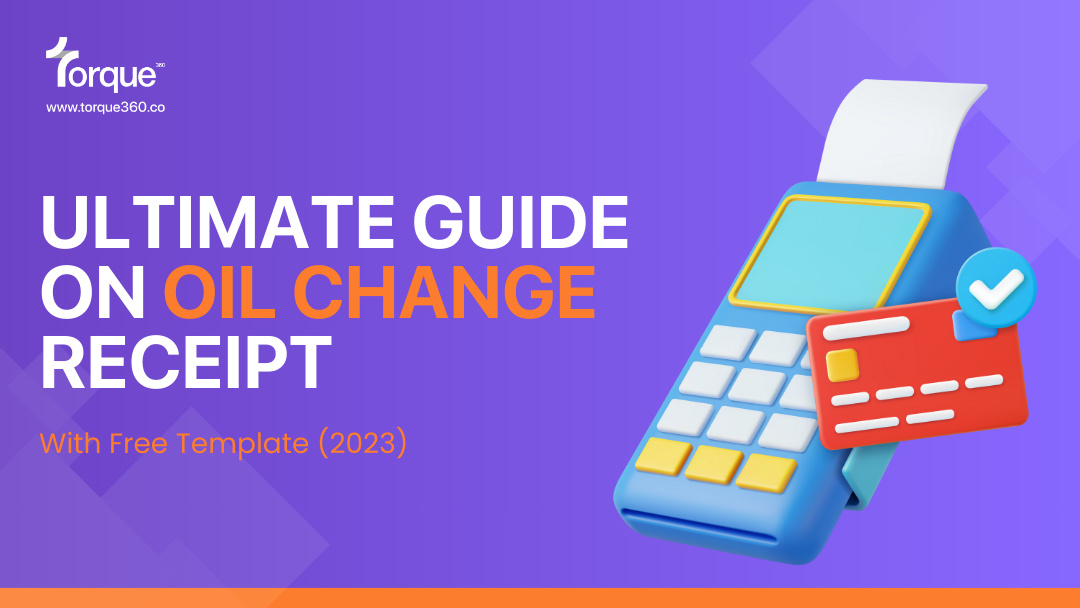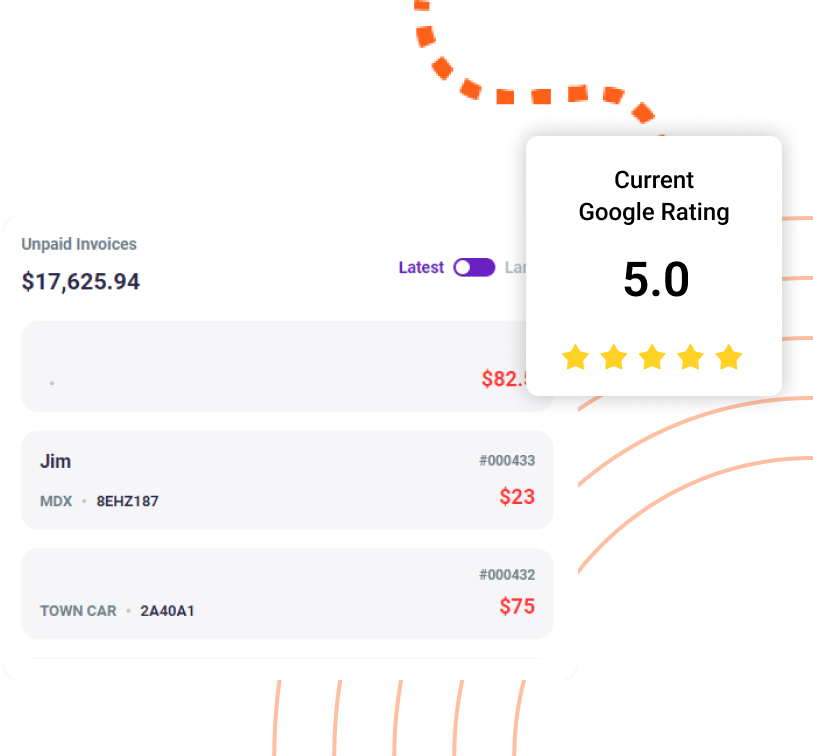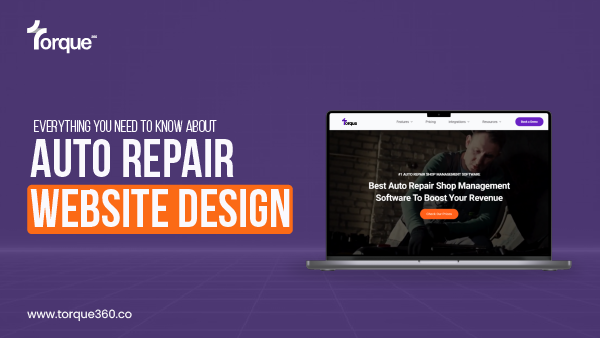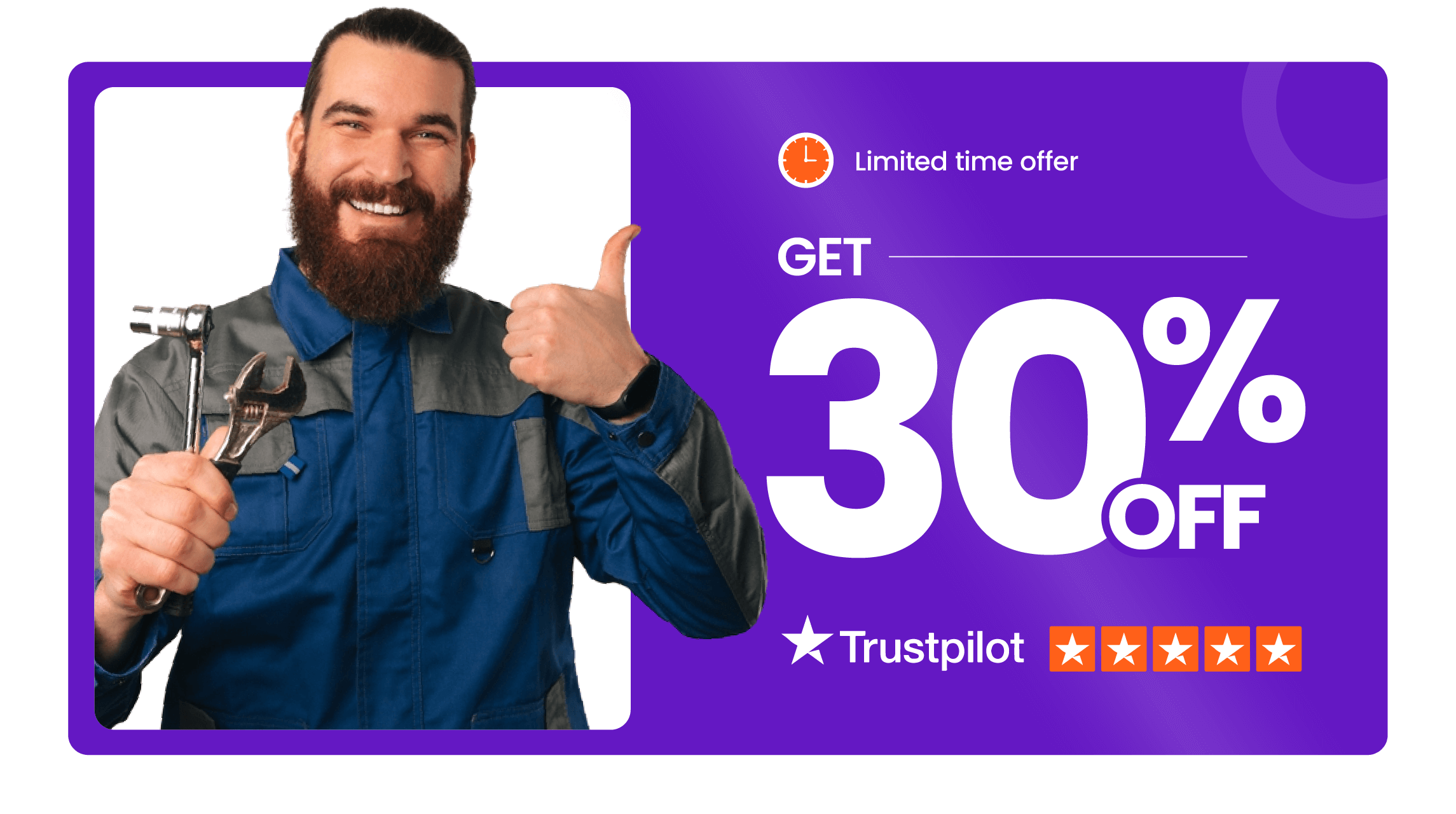If you offer oil change services, you know that an oil change receipt isn’t just a piece of paper.
It’s a powerful tool that can drive customer satisfaction, build trust, and ensure the smooth operation of your business.
That’s why, it is important to have an effective oil change invoice template that you can use in your auto repair shop daily.
This guide is tailored to help you in creating and managing oil change receipts efficiently. Moreover, we have also provided an oil change receipt template that you can download.
Want to grow your business? Book a personalized demo now
Why Oil Change Receipt Matters:
Oil change receipts are crucial in recording service details.
In a growing oil change market, they provide proof of service and contribute to a vehicle’s history.
In 2022, the U.S. oil change market was valued at USD 7.48 billion, with an expected 5.3% CAGR from 2023 to 2030.
Proof of Service
When it comes to vehicle maintenance, having proof of service is crucial. Oil change receipts serve as tangible evidence that your car received the necessary maintenance at the recommended intervals. This documentation can be invaluable in various situations such as:
- Warranty Claims
- Disputes
- Maintenance History
Warranty Maintenance
Oil change printable receipts are particularly vital for maintaining your vehicle’s warranty.
New cars often come with warranties that cover certain repairs and replacements for a specified period or mileage.
Failure to provide evidence of timely oil changes can void your warranty. This means you may have to bear the full cost of repairs that would otherwise have been covered.
Resale Value
When the time comes to sell or trade-in your vehicle, oil change client invoice can significantly impact its resale value. Prospective buyers or dealerships often ask for documentation of maintenance history to assess the vehicle’s overall condition and how well it has been cared for.
Having a complete record of oil changes demonstrates that you have been proactive in maintaining your vehicle. This can make your car more attractive to buyers.
Vehicle History Tracking
Oil change receipts contribute to the overall maintenance history of your vehicle. This history can be a valuable asset for several reasons:
- Maintenance Planning
- Diagnosis of Issues
- Documentation for Insurance Claims
What Should Be Included in an Oil Change Receipt
Basic Information
- Service Provider’s Name and Address: Clearly state the name and physical address of the establishment or mechanic that performed the oil change.
- Customer’s Name and Contact Information: Include the customer’s full name and up-to-date contact details for reference.
- Date of Service: Specify the exact date when the oil change took place.
- Vehicle Details (Make, Model, Year, VIN): Provide comprehensive vehicle information, including the make, model, year, and Vehicle Identification Number (VIN) to accurately identify the serviced vehicle.
- Current Odometer Reading: Record the vehicle’s current mileage to track usage and adhere to maintenance schedules.
Service Details
- Type of Oil Used: Indicate the specific type and grade of oil utilized during the oil change, such as synthetic, conventional, or a specialty blend.
- Oil Filter Replaced: Note whether the oil filter was replaced during the service.
- Quantity of Oil Used: Specify the volume or quantity of oil added to the vehicle during the oil change.
- Labor and Service Charges: Clearly outline the cost breakdown, including labor charges and any additional service fees.
Additional Services (if applicable)
- Air Filter Replacement: If an air filter replacement was part of the service, document it on the auto repair invoice.
- Fluid Top-Ups: Record any fluids, such as coolant or windshield washer fluid, that were topped up during the oil change.
- Tire Rotation: If tire rotation was performed along with the oil change, include this service in the auto repair receipt.
- Inspection Report: Mention any inspection findings or recommendations made during the service for transparency.
Certification and Authorization
- Mechanic’s Signature: Include the signature of the mechanic who performed the oil change, confirming their involvement in the service.
- Customer’s Authorization: Secure the customer’s authorization or acknowledgment of the auto services performed and the associated charges by including their signature or consent.
This comprehensive breakdown of the oil change receipt ensures transparency, accountability, and a clear record of the service for both the service provider and the vehicle owner.
If you’re tired of the manual hassles and paperwork that come with managing your business, there’s a digital solution that can streamline your administrative tasks in minutes. Meet Torque 360, designed specifically for businesses like yours. It offers a comprehensive suite of tools to boost your efficiency and simplify your life. Click here to experience it for yourself and witness the transformation it can bring to your business operations.
Step-by-Step Guide to Creating and Managing Oil Change Receipts
Creating and managing oil change business receipts is essential for vehicle owners and service providers alike. To simplify the process, follow these steps:
- Gather Essential Information: Collect all pertinent details, including service provider information, customer details, service date, vehicle specifics, and current odometer reading.
- Service Details: Document the type of oil used, oil filter replacement, oil quantity, and labor charges. Include any additional services like air filter replacement, fluid top-ups, tire rotations, or inspection reports.
- Certify and Authorize: Ensure the mechanic’s signature is on the receipt, confirming the service, and obtain the customer’s signature as acknowledgment.
- Use Templates: Utilize pre-made oil change receipt templates for professionalism and consistency.
- Digital or Physical Storage: Decide whether to keep receipts digitally or in hard copies, organizing them by date or vehicle.
Organizing and Storing Receipts Effectively
Organizing and storing receipts effectively is crucial for both personal and business purposes. Industry best practices include:
- Digital Storage: Scan or photograph paper receipts and organize them in electronic folders. Consider using specialized receipt management apps or cloud-based storage services for easy access and backup.
- Physical Storage: For paper receipts, use an accordion file, filing cabinet, or designated envelope system to categorize and store them by date or type.
- Backups: Always create digital backups of important lube receipts, either by saving them on multiple devices or in the cloud. This safeguards against loss due to physical damage or misplacement.
- Regular Review: Set aside time periodically to review and purge receipts that are no longer needed, keeping your records clutter-free.
By adopting these practices, individuals and businesses can maintain organized and easily accessible receipt records, simplifying financial management and compliance.
Free Oil Change Receipt Template (2024)
The picture below is the free oil change receipt template.
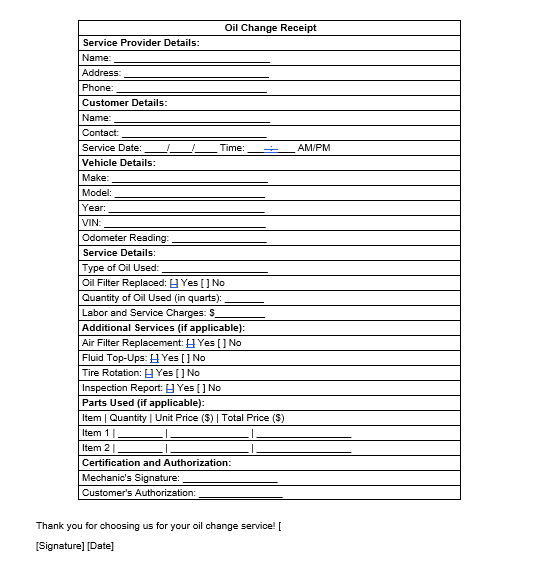
How to Use the Free Oil Change Receipt Template
Using the free oil change receipt template is a straightforward process that ensures accurate record-keeping.
- Downloading the Template: Start by downloading the pdf template given in the above section.
- Customizing the Template: Tailor the template to your needs by adding your service provider details, logo, and any specific information you require for your receipts.
- Print it: Once customized, print the oil change template on quality paper to create physical copies for your records and customers.
- Filling in the Receipt: After each oil change service, fill in the receipt with the relevant details, ensuring accuracy and completeness.
- Saving and Storing Receipts: Make digital copies for backup and organize both physical and digital receipts systematically, simplifying access and retrieval when needed.
Leveraging Technology and Software
Making a receipt can take a lot of your time.
That’s why you need to leverage technology and software. It can significantly streamline receipt management.
For this, we recommend you use Torque360. It can offer offer several advantages, such as:
- Efficiency: It can automate the receipt creation process, reducing manual entry errors and saving time.
- Organization: It enables easy categorization, search, and retrieval of receipts, eliminating the need for physical filing systems.
- Data Analytics: Torque 360 may provide insights into spending patterns, helping businesses make informed decisions and track expenses effectively.
So what are you waiting for? Book a personalized demo now to grow your business.
Frequently Asked Questions
‘Bu’ on a Walmart oil change receipt typically stands for “bulk unit,” indicating the quantity or volume of oil used for the service. It helps verify the type and amount of oil used during the oil change.
A small company’s oil change receipt should include basic details such as the company’s name and contact information, customer information, service date, vehicle specifics, service details (type of oil used, labor charges, etc.), and any additional services performed. It should also have space for the mechanic’s and customer’s signatures.
To create an invoice for an oil change, include your company’s name and contact information, customer details, service date, a description of the service, the cost breakdown (oil, labor, additional services), and the total amount due. Ensure it’s clear and includes payment instructions.
An oil change receipt typically includes service provider and customer details, service date, vehicle information, type of oil used, oil filter replacement, labor charges, any additional services performed, mechanic’s signature, and customer authorization. It may also have a professional header and footer for a polished appearance.
Yes, you can create your own oil change receipt template. Include all the essential elements like service provider and customer information, vehicle details, service specifics, and certification sections. Design it to be clear, organized, and easy to fill out, ensuring it meets your specific needs and branding requirements.
Conclusion:
In this guide, we have given all the details you need related oil change receipt. Above, we have also provided a free oil change receipt template that you can customize and use.
You can take your auto repair business to the next level with good auto repair management software. Moreover, torque 360 offers all-round automotive management software as well. It includes many features such as scheduling, invoicing, estimating, digital vehicle inspection, repair order management, technician portal, POS integration, and marketing solutions.