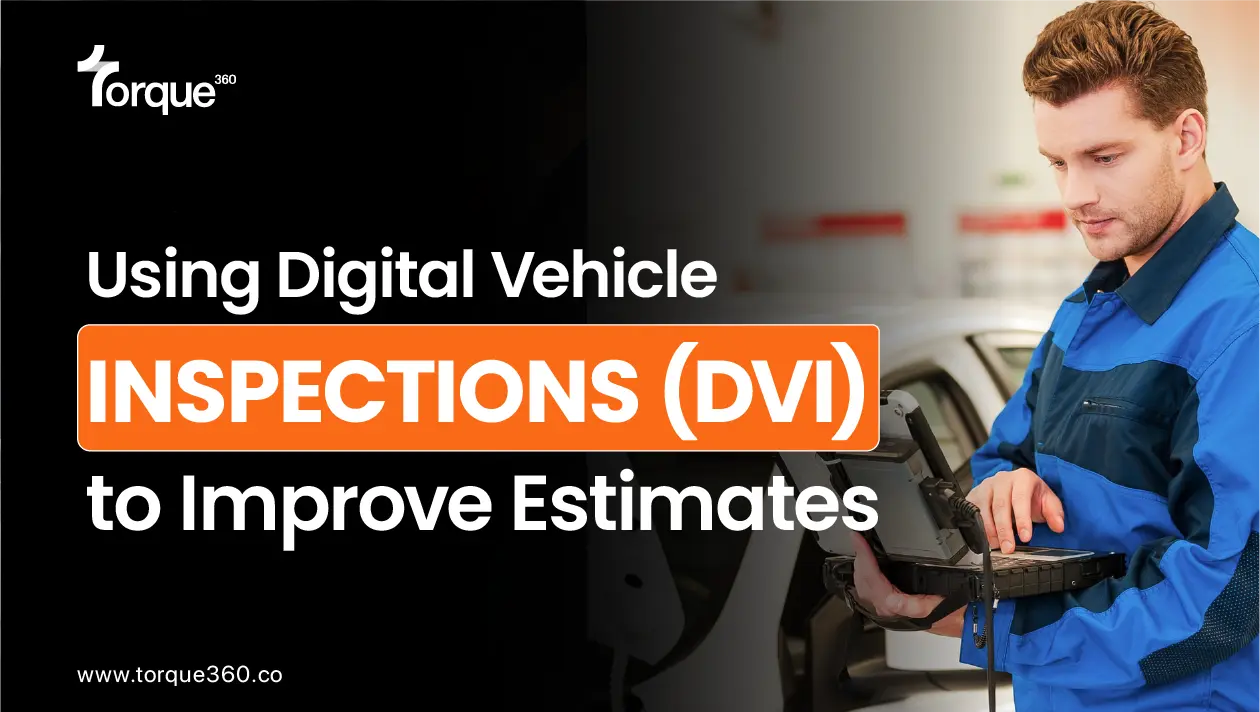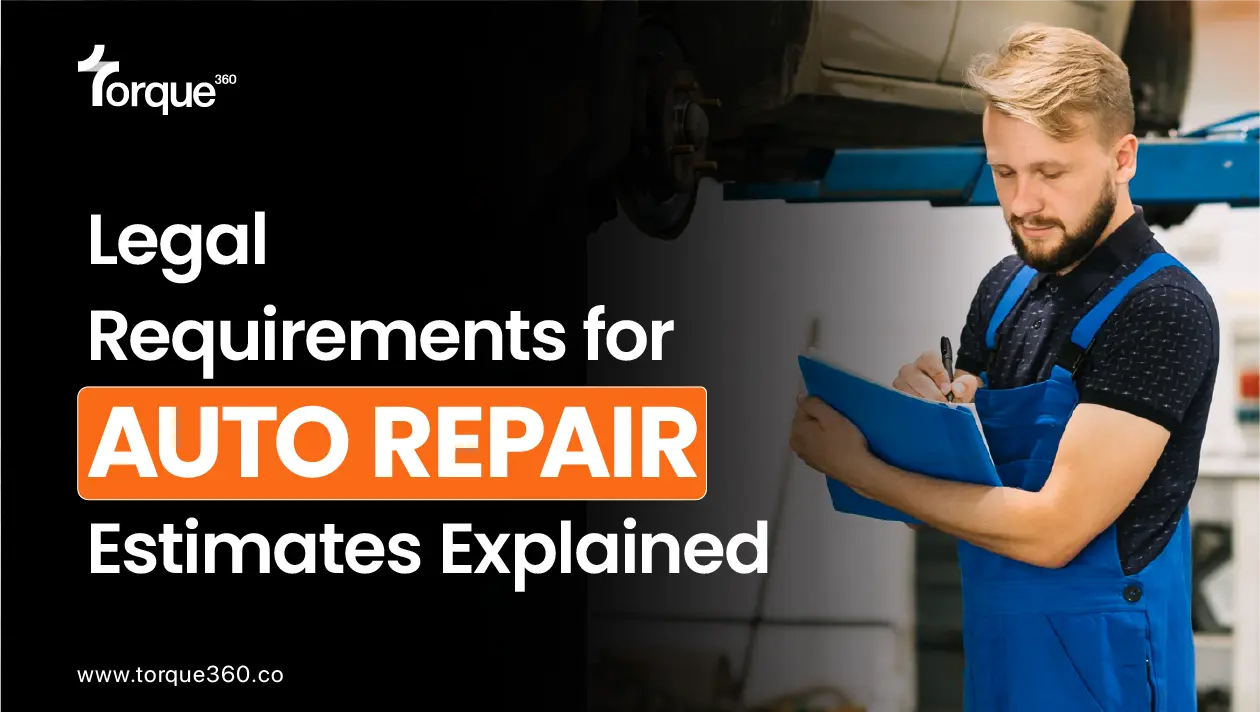Your shop is buzzing with activity. The phone rings off the hook, customers walk in for drop-offs, and technicians run from one job to the next. How do you keep it all together? That’s where auto repair scheduling software can be a game-changer.
Instead of manually scheduling appointments or trying to remember who’s available for what, scheduling software does the heavy lifting. It syncs everything—from technician availability to customer preferences—into one easy-to-use platform.
Not only does it save you time, but it also reduces mistakes and boosts customer satisfaction. Ready to learn how?
The Struggles of Manual Scheduling in Auto Shops
Before diving into automotive scheduling software, let’s talk about the problem. Manual scheduling often leads to the following:
Double Bookings: Overlapping appointments create confusion and unhappy customers.
Missed Opportunities: You might lose potential business without a clear calendar view.
Customer Frustration: Long wait times and poor communication can drive customers to competitors.
If these challenges sound familiar, it’s time to rethink how your shop handles scheduling.
How Auto Repair Scheduling Software Works
Log in to the software. On the dashboard, you will find a purple side menu. Click on the second icon that looks just like a calendar. If you expand the side menu, it will be named “Appointment.”
Appointment Calendar
The next screen is “Appointment Calendar.” You can see the appointments already booked today or book a new one here.
There are hourly slots for the days mentioned above. All the scheduled appointments are visible here, so you cannot book another appointment in the same slot.
Moreover, there are different filters to view the calendar, such as:
- Day
- Week
- Month
At the top-right corner, you can find dates. If you view the calendar weekly, clicking arrows will take you to the previous or next week. The same happens for day-wise and month-wise views.
Scheduling an Appointment
Click on the desired slot will take you to this screen:
If a customer has returned, you can search for the customer by name or phone number. You can also add a new customer and vehicle details on the spot by clicking “Add Customer/Vehicle.” To learn how to add a vehicle using VIN in detail, click here!
Fill in the required fields. Once done, you can select the date, time slot, and mechanic. Changing the date can help if you click on the Friday slot and fill in all the details, but now you want to shift this appointment to Saturday.
Click on the date and change it to the desired date. The next option shows the status of the appointment. You can select from:
- Scheduled
- Confirmed
- Check-in
- No Show
Scroll down and enter “Customer Concerns” and “Notes.” When entering the concerns, you will find the pre-defined issues, such as air pump or filter replacement. Choose these or enter a new one if you cannot find what you want.
Once done, click “Book Appointment.” You will be taken back to the appointment calendar showing the scheduled slot. And that’s how easy it is to schedule an appointment!
Why Your Auto Shop Needs It
Here’s how auto scheduling software can help:
Improved Efficiency: Forget the confusion of paper calendars and spreadsheets. An organized system allows you to schedule jobs quickly and allocate resources effectively.
Better Customer Experience: Send automated reminders to customers about their appointments, reducing no-shows and boosting satisfaction.
Increased Revenue: Efficient scheduling means fitting in more jobs per day, which translates to higher earnings for your shop.
Error Reduction: Avoid costly mistakes like double bookings or forgotten appointments.
The Benefits of Switching to Software
The shift to auto shop scheduling software brings a host of advantages, including:
Time Savings: Automated processes free up your team for more critical tasks.
Better Organization: Keep your shop running smoothly, even during peak hours.
Customer Loyalty: A seamless experience builds trust and encourages repeat business.
Scalability: Handle more appointments as your business grows.
Conclusion
Don’t let outdated methods hold your business back. It’s time to shift gears and embrace the tools that will drive your shop to the next level.
Leap today and see how auto repair scheduling software can revolutionize your operations and bottom line!