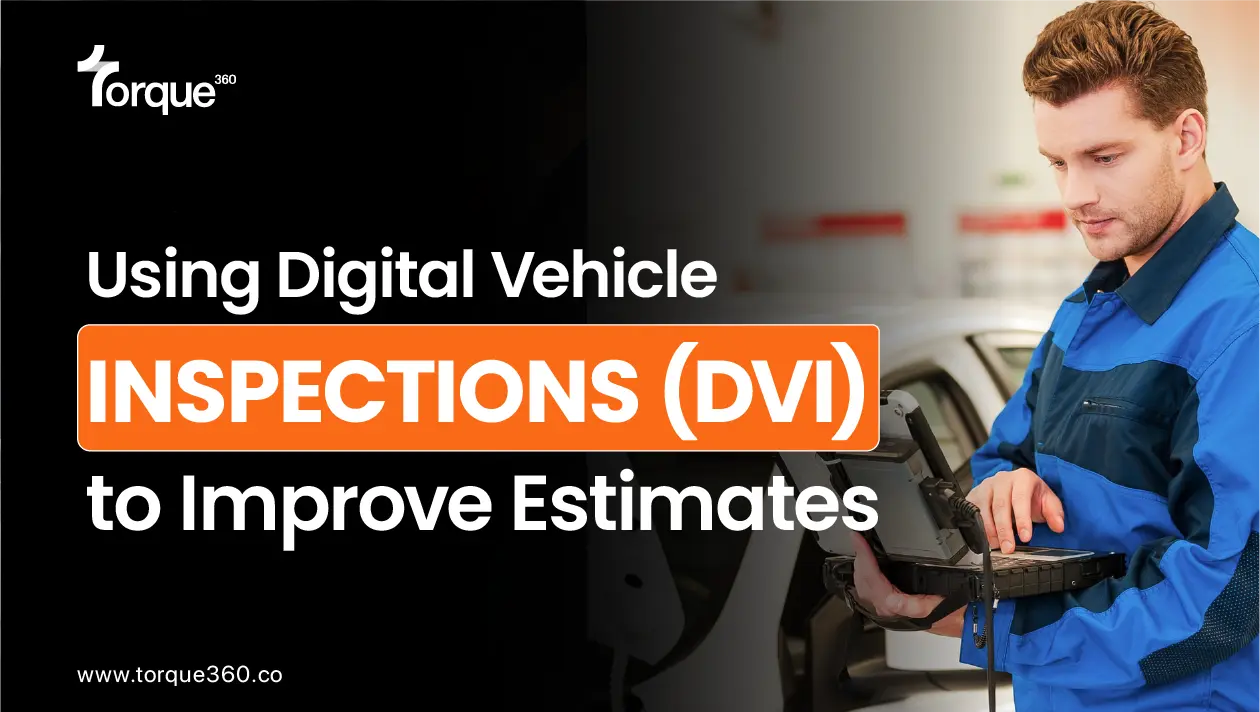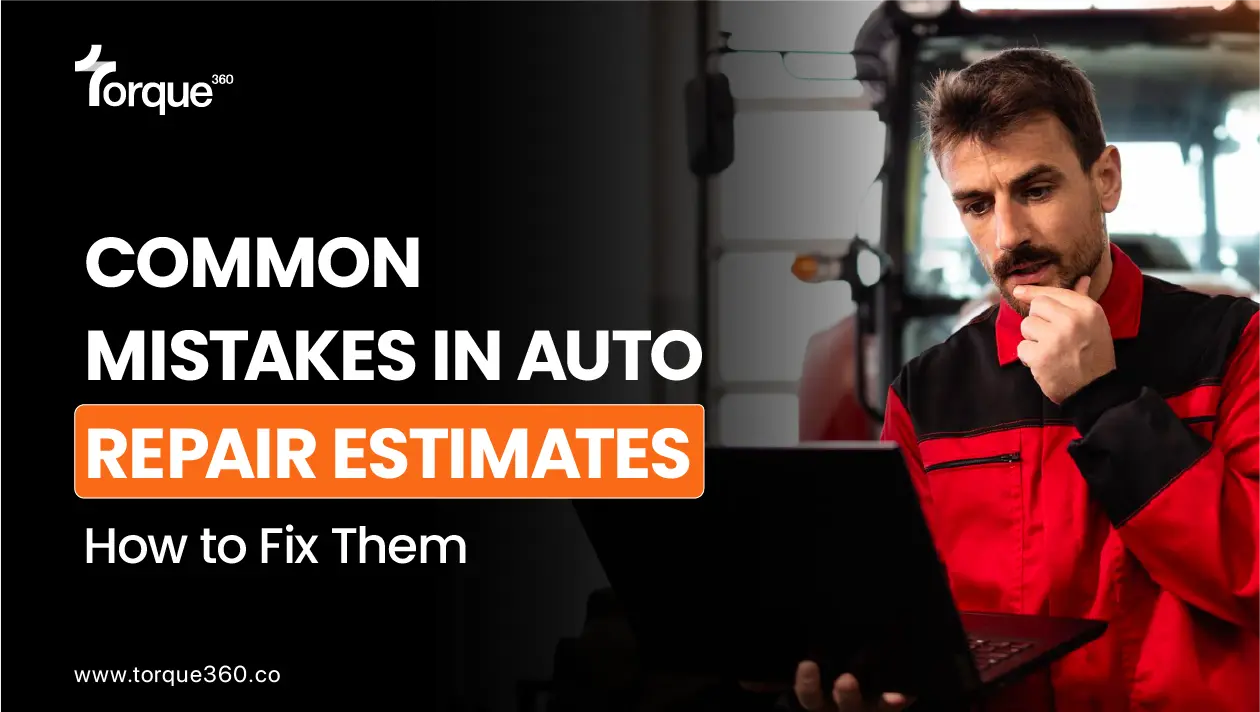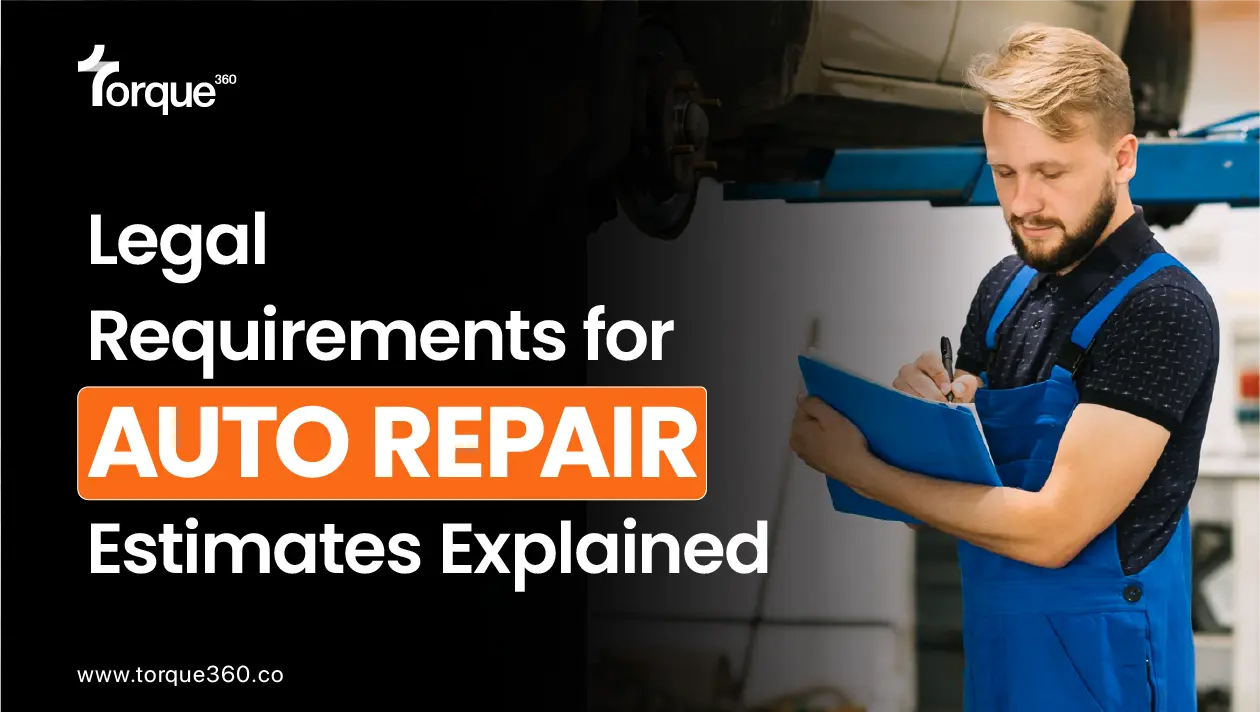Imagine being surrounded by a sea of vehicles—each one with its own story to tell. At the heart of that story is the VIN, a 17-character code that’s more than just a random string of letters and numbers—the unique DNA of every car.
Knowing how to decode a VIN can transform your repair game, helping you choose the right parts and provide top-notch service.
Let’s discover the world of VINs, exploring how they can streamline your operations when paired with auto repair estimate software.
Ready to turn those digits into dollars?
What is a VIN?
A VIN, or Vehicle Identification Number, is like a unique fingerprint for every car. It’s a 17-character code made up of letters and numbers that tell you everything you need to know about a vehicle.
Here’s a breakdown of what each part of the VIN represents:
World Manufacturer Identifier (WMI)
The first three characters identify the manufacturer and the country where the car was made.
For Example
If you look at “1HG,” it means Honda makes vehicles in the U.S.
Vehicle Descriptor Section (VDS)
Characters four through eight provide information about:
- Model
- Body Style
- Engine Type
- Safety Features
This helps you understand the specific features of that vehicle.
Vehicle Identifier Section (VIS)
The last nine characters include:
- Production Year
- Assembly Plant
- Vehicle’s Unique Serial Number
This is what makes each VIN one of a kind.
How is VIN Helpful?
VINs are incredibly helpful in several ways:
Accurate Parts Identification
Using the VIN allows you to quickly find the exact parts needed for a specific vehicle, reducing the risk of ordering incorrect or incompatible components.
Vehicle History Tracking
A VIN provides access to the vehicle’s history, including:
- Past Repairs
- Accidents
Recalls
This information is crucial for making informed repair decisions.
Streamlined Inventory Management
With VINs, you can manage your parts inventory more effectively, ensuring you have the right items in stock and minimizing excess.
Enhanced Customer Trust
By using VINs to verify parts, you demonstrate professionalism and attention to detail, which builds customer confidence in your services.
Improved Efficiency
Inputting a VIN into software like Torque360 allows for quick searches, saving time in the repair process and allowing for faster service.
Compliance and Safety
VINs help ensure that any repairs or replacements meet manufacturer specifications and safety standards, keeping the shop and customers safe.
How does VIN work with Auto Repair Estimate Software?
Using VINs with Torque360 enhances the efficiency and accuracy of auto repair processes. Here’s how it works:
VIN Input
You start by entering the VIN into Torque360’s user-friendly interface. This can typically be done manually or by scanning the VIN barcode.
Vehicle Information Retrieval
Once the VIN is entered, Torque360 automatically pulls up detailed information about the vehicle, including:
- Make
- Model
- Year
- Specifications
Parts Compatibility Check
The software then cross-references the VIN with its database to identify compatible parts. This ensures that you order the right components for repairs, reducing the chance of errors.
Access to Vehicle History
Torque360 can provide insights into the following:
- Vehicle’s Repair History
- Past Issues
- Any Manufacturer Recalls
It helps you make informed decisions about necessary repairs.
Streamlined Invoicing and Estimates
With accurate vehicle and parts information, you can quickly generate estimates and invoices. This speeds up the billing process and enhances customer communication.
Inventory Management
Torque360 helps you track parts inventory based on the vehicles you service. This ensures you have the right parts in stock, minimizing delays in repairs.
Data Analytics
Torque360 analyzes data linked to VINs to identify trends in repairs and customer preferences, allowing you to make informed business decisions.
How to Find the VIN?
Finding the VIN (Vehicle Identification Number) is easy. Here are the most common places to look:
Dashboard
The VIN is usually visible through the windshield on the driver’s side, located at the base of the dashboard.
Driver’s Side Door Jamb
Open the driver’s side door, and you’ll often find a sticker or metal plate on the door frame that displays the VIN.
Under the Hood
Check the engine bay, often on a label or metal plate attached to the firewall or the front of the engine.
Registration and Insurance Documents
The VIN is listed on your vehicle registration, title, and insurance documents.
Owner’s Manual
Some owner’s manuals include a section that displays where to find the VIN.
On the Frame
For older vehicles, the VIN may also be stamped on the frame or chassis, usually near the front of the car.
Conclusion
The VIN is much more than a simple code; it’s a crucial tool that can revolutionize your auto repair shop. By using VINs with auto repair estimate software, you ensure precise parts selection, efficient inventory management, and, ultimately, happier customers.
Frequently Asked Questions
Where can I find the VIN on a vehicle?
Common locations include the dashboard near the windshield, the driver’s side door jamb, and under the hood.
How does Torque360 utilize VINs?
Torque360 auto repair estimate software uses VINs to pull detailed vehicle information, verify parts compatibility, and streamline invoicing.
Is there a difference between a VIN and a chassis number?
Yes, while a VIN is a standardized identifier for all vehicles, a chassis number typically refers to a specific part of the vehicle’s frame.