Digital vehicle inspection software is growing popular for maintaining cars in the best possible condition. With digital vehicle inspection software, shop owners may swiftly and correctly inspect vehicles and trucks. Understanding what characteristics to look for when selecting the finest inspection software for your requirements is critical.
Let’s examine the best attributes that have the potential to change everything!
Key Features to Look For in The Best Digital Vehicle Inspection Software
When exploring the best vehicle inspection software options, focus on these essential features that support your team and your clients:
Shows Visual Proof to Your Customers
Picture this:
You’re telling a customer, “Your car has a lot of engine rust.” It’s one thing to say, but it’s even better to show them a picture of the orange, flaky rust all over their engine.
When customers see what’s wrong with their cars, they’re more likely to believe you and immediately agree to the repairs. They won’t need a second opinion or say, “I’ll think about it and come back tomorrow.”
Auto repair inspection software that lets technicians easily add photos and videos can help your team.
By showing visual proof of problems, you can keep repairs moving quickly and increase customers’ confidence in their decisions.
Simple Colors for Quick Understanding
When talking about car repairs, keeping things simple is usually best. Instead of spending much time explaining every little detail, service advisors can use digital vehicle inspection software with a color-coded system. This system shows customers how urgent each issue is at a glance.
For example, everything is fine if an inspection finding is marked in green. Yellow means there might be a problem that needs attention later, and red means the issue must be fixed immediately. This easy-to-understand color system helps customers quickly see what’s happening with their cars.
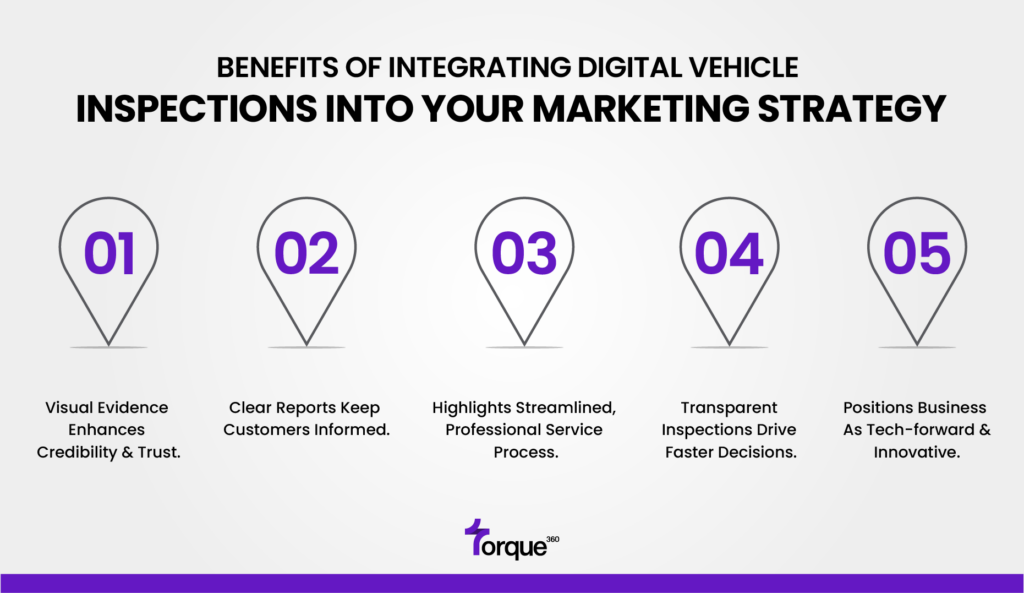
Easy and Accurate Estimates with Vehicle Inspection Software
When service advisors make estimates for car repairs, it’s crucial to get the parts and labor costs right. Doing this by hand can be tricky and slow.
They might also write down the wrong information, which could lead to customers getting the wrong prices or finding out that some parts aren’t available.
However, with vehicle inspection software connecting directly to parts and labor data, service advisors can make accurate estimates immediately.
This helps avoid any surprises or mistakes, so everyone knows exactly what to expect when it’s time to review the estimate.
According to a research, “The US automotive service market is projected to grow from USD 188.13 billion in 2024 to USD 251.52 billion by 2029. This growth represents a compound annual growth rate (CAGR) of 5.98% over the forecast period from 2024 to 2029.”
Quick Approvals with Digital Car Inspection Software
The easier it is for customers to say “yes” to repairs, the faster they’ll agree to the work. Digital vehicle inspection software can help by making job approval simple and quick.
Instead of chasing down customers for their approval, service advisors can use digital tools to let customers approve or decline each repair right from their estimate.
This means customers can make decisions quickly, and repairs can start without delays.
Speed Up Estimates with Canned Jobs
Service advisors often write the same things on estimates daily, which can take a lot of time and become repetitive.
Digital vehicle inspection software with a “canned jobs” feature helps solve this problem. It lets advisors quickly add pre-saved job descriptions to estimates, which means they can finish inspections faster and get estimates to customers sooner.
Tailor Inspections to Your Needs
Customizable templates are another great feature to look for. These templates let you adjust the inspection forms to fit your specific needs. For example, you might want to include special checks for certain types of vehicles or particular issues.
In addition, the software should make creating and modifying templates easy. Look for features that allow you to quickly drag and drop items or fill in fields. This helps ensure that your inspections cover everything you need.
Wrapping Up!
Selecting the appropriate digital vehicle inspection software may significantly impact how well you manage car inspections. Make sure it has features like mobile compatibility, a user-friendly interface, and thorough reporting. Furthermore, real-time updates, system integration, and customizable templates are crucial. Regular updates, security features, and user support should be noticed. Keeping these aspects in mind may help you find the finest inspection software for your requirements and improve the speed and accuracy of your inspections.
“To make your work more efficient, it would be best to use digital tools. You can take your auto repair business to the next level with good auto repair management software. Torque 360 offers all-round automotive management software as well. It includes many features such as scheduling, invoicing, estimating, digital vehicle inspection, repair order management, a technician portal, POS integration, and marketing solutions.”
FAQs
1. What is a good tool to have when performing a vehicle inspection?
Torque360 is an excellent tool for vehicle inspections. It helps streamline the process by allowing you to document findings, attach photos, and generate detailed reports easily.
2. What are the main points of the visual inspection of the vehicle?
When doing a visual inspection of a vehicle, focus on these main points:
- Check the Exterior: Look for dents, scratches, or rust on the body, and check if the lights and mirrors are in good condition.
- Inspect the Tires: Make sure the tires are not worn out and have the proper air.
- Look Under the Hood: Check for any leaks, rust, or damage in the engine area.
- Examine the Interior: Ensure the seats, dashboard, and controls are working correctly, and look for any signs of wear or damage.
- Test the Windows and Doors: Make sure all windows and doors open and close smoothly, and check for any cracks or chips in the glass.





