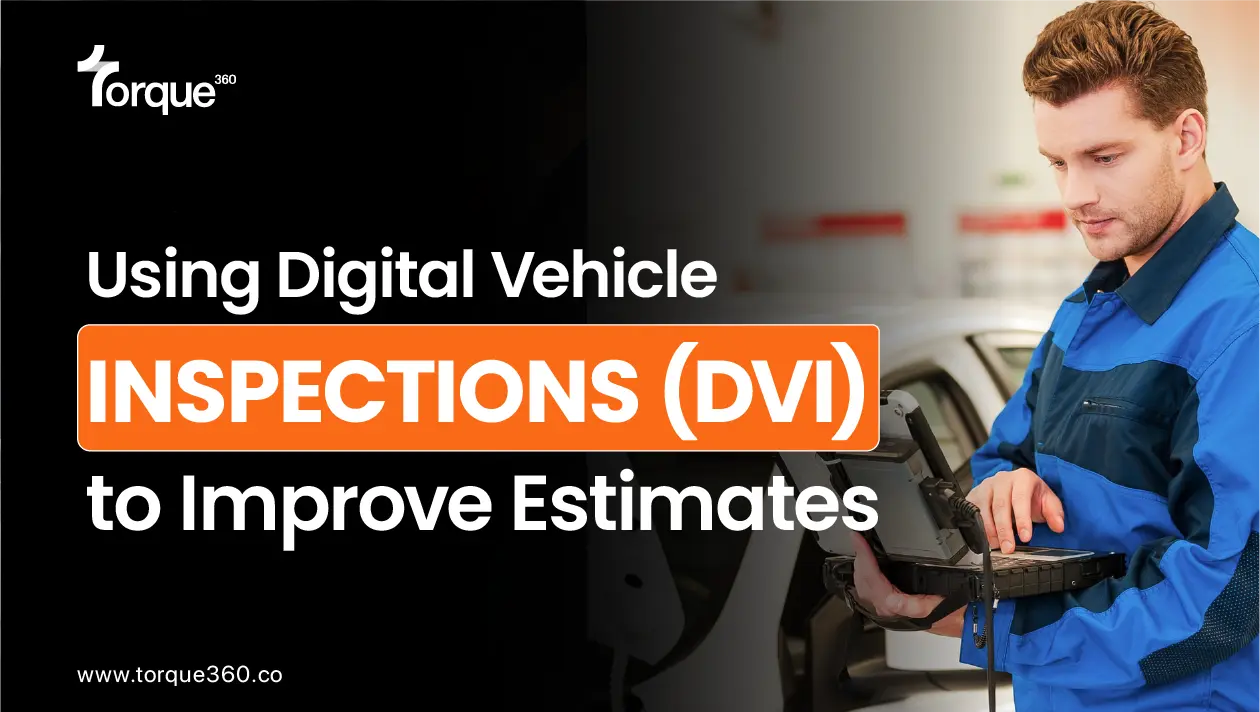The morning rush hits like a tidal wave—your phone is buzzing with calls, customers are queuing up, and your technicians are already knee-deep in repairs.
Amid the chaos, you realize you’ve double-booked an appointment, misplaced a key part, and forgotten to follow up with a customer. Sound familiar? What if there was a way to turn this daily grind into a smooth operation?
A tool that ensures every job is on schedule, inventory is always stocked, and your customers feel valued without you breaking a sweat. That’s where auto shop management software steps in—revolutionizing your workflow and helping you regain control of your business.
Curious how it works? Let’s dive in.
Key Features of Auto Repair Shop Management Software
The software is packed with powerful features that can revolutionize the way you run your business. Let’s take a closer look at the key features that make this software essential for running a smoother, more profitable shop.
Booking Appointments
With the appointment feature, you can say goodbye to the chaos of handwritten logs and endless phone calls. Customers can book their appointments online at any time, from anywhere. No more missed calls or scheduling mistakes!
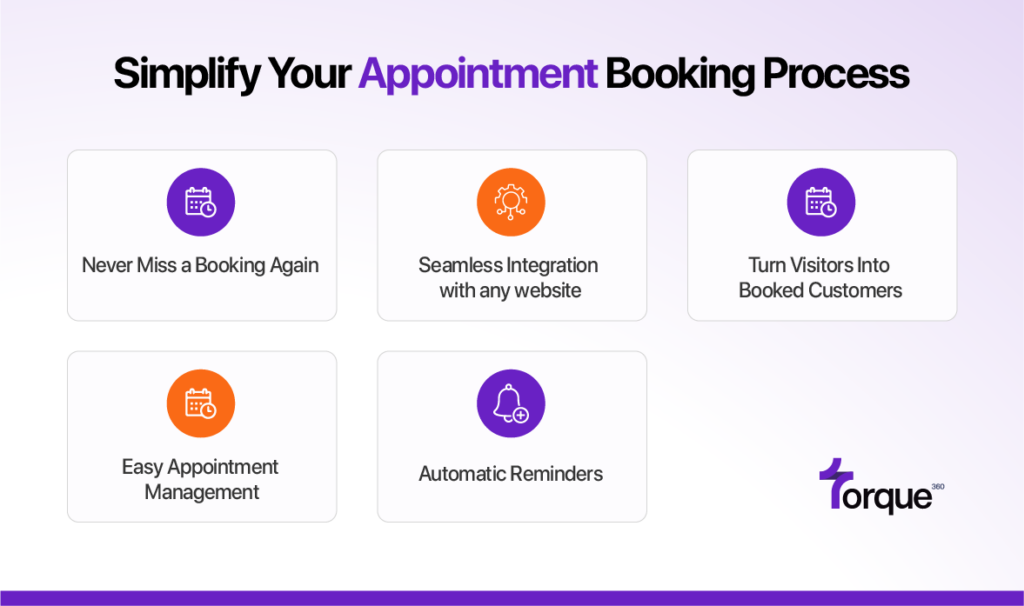
- Never Miss a Booking Again
Let your customers book appointments directly from your website – no need to answer calls or manage messages. With this feature, you can easily schedule their appointments online, which are instantly synced with the software.
- Seamless Integration with Any Website
Works with the platform you already use. Whether you’re on WordPress, Shopify, Wix, or others, the appointment booking widget integrates effortlessly with all website builders. It’s quick to set up, and no technical expertise is needed.
- Turn Visitors Into Booked Customers
More appointments, more revenue. Instead of calling, customers can quickly schedule their appointment with an easy-to-use booking button on your website with just a few clicks, increasing the chances they’ll book your services right away.
- Easy Appointment Management
Track appointments with ease. All appointment bookings made through the widget are automatically synced with your dashboard. You can manage and update appointment statuses from a single, convenient location.
- Automatic Reminders
No more missed appointments! The software sends automatic text or email reminders, reducing no-shows and saving you time by eliminating the need for follow-up calls. Keep your shop running smoothly with fewer missed appointments.
Ready to make booking appointments easier? Give it a try today and watch your efficiency soar!
Scheduling
Easily plan with a scheduling feature. Keep track of all appointments and reduce no-shows, allowing you to stay on top of your calendar while focusing on customer repairs.
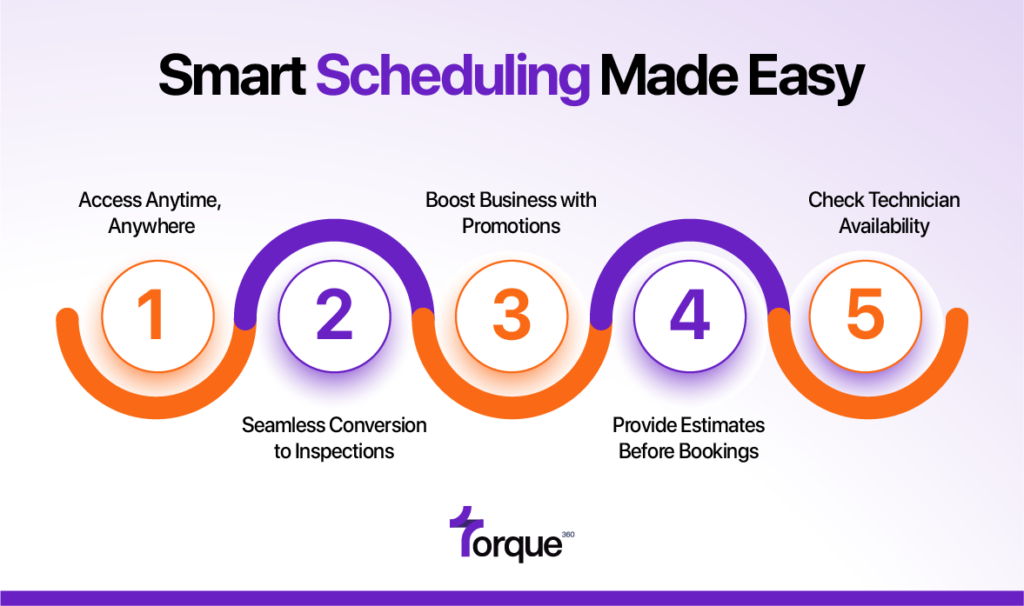
- Access Anytime, Anywhere
It is cloud-based, giving you the flexibility to manage your auto repair shop from any device. Whether at the shop or on the go, you can stay connected with your schedule at all times.
- Seamless Conversion to Inspections
Turn appointments into inspections with just one click. The software eliminates the need for separate entries, saving you time and streamlining your workflow for multiple inspections.
- Boost Business with Promotions
Running a sale or offering discounts? You can easily send out promotional offers to your customers. Send automatic reminders for regular maintenance and ensure your customers know when it’s time for their next vehicle check-up.
- Provide Estimates Before Bookings
You can send estimates directly to customers before they even book an appointment. This feature adds convenience and helps build trust with your clients.
- Check Technician Availability
Never book an appointment without checking availability first. The software lets you view all scheduled jobs and make sure you have the right technician available before confirming any new appointments.
Here is a step-by-step method of how auto repair scheduling software works!
Estimating
With the estimating feature, you can create detailed estimates quickly and send them with a single click, getting customer approvals faster than ever before.
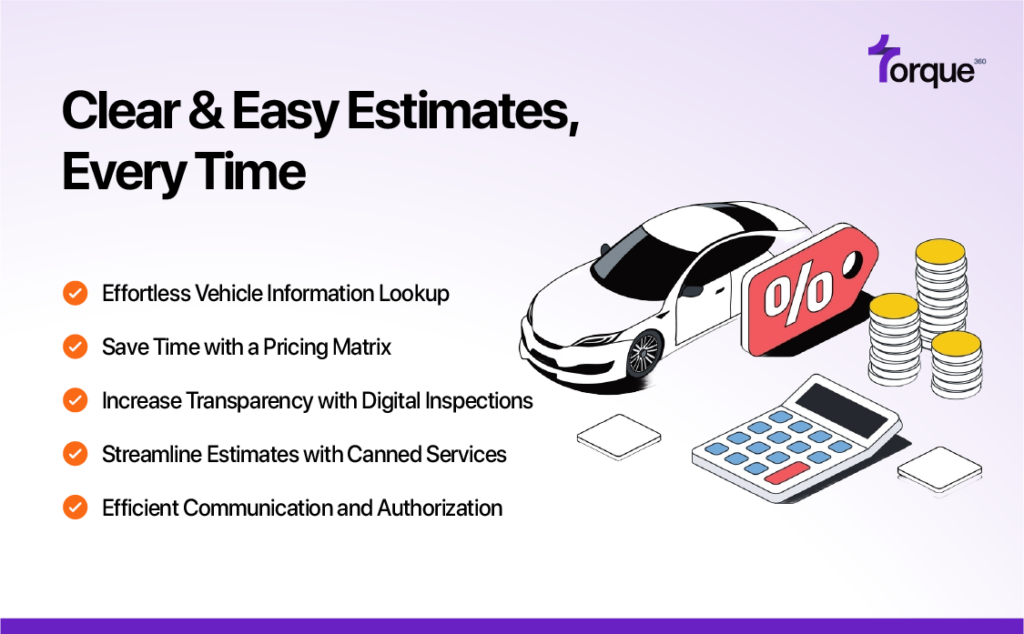
- Effortless Vehicle Information Lookup
No more manual data entry. Simply enter a VIN or license plate number, and it will instantly fetch the vehicle information, saving you valuable time on every estimate.
- Save Time with a Pricing Matrix
Forget manually adding markups. With a robust pricing matrix, preset prices and automatic markups make quoting faster and more efficient.
- Increase Transparency with Digital Inspections
Add photos and detailed notes during vehicle inspections, attaching them to estimates. This builds trust and gives customers a clear view of necessary repairs, all in one place.
- Streamline Estimates with Canned Services
Speed up your estimate process by using pre-built or custom “canned services” for frequent jobs. This eliminates repetitive data entry, letting you reuse custom jobs for faster estimates.
- Efficient Communication and Authorization
You can authorize estimates both manually or through email/SMS, giving you flexibility in how you manage approvals. Plus, the built-in communication system allows your team to collaborate effortlessly, keeping everyone in the loop without leaving their desks.
Here is a step-by-step method of how auto repair estimate software works!
Digital Vehicle Inspection
The digital vehicle inspection feature makes it easy to conduct digital inspections, increasing your shop’s transparency. Attach photos and provide clear, detailed reports, ensuring your customers trust the repairs you recommend.
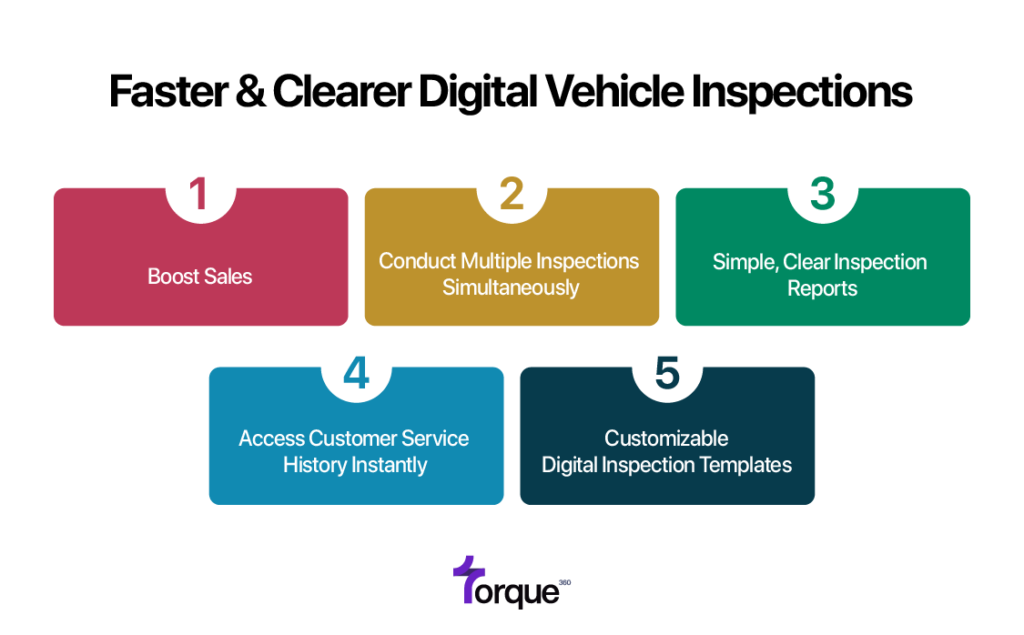
- Boost Sales
Move away from paper inspections and embrace the power of digital. It lets you perform efficient inspections, attach multimedia content, and provide transparent, detailed reports that drive customer confidence.
- Conduct Multiple Inspections Simultaneously
With digital inspection, you can perform multiple inspections at once, saving time and boosting efficiency. Easily create inspections against a single repair order, handling more customers in less time.
- Simple, Clear Inspection Reports
Generate easy-to-understand digital inspection reports for your customers. It enables technicians to add comments, and customers can text questions about repair jobs, ensuring they make informed decisions.
- Access Customer Service History Instantly
It allows you to quickly fetch a customer’s service history, helping you provide tailored, high-quality service. This simple step improves your customer experience and helps you serve your clients more efficiently.
- Customizable Digital Inspection Templates
Speed up inspections with pre-built or custom templates. Whether you need a general inspection or a detailed check, it offers templates for different vehicle types to meet your specific needs.
Ready to turn your customers into loyal fans? Here is a step-by-step method of how digital vehicle inspection!
Repair Order
With the repair order feature, you can manage inspections, estimates, repair jobs, and invoices all in one place. Speed up your workflow by closing more repair orders in less time, improving efficiency across your shop.

- Assign and Track Job
Easily assign tasks to technicians, track job progress in real-time, and stay on top of every repair. The interactive job board helps ensure no task is missed, making job management smooth and efficient.
- Keep Everything Organized in One Place
Attach all relevant documents—estimates, inspections, invoices—directly to the repair order. This centralizes everything for easy management, reducing the need for multiple systems and improving workflow.
- Accurate Repair History Tracking
Quickly search for past jobs and access all related documents with ease. It helps you maintain accurate repair histories, making it simple to reference any past repairs for future work.
- Improve Transparency with Customers
Repair orders serve as a transparent, legally binding contract, ensuring customers know exactly what to expect. This transparency boosts trust, helps maintain clear communication, and aligns quotes with final invoices.
- Maximize Shop Efficiency and Precision
By assigning tasks, tracking progress, and ensuring deadlines are met, Torque360 boosts your shop’s efficiency. Stay on schedule, avoid bottlenecks, and ensure every job is completed correctly, enhancing overall customer satisfaction.
Here is a step-by-step method of how a repair order works!
Invoicing
Handling invoices and payments can be a hassle. Manual calculations, messy paperwork, and chasing down unpaid bills can take up precious time you could spend on more important tasks. With the invoicing feature, you can keep records organized and up-to-date, ensuring you never lose track of unpaid invoices again.
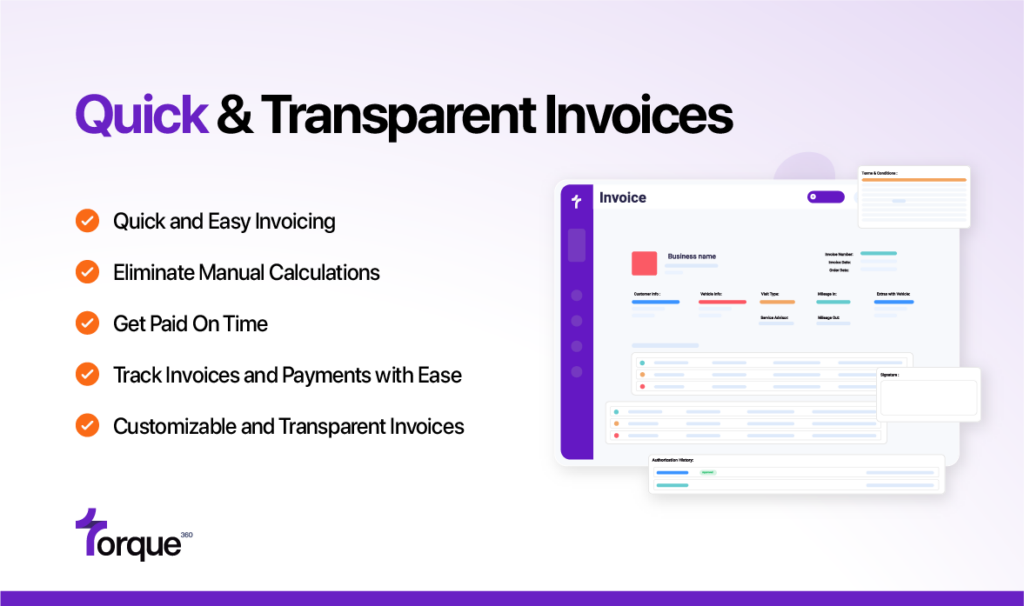
- Quick and Easy Invoicing
Creating invoices has never been so simple. Convert your estimates into invoices with a single click. The one-click invoicing feature ensures you spend less time on paperwork and more time focusing on your customers and repairs.
- Eliminate Manual Calculations
The software handles all the calculations for you. Forget about manually adding up totals, taxes, and discounts—it ensures accurate, error-free invoices every time, saving you valuable time.
- Get Paid On Time
Invoice your customers quickly and efficiently, reducing delays in payments. With an invoicing feature, you can easily send invoices via email and receive prompt payments without chasing down customers.
- Track Invoices and Payments with Ease
You can easily track the status of your invoices. Monitor unpaid bills, get automatic reminders, and keep all records in one place. Stay organized and on top of payments without the hassle of manually managing invoices.
- Customizable and Transparent Invoices
Make your invoices professional and personalized. Customize the design with your logo, business name, and payment terms. It also provides clear and transparent billing with detailed price breakdowns, ensuring customers understand exactly what they are paying for.
Ready to eliminate manual billing? Start using the software today and see how much easier managing payments can be! Here is a step-by-step method of how invoicing software works!
Torque Payments
Torque360 revolutionizes the way auto shops handle payments. With a modern payment terminal, you can now receive payments in under 10 seconds, ensuring fast, secure transactions. Enjoy flat rates with no hidden charges with Torque Payments, making payments easier than ever before.
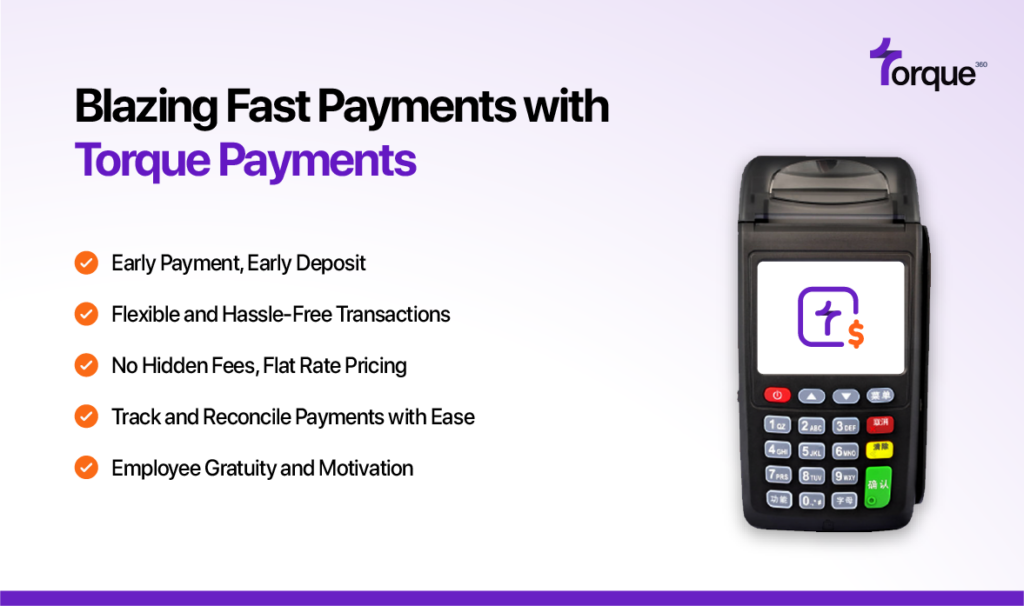
- Early Payment, Early Deposit
This next-day settlement feature ensures you can access funds faster than ever. Receive payments the next day, so you can keep your cash flow smooth and your business running without delays.
- Flexible and Hassle-Free Transactions
No more requiring customers to visit your shop in person. With this modern payment terminal, customers can pay easily and securely from anywhere using any major card (Mastercard, VISA, AMEX, UnionPay, Discover & JCB). The process is seamless and secure, providing a better customer experience.
- No Hidden Fees, Flat Rate Pricing
Say goodbye to confusing fees and unexpected charges. It offers transparent pricing with flat rates, ensuring you get the best transaction rates without worrying about hidden fees. No monthly rental charges, and no surprises.
- Track and Reconcile Payments with Ease
It makes tracking payments simple. View transaction histories and get automated payment notifications. Our software ensures easy reconciliation, allowing you to manage all transactions and accounts from one platform, saving time and reducing errors.
- Employee Gratuity and Motivation
It makes it easy for customers to show appreciation to your technicians. While making payments, customers can leave tips directly through the payment terminal, helping to motivate and reward your team. This feature fosters a positive environment and keeps your employees engaged and dedicated.
Want to learn more about the TorquePay works? Click here!
Inventory Management
A car comes in for repair, and the mechanic discovers a part is broken. It’s something you usually have in stock—but today, it’s nowhere to be found. The frustration of running out of parts can disrupt your workflow, slow down repairs, and keep customers waiting. With inventory management, those problems become a thing of the past.

- Real-Time Inventory Tracking
It provides real-time inventory tracking, offering up-to-date views of your stock levels. Keep track of parts like oil filters, brake pads, and spark plugs to prevent last-minute trips to the parts store and ensure smooth operations.
- Smart Reordering and Stock Management
The software helps you make smarter reordering decisions by predicting when parts are needed based on usage patterns. With automatic reminders for low stock, you’ll avoid stockouts and overstocking, keeping your inventory efficient and well-managed.
- Save Time, Reduce Waste, and Stay Organized
It streamlines inventory management by saving you time and money. It helps you avoid unnecessary delays, reduce waste by managing parts and supplies efficiently, and ensure you always have the right parts on hand to meet customer needs.
Ready to stop scrambling for parts? Let the software handle your inventory so you can focus on what matters most—getting those cars fixed and back on the road!
Reporting and Analytics
Get actionable insights into your business with detailed reports on revenue, employee performance, and operational efficiency. You want to know how well your shop is doing, but manually tracking everything can be overwhelming. That’s where reporting and analytics come in.
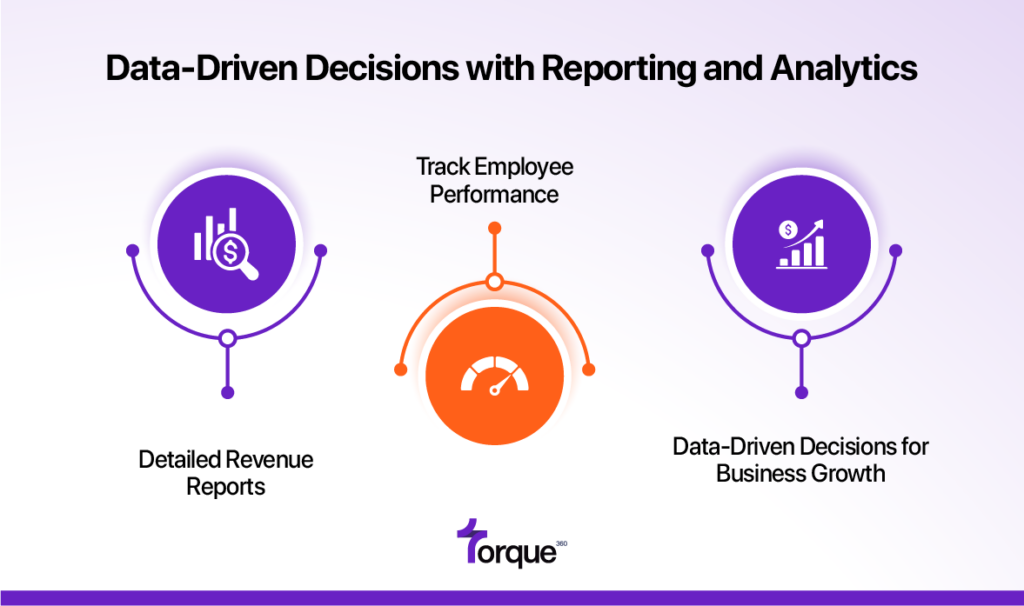
- Detailed Revenue Reports
The reporting feature tracks every sale, repair job, and service, providing detailed insights into your shop’s revenue. Break down earnings by day, week, month, or service type to identify top-performing services and areas needing attention.
- Track Employee Performance
Monitor technician performance by tracking the number of jobs completed, speed, and customer satisfaction. Use data to identify bottlenecks, improve training, and optimize workflows to enhance operational efficiency and employee productivity.
- Data-Driven Decisions for Business Growth
Leverage actionable insights from reports to make informed decisions that drive growth. Use data to focus on profitable services, enhance employee performance, and spot opportunities to improve your business and stay ahead of competitors.
Ready to take your business to the next level? Let these powerful insights guide your way!
Integrations
Seamlessly connect the software with your existing tools. You likely use accounting software to manage finances, customer support platforms to handle inquiries, and maybe even marketing tools to boost your shop’s visibility.
But what if these systems could all work together seamlessly? With integrations, you can connect all your existing tools, creating a unified system that runs smoothly and efficiently.
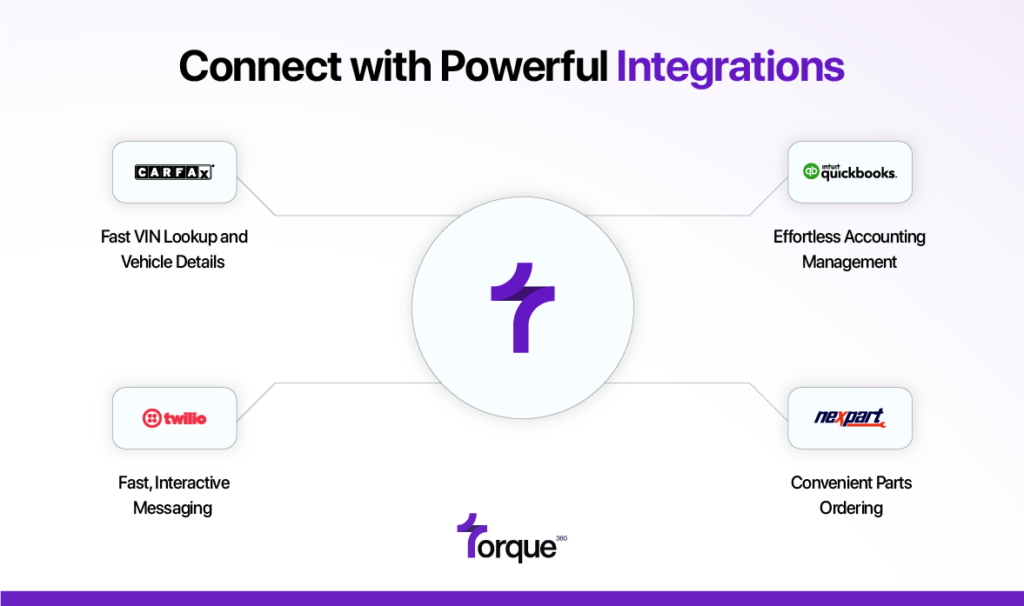
- Nexpart: Convenient Parts Ordering
Seamlessly integrate with Nexpart to access easy part ordering and purchasing. View and save order history while connecting with major part vendors like AutoZone and NAPA.
- CARFAX: Fast VIN Lookup and Vehicle Details
Instantly look at vehicle details with CARFAX, using fast VIN decoding and saving order history for future reference. Simplify part ordering and purchasing with all parts sellers in one place.
- QuickBooks: Effortless Accounting Management
Manage your finances effortlessly with QuickBooks integration. Streamline your accounting, balance your books, and view detailed growth and revenue reports while eliminating double data entry.
- Twilio SMS: Fast, Interactive Messaging
Send and receive instant SMS messages with Twilio integration. Stay connected with your customers and send unlimited messages to streamline communication.
Ready to make your shop run more smoothly? Let integrations do the heavy lifting for you! Learn more about these integrations here!
Benefits of Using Auto Repair Shop Software
Let’s explore the key benefits of using auto repair shop software and how it can enhance your shop’s workflow, profitability, and customer satisfaction.
Improved Efficiency
Automating repetitive tasks lets you focus on growing your business instead of getting bogged down by admin work.
Enhanced Customer Experience
With smoother scheduling, faster billing, and personalized service, customers will keep coming back—and bring referrals too.
Financial Control
Track income and expenses in real-time. Knowing your financial health helps you plan smarter and stay profitable.
Better Decision-Making
Leverage analytics to identify trends and optimize your operations for long-term success.
Compliance
Stay updated with industry regulations by generating compliant invoices and maintaining accurate records effortlessly.
How to Choose the Right Software
Here is how you can choose the right software according to your shop needs:
Assessing Business Needs
Evaluate your shop’s unique challenges and goals. Do you need better scheduling, or is inventory tracking a priority?
Cost Consideration
While affordability matters, focus on value. The right features can save you money in the long run.
Scalability and Flexibility
Pick software that grows with your business, allowing you to add features as your shop expands.
User Reviews and Testimonials
Learn from other shop owners’ experiences. Their insights can help you avoid costly mistakes.
Top 10 Auto Repair Software Solutions
Let’s explore the top 10 auto repair software solutions and how they can help take your shop’s efficiency, productivity, and customer satisfaction to the next level.

Torque360
Torque360 is an advanced, cloud-based auto repair shop management software designed to help repair shops streamline operations and improve customer service. It offers a suite of features, including real-time repair tracking, job scheduling, invoicing, and inventory management.
Torque360’s built-in customer relationship management (CRM) tools help repair shops stay connected with clients through automated reminders, service history tracking, and follow-up communications, ensuring a seamless service experience.
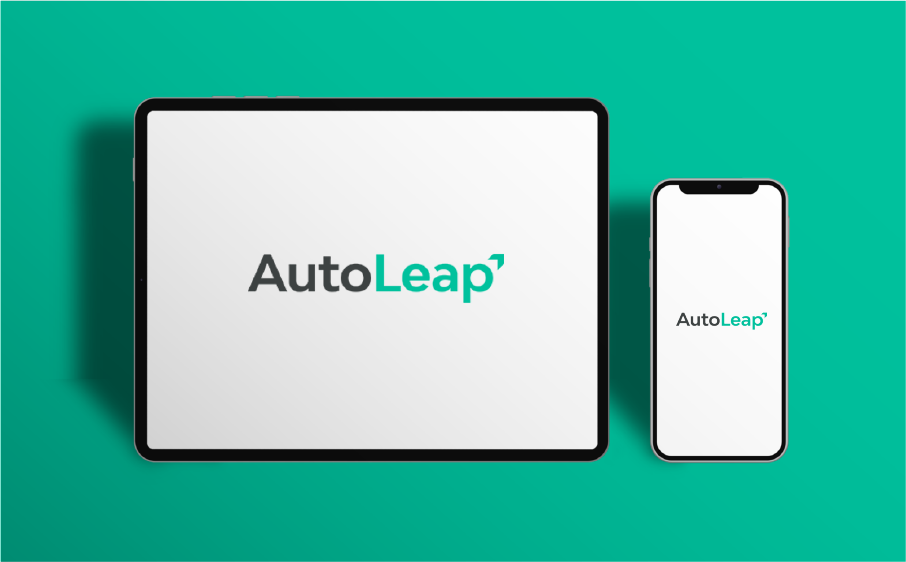
AutoLeap
AutoLeap is a modern, user-friendly auto repair shop management platform that simplifies the day-to-day operations of repair businesses. The software offers a wide range of features, including digital vehicle inspections, appointment scheduling, invoicing, customer management, and inventory tracking.
AutoLeap’s intuitive interface makes it easy for technicians and shop owners to manage work orders, track vehicle repair statuses, and optimize shop performance, with robust reporting and analytics to drive business growth. Its cloud-based solution ensures access to real-time data from anywhere, supporting remote work and mobile use.

Shop-Ware
Shop-Ware is a cloud-based software designed to streamline workflows, including customer communication, estimating, invoicing, and inventory management.
It features real-time tracking and reporting, allowing repair shops to monitor performance and improve customer satisfaction. Its integration with parts suppliers and labor guides makes it efficient for shop owners and technicians.

Mitchell1
Mitchell1 offers a comprehensive auto repair shop management system with tools for estimating, repair information, and marketing.
The software is known for its detailed repair database and integrated shop management features, including accounting, scheduling, and customer relationship management (CRM). It’s especially valued for its seamless integration with the Mitchell 1 Repair Connect platform.

RepairPal Shop Management Software
RepairPal’s auto repair software combines a customer-focused platform with diagnostic tools, estimate creation, and a robust parts ordering system.
This tool helps repair shops streamline their service operations, track customer information, and manage invoices efficiently. Its integration with a network of certified shops also allows customers to easily compare prices and find trusted providers.
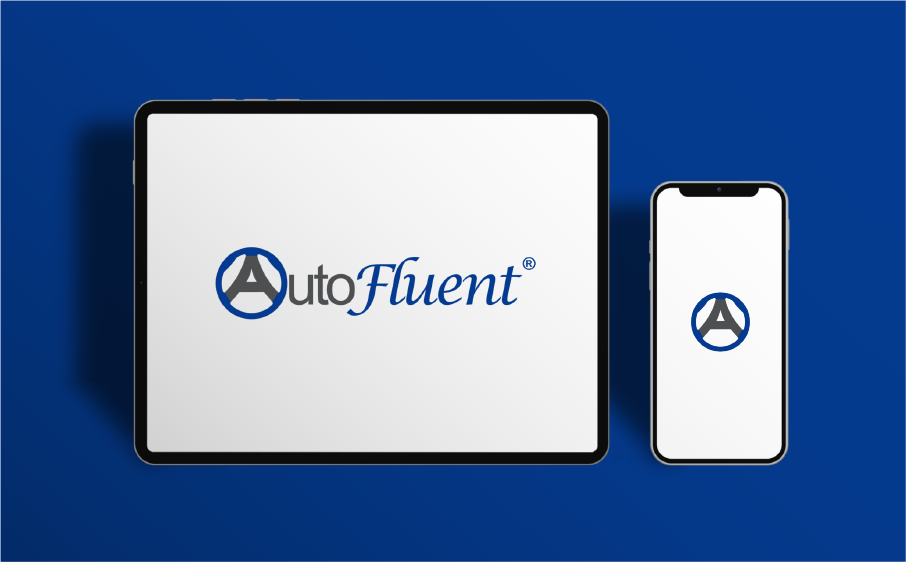
AutoFluent
AutoFluent is an all-in-one auto repair management solution offering tools for inventory control, invoicing, repair order tracking, and customer communication.
It integrates with popular accounting platforms and has customizable reporting features that help shops analyze their financial performance. AutoFluent is known for its user-friendly interface and scalability, making it ideal for both small and large auto repair businesses.

Shopmonkey
Shopmonkey is an intuitive auto repair management software that helps shops with scheduling, invoicing, customer management, and reporting. It offers a cloud-based platform that allows real-time access and mobile-friendly features.
Shopmonkey integrates with major accounting software like QuickBooks and is known for its user-friendly interface and seamless integration with suppliers and payment systems.

AllData
AllData offers a suite of solutions for repair shops, combining repair information, estimating tools, and management software. With its extensive database of OEM repair procedures and wiring diagrams, AllData is a key tool for shops needing reliable and accurate vehicle information.
It also includes parts ordering, invoicing, and appointment scheduling, making it an all-in-one platform for managing auto repair operations.

TekMetric
TekMetric offers a cloud-based management system tailored to auto repair shops of all sizes. It includes tools for managing estimates, repair orders, inventory, scheduling, and customer communications.
The software integrates seamlessly with popular accounting systems and provides real-time data access, enabling shop owners to monitor business performance from anywhere.

FastTrak
FastTrak is a robust auto repair software solution that offers features for customer management, inventory control, scheduling, and detailed reporting. It helps auto repair shops automate daily processes, improve communication with customers, and generate accurate repair estimates.
The system’s ease of use and ability to integrate with other tools, such as QuickBooks and parts suppliers, make it an attractive option for many repair businesses.
Common Challenges in the Implementation of Software
The right software can boost efficiency, however, implementation often comes with challenges. Let’s look at some of these hurdles you might face and how to overcome them.
1. Training Your Team
Imagine you just bought a new software system to streamline your operations, but your team is struggling to use it. You’ve spent money and time, but employees are confused and hesitant. This is a common issue when introducing new software. While some staff members may be tech-savvy, others might not feel comfortable with change.
Solution
- Take time to train your team properly.
- Set up easy-to-follow training sessions.
- Ensure support is available when needed.
- Implement the software gradually.
- Focus on one feature at a time to make the transition smoother.
2. Data Migration Nightmares
You have a lot of information—customer records, repair history, and inventory data—stored in different systems or even on paper. Moving all this data into the new software can feel like moving a mountain. Mistakes during this migration process can lead to lost information, which means wasted time fixing errors.
Solution
- Work closely with the software provider during the setup process.
- Leverage their experience in migrating data smoothly.
- Start with the most crucial data first.
- Test the system thoroughly before fully implementing it.
3. Resistance to Change
It’s natural for employees to be wary of changes, especially if they’ve been using old methods for years. Some might resist using the new system simply because it feels unfamiliar or uncomfortable.
Solution
- Show your team the benefits of the new software.
- Highlight how it will make their jobs easier—less paperwork, faster invoicing, and better customer management.
- Offer incentives or rewards for those who embrace the new system quickly.
4. Integrating With Other Systems
You may already be using other tools like accounting software or parts ordering systems. The last thing you want is for your new software to clash with those tools, causing chaos and confusion. Poor integration can lead to duplicated data and unnecessary manual work.
Solution
- Ensure the software integrates well with the other tools you’re using.
- Discuss compatibility with your current systems with the software provider.
- Choose software that already offers built-in integrations.
5. Lack of Customer Buy-In
Sometimes, shop owners focus so much on the internal process of implementing new software that they forget about the customer experience. If your customers don’t find the system easy to interact with, it can lead to frustration on both sides.
Solution
- Look for software with customer-facing features.
- Ensure it includes easy-to-use online booking systems, text or email updates, and the ability for customers to track their vehicles’ repair progress.
- Happy customers will help your business grow.
Conclusion
Using auto repair shop management software in your business isn’t just a time-saver—it’s a game-changer. From streamlining appointment bookings to managing inventory and invoicing with ease, the right software helps you regain control of your operations, boosting efficiency and customer satisfaction.
It not only automates tedious tasks but also empowers you with insights and data that drive smarter decisions, improving both your bottom line and customer relationships.
Ready to revolutionize your shop? The future of smoother operations and greater profitability is just a click away!
FAQs
How can software help reduce scheduling mistakes?
The software allows customers to book appointments online, automatically syncing with your calendar. It eliminates double bookings and manual errors, ensuring your schedule runs smoothly and appointments are managed efficiently.
Can I track my shop’s inventory in real-time with this software?
Yes, the software provides real-time inventory tracking, allowing you to monitor stock levels and get automatic reminders when parts are low. It helps prevent delays and keeps your inventory organized, so you never run out of essential parts.
How does the software help improve customer communication?
The software sends automatic reminders for appointments, and updates on repair progress, and allows customers to track their vehicles’ status. It also supports easy communication through text and email, keeping customers informed and engaged.
Will this software simplify invoicing and payments?
Absolutely! The software automates invoicing by converting estimates to invoices with a single click. It handles calculations, tracks payments, and even sends reminders for overdue bills, ensuring a smooth and efficient billing process.
Can the software integrate with the tools I already use, like QuickBooks or Nexpart?
Yes, the software seamlessly integrates with tools like QuickBooks for accounting, Nexpart for parts ordering, and CARFAX for vehicle details.