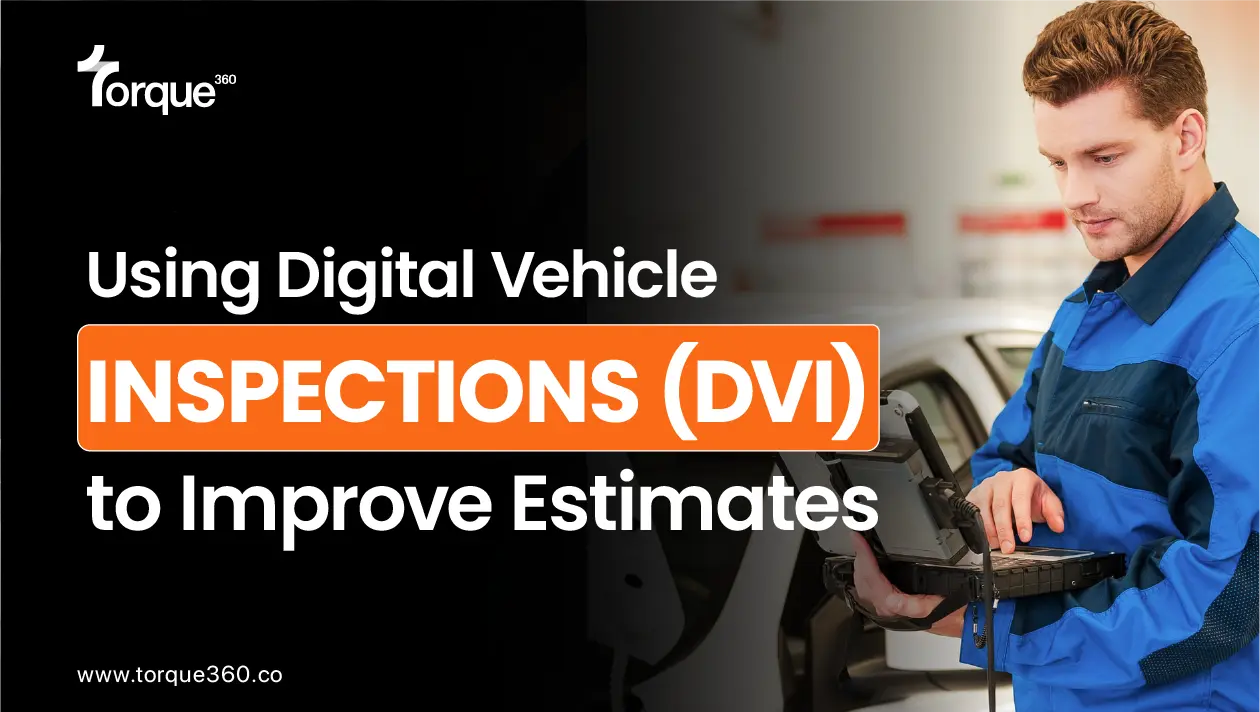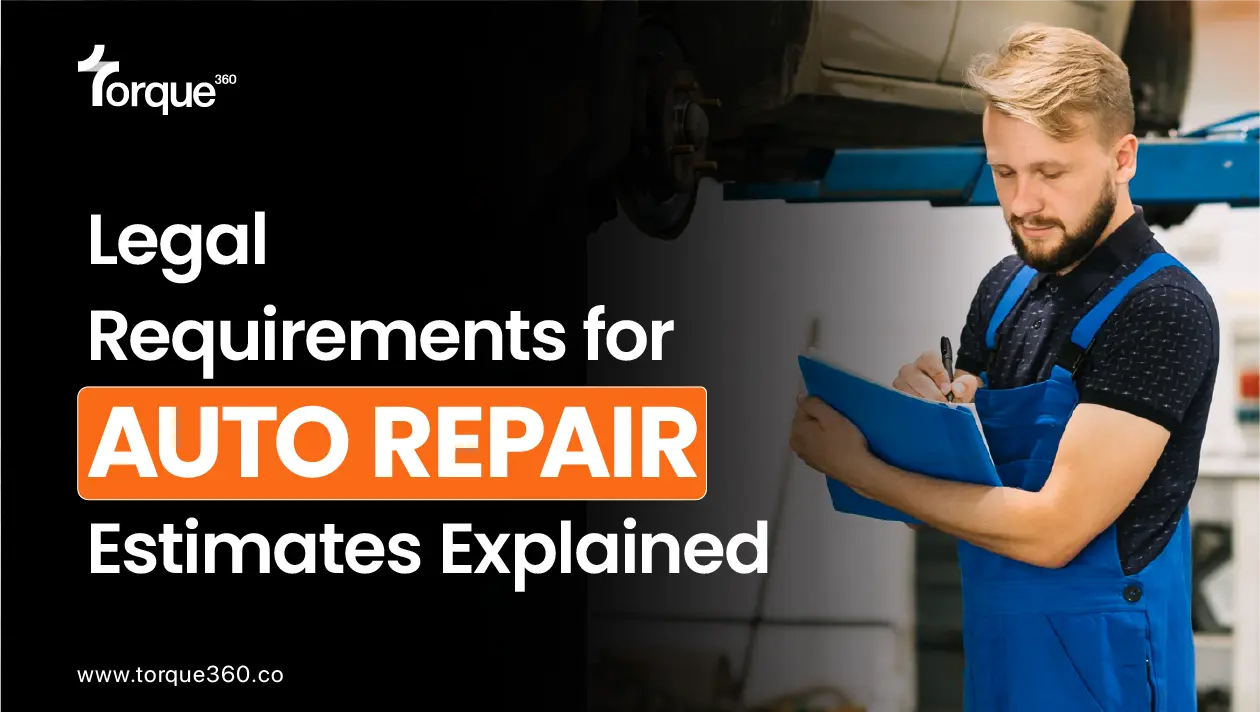Managing an auto repair shop involves more than just fixing vehicles. Properly tracking inventory and parts is crucial for ensuring efficiency and avoiding costly delays. Torque360’s Feature-rich repair order software revolutionizes how auto shops operate by seamlessly integrating inventory and parts management into repair orders. This feature eliminates manual errors and simplifies workflows, making your shop more productive and customer-focused.
For shops struggling with disorganized inventory or missing parts during critical repairs, Torque360 is the solution. With its comprehensive features, this Automotive Repair Order Software ensures that every repair job runs smoothly, saving you time and money.
The Importance of Inventory and Parts Integration
Inventory management in an auto repair shop directly affects operational efficiency. Missing or unaccounted-for parts can delay repairs, frustrate customers, and reduce profitability. A system that integrates inventory management with repair orders is essential for streamlined operations and customer satisfaction.
Challenges of Disconnected Systems
- Lack of Real-Time Updates
Traditional systems often fail to reflect real-time inventory changes, causing confusion during repairs. - Manual Errors
Without integration, human errors such as incorrect part counts or misplaced items are common. - Delays in Workflow
Technicians may have to wait for missing parts or search for items, slowing down the repair process.
Torque360’s Integrated Approach
Torque360 addresses these challenges by connecting repair orders with inventory and parts management. This integration ensures that every job has the necessary resources, enabling your team to work efficiently without interruptions.
Features of Torque360’s Inventory Integration
Real-Time Inventory Updates
Torque360 provides real-time updates on inventory levels. As parts are used in repair orders, the system automatically adjusts stock levels, ensuring accuracy and eliminating manual tracking.
Automated Reordering
The software monitors inventory levels and triggers alerts when stock runs low. This feature helps auto shops avoid shortages by enabling timely reordering of essential parts.
Centralized Inventory Management
For shops with multiple locations, Torque360 centralizes inventory data. This allows you to monitor stock across all locations, ensuring resources are utilized effectively and preventing duplication.
Barcode Scanning Integration
To further simplify inventory tracking, Torque360 supports barcode scanning. This feature speeds up part identification and minimizes errors during repair order creation.
Compatibility with Suppliers
Torque360 integrates with popular auto parts suppliers, making it easier to check availability and place orders directly from the software. This seamless connection ensures you always have the right parts when needed.
How Inventory Integration Improves Workflow
Faster Repair Order Processing
With inventory and repair orders connected, service advisors can quickly confirm part availability while creating repair orders. This speeds up the process and enhances customer service.
Reduced Downtime
Technicians no longer have to pause work to search for parts. All necessary items are confirmed and ready before a job begins, ensuring uninterrupted workflow.
Enhanced Customer Communication
By providing accurate timelines based on part availability, you can manage customer expectations more effectively. This transparency builds trust and improves customer satisfaction.
Better Cost Management
Tracking inventory usage helps identify inefficiencies and reduce waste. With Torque360, you can optimize stock levels to avoid overordering or underordering parts.
Why Choose Torque360 for Inventory Integration?
Built for Auto Repair Shops
Unlike generic inventory tools, Torque360’s Automotive Repair Order Software is specifically designed for auto repair shops. It understands the unique challenges of the industry and provides tailored solutions.
Intuitive Design
Torque360’s user-friendly interface ensures that your team can quickly adopt the system without extensive training. From inventory tracking to repair order creation, every feature is easy to use.
Comprehensive Reporting
Torque360 generates detailed reports on inventory usage, costs, and trends. These insights help shop owners make informed decisions to improve efficiency and profitability.
Scalability
Whether you run a small repair shop or manage multiple locations, Torque360 scales to meet your needs. Its robust inventory integration works seamlessly for businesses of all sizes.
Steps to Use Torque360 for Inventory Integration
Step 1: Set Up Inventory
Add your existing inventory into Torque360. Use the software’s barcode scanning feature to ensure accuracy and save time.
Step 2: Link Inventory to Repair Orders
When creating a repair order, link the required parts directly from your inventory. Torque360 will automatically adjust stock levels as parts are assigned.
Step 3: Monitor Stock Levels
Use real-time inventory tracking to monitor stock usage and identify low-stock items. Configure automated alerts for timely reordering.
Step 4: Optimize Processes
Analyze inventory reports to identify inefficiencies and adjust stock levels. Regularly review supplier integrations to ensure the best pricing and availability.
Customer Experience Benefits of Inventory Integration
Confidence in Timelines
Customers appreciate accurate repair timelines. Torque360’s integration ensures you can confidently provide timelines without the risk of part delays.
Transparent Pricing
By linking parts to repair orders, customers receive detailed breakdowns of costs. This transparency builds trust and loyalty.
Reduced Wait Times
With parts ready before repairs begin, customers experience faster turnaround times. This efficiency enhances their overall experience with your shop.
Conclusion
Torque360’s Automotive Repair Order Software is a game-changer for auto repair shops looking to improve inventory and parts management. Its seamless integration connects repair orders with inventory, ensuring accuracy, efficiency, and customer satisfaction. By choosing Torque360, you equip your shop with the tools needed to streamline operations, reduce costs, and deliver exceptional service. If you’re ready to transform your shop’s workflow, Torque360 is the solution you’ve been searching for.