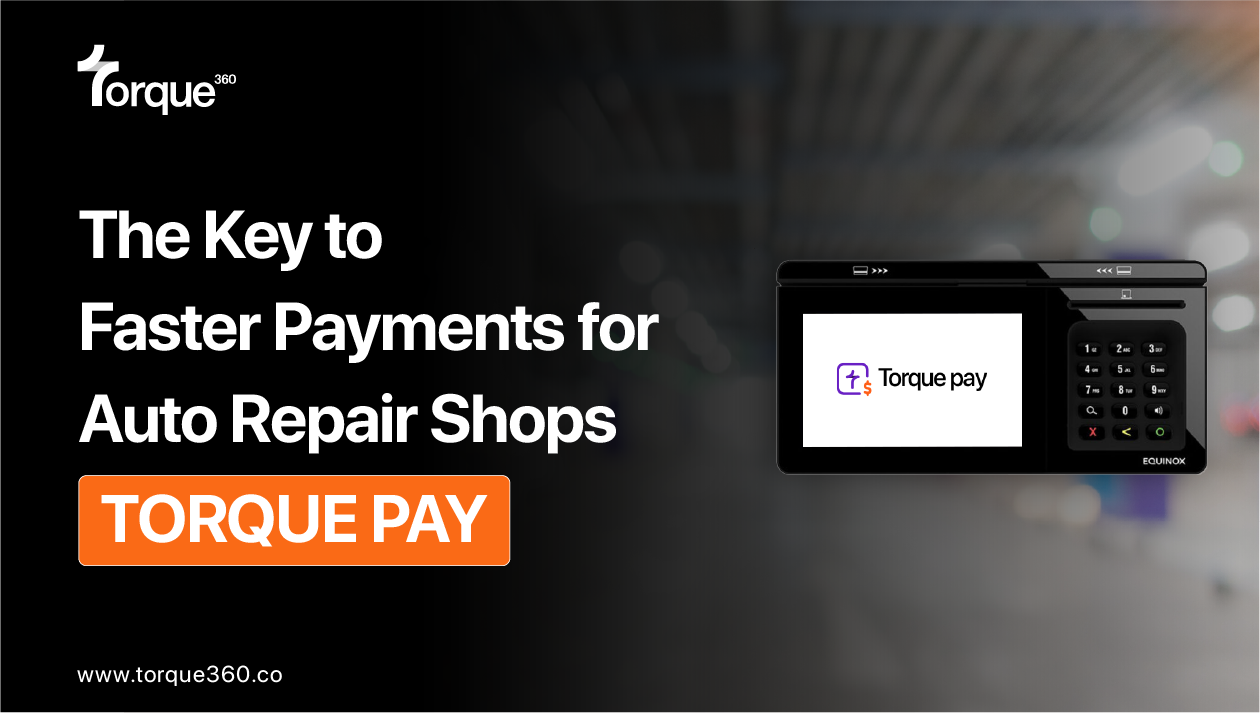You’ve just wrapped up a major repair job on a truck, the customer is happy, and now, all that’s left is the invoice.
But instead of simply handing them a bill, you’re staring at a mountain of paperwork and spreadsheets. You spend precious time tracking parts, calculating labor costs, and trying to make sure you didn’t miss anything.
Sound familiar?
Now, picture the same scenario, but this time, you pull up an intuitive truck repair invoice software, click a few buttons, and instantly generate a detailed, professional invoice. No mistakes, no hassle, and no wasted time.
Sounds like a dream, right? Well, it doesn’t have to be.
The right truck repair software can turn invoicing from a nightmare into a breeze. But with so many options on the market, how do you pick the one that fits your shop’s needs?
Let’s uncover the top 10 truck repair invoicing software for 2025 that will save you time, reduce errors, and keep your cash flow smooth.
Ready to ditch the headaches? Let’s dive in.
Top 10 Truck Repair Invoice Software in 2025
Torque360
Torque360 provides a robust truck repair invoicing system with a variety of features tailored to repair shops. Here’s what you can expect from its invoicing tool:
Key Features
➡️ Auto-Populated Invoice Details:
Automatically fills in job details such as labor costs, parts used, and service type, creating accurate truck repair invoices quickly and reducing manual input.
➡️ Customizable Invoices:
Offers customizable templates, allowing you to modify layouts and fields to match your shop’s branding and specific billing needs.
➡️ Digital Payment Options:
Enables customers to pay invoices directly through email using integrated payment gateways, streamlining the payment process.
➡️ Instant Updates:
Changes to job details are automatically reflected in the corresponding invoice, ensuring any adjustments made during the repair are accurately captured.
➡️ Comprehensive Reporting:
Generates detailed invoicing reports, offering insights into revenue, expenses, and outstanding invoices to help you manage finances and track performance.
Pricing
Torque360 starts from $99.99/Month, however, you can get 10% off on annual packages.
Pros & Cons
Pros
- Automatic population of invoice details saves time and reduces errors
- Customizable templates allow for branding and flexibility in invoicing
- Digital payment options simplify the payment process for both the shop and the customers
- Instant updates ensure invoices are always accurate and reflect current job details
- Comprehensive reporting tools provide valuable insights into financials
Cons
- Customization may be limited in certain areas for complex invoicing needs
- Reliance on integrated payment gateways may incur additional fees
Mitchell 1
Mitchell 1 offers a comprehensive truck repair invoicing feature that is designed to streamline the billing process for auto repair shops, including those specializing in truck repairs. Here’s a closer look at what makes Mitchell 1’s invoicing feature stand out:
Key Features
➡️ Customizable Professional Invoices:
Create fully customizable truck repair invoices with the ability to add your shop’s logo, adjust layouts, and edit fields for a personalized and professional look.
➡️ Automated Parts and Labor Tracking:
Integrates seamlessly with truck repair orders to automatically track labor costs, parts used, and service details, reducing manual data entry and increasing accuracy.
➡️ Accurate Tax Calculation:
Automatically calculates applicable taxes based on location and service type, ensuring compliance with local tax laws.
➡️ Digital and Printable Invoices:
Send invoices digitally via email or print them out for truck repair customers who prefer physical copies, enhancing flexibility and speeding up the billing process.
➡️ Integrated Payment and Reporting Tools:
Tracks payments and outstanding balances, integrates with QuickBooks, and provides detailed financial reports to streamline financial management.
Pricing
To learn about the pricing plans of Mitchell 1, get a demo.
Pros & Cons
Pros
- Professional, customizable invoices that align with your brand
- Automation of parts, labor, and tax calculations saves time and ensures accuracy
- Flexibility with digital and printable invoice options
- Integrated payment tracking and financial reporting streamline accounting tasks
Cons
- Integration with other software may require additional setup
- Limited flexibility in certain invoice formatting options
RepairPal
RepairPal offers a streamlined truck repair invoicing system that is designed to save time and reduce errors. Here’s what makes their invoicing feature stand out:
Key Features
Easy Invoice Creation: Effortlessly create detailed, professional invoices as the system integrates with truck repair orders, automatically populating the invoice with the correct parts, labor, and service details.
Integration with Service Records: Linked directly to service records, allowing you to pull accurate job details for proper billing and ensuring no services are overlooked.
Customizable Invoice Layouts: Customize your invoices by adding your shop’s logo, adjusting layouts, and editing sections to meet your business needs.
Automatic Tax Calculation: Automatically calculates applicable sales tax, reducing errors and ensuring compliance, especially for shops operating in multiple tax regions.
Digital and Paper Invoices: Send invoices digitally to enhance convenience or print hard copies for customers who prefer physical documentation.
Pricing
RepairPal hasn’t mentioned/disclosed the pricing but you can book a demo.
Pros & Cons
Pros
- Quick and easy invoice creation with automatic population of details
- Integration with service records ensures accurate billing
- Customizable invoices tailored to your shop’s brand and needs
- Automatic tax calculations reduce the risk of errors and ensure compliance
- Flexible invoice delivery options (digital or paper)
Cons
- Customization options may not be as advanced for highly specific needs
- Dependence on accurate integration with service records for correct invoicing
Shop-Ware
Shop-Ware provides a comprehensive truck repair invoicing solution for auto and truck repair shops. Here’s a breakdown of its invoicing features:
Key Features
Quick Invoice Generation: Generate invoices quickly as soon as a repair is logged, automatically including labor, parts, and service charges for semi-truck repairs.
Customizable Templates: Create invoices that reflect your brand by adding custom fields, including specific terms and conditions, and personalizing templates to meet your shop’s unique needs.
Digital Invoicing and Payments: Send invoices directly via email to speed up the billing process, and enable online payment processing for customers to pay directly through the invoice.
Integration with Accounting Systems: Seamlessly integrates with QuickBooks and other semi-truck repair accounting software for smoother financial tracking and reduced manual data entry.
Service Tracking and Transparency: Offers transparency to customers by linking invoices to detailed service history, ensuring that customers see exactly what was done on their trucks and that no charges are missed.
Pricing
Shop-ware starts from $249/Month.
Pros & Cons
Pros
- Fast and easy invoice generation that automatically includes all necessary details
- Highly customizable templates to fit your shop’s branding and needs
- Digital invoicing with online payment options for convenience
- Smooth integration with accounting systems like QuickBooks
- Service tracking offers full transparency and a complete breakdown for customers
Cons
- Limited customization for highly specific or complex invoice needs
- Online payment processing may incur additional transaction fees depending on the platform
AutoLeap
AutoLeap is known for its user-friendly interface and powerful truck repair invoicing tools. Here’s how its invoicing system helps truck repair shops:
Key Features
Easy Invoice Creation: Auto-populates fields with service details, parts used, and labor hours, reducing manual errors and speeding up the invoicing process.
Real-Time Updates: Changes made to the repair order automatically update the invoice, ensuring consistency between services rendered and the billed amount, avoiding discrepancies.
Digital Invoicing: Easily send invoices via email and enable online payments, allowing customers to pay quickly and securely directly from their invoices.
Customizable Fields: Adjust the content and layout of invoices to match your shop’s branding. Add your logo, modify sections, and set up recurring charges for regular services.
Tax Calculations: Automatically calculate tax rates based on your location, eliminating manual calculations and ensuring accuracy in every invoice.
Pricing
To learn about the pricing plans of AutoLeap, get a demo.
Pros & Cons
Pros
- Intuitive system that reduces manual errors and speeds up the invoicing process
- Real-time updates ensure consistent and accurate billing
- Digital invoicing with secure online payment options for convenience
- Customizable fields that reflect your shop’s branding and specific need
- Automatic tax calculations save time and ensure accuracy
Cons
- Limited options for highly advanced invoice customization
- Some users may find online payment integration fees to be an additional cost
ShopBoss

ShopBoss simplifies truck repair invoicing with features designed for efficiency and accuracy. Here’s a closer look:
Key Features
Simplified Invoice Creation: Easily create professional diesel truck repair invoices with just a few clicks. The system automatically populates invoices with repair details, parts, and labor charges, saving time and reducing errors.
Customer Communication: Send invoices directly to customers via email, and send text or email reminders for unpaid invoices to improve cash flow and reduce outstanding balances.
Customizable Templates: Adjust invoice layouts, add your logo, and include custom fields to match your business needs with ShopBoss’ customizable templates.
Integrated Tax and Discounts: Automatically calculates taxes and allows you to apply discounts or promotional offers directly to the invoice, ensuring accurate pricing and billing.
Payment Tracking: Tracks all payments and shows outstanding balances, making it easy to follow up with customers and ensure timely payment.
Pricing
ShopBoss starts from $199/Month.
Pros & Cons
Pros
- Streamlined, easy invoice creation process that reduces errors
- Integrated communication tools to improve customer follow-up and cash flow
- Customizable templates for professional, tailored invoices
- Automated tax calculations and discount applications ensure accuracy in pricing
- A payment tracking system helps manage outstanding balances effectively
Cons
- Limited invoice customization options for highly complex needs
- Payment tracking and reminders may require additional setup for full efficiency
CARFAX Shop

CARFAX Shop offers a solid invoicing system that integrates with truck repair order management. Here’s what it offers:
Key Features
Seamless Integration with Repair Orders: Automatically generates heavy-duty truck repair invoices based on repair orders, minimizing manual data entry and ensuring accurate billing.
Customizable Invoices: Easily customize invoices to match your shop’s branding, including adding logos, adjusting formatting, and modifying fields to meet your needs.
Real-Time Updates: Any updates made to a repair order are automatically reflected in the invoice, ensuring accurate billing for any adjustments.
Digital Payment Options: Supports digital payments through integrated payment gateways, allowing customers to pay invoices securely online.
Detailed Reporting: Provides detailed financial reports that track income, expenses, and unpaid invoices, helping you monitor your shop’s financial health.
Pricing
CARFAX Shop hasn’t mentioned/disclosed the pricing but you can book a demo.
Pros & Cons
Pros
- Seamless integration with repair orders ensures accurate invoicing with minimal manual input
- Customizable invoices reflect your shop’s branding and specific needs
- Real-time updates keep invoices accurate and up to date with any changes
- Digital payment options streamline the payment process for both customers and shops
- Detailed financial reporting aids in managing finances and tracking unpaid invoices
Cons
- Customization may be limited for more complex invoicing needs
- Reliance on integrated payment gateways may result in transaction fees
Napa TRACS

Napa TRACS is an established name in the auto repair industry, offering reliable truck repair invoicing solutions. Here’s a breakdown:
Key Features
Comprehensive Invoice Creation: Quickly generates invoices by automatically pulling data from semi-truck repair orders, including parts, labor, and services provided.
Customizable Templates: Personalize invoices with your shop’s logo, adjust the design, and include specific fields tailored to your business needs.
Tax and Payment Calculations: Automatically calculates taxes and easily applies discounts or promotional pricing, ensuring accuracy in the semi-truck repair billing process.
Digital Invoicing and Payments: Send invoices directly to customers via email and enable online payments through integrated gateways, reducing paperwork and speeding up the payment process.
Service History Integration: Integrates with service history to ensure that all work performed on the truck is accurately reflected in the final invoice.
Pricing
Napa TRACS starts from $109/Month.
Pros & Cons
Pros
- Simplifies invoice creation with automatic data pull from repair orders
- Customizable templates for professional and tailored invoices
- Automatic tax and payment calculations ensure accuracy in billing
- Digital invoicing and online payment options streamline payment processing
- Service history integration ensures accurate and comprehensive invoicing
Cons
- Customization options may be limited for complex or highly specific invoice needs
- Reliance on integrated payment gateways may involve additional transaction fees
ARI

ARI software offers a robust heavy-duty truck repair invoicing system designed for large fleets and repair shops. Here’s what makes it stand out:
Key Features
Easy Invoice Generation: Quickly generate invoices based on detailed repair orders, including labor and parts used, with no manual entry required.
Customizable Layouts: Customize invoice layouts by adding your shop’s branding, modifying sections, and tailoring invoices to reflect your unique truck repair services.
Payment Tracking: Track customer payments and outstanding balances, helping ensure timely follow-ups for overdue invoices.
Automatic Tax Calculation: Automatically calculates applicable taxes based on location, reducing errors and ensuring compliance with tax regulations.
Digital Payment Options: Integrates with online payment platforms, allowing customers to pay invoices electronically, speeding up the payment process, and improving cash flow.
Pricing
ARI software starts from $33.33/Month and paid yearly for a total of $399.99.
Pros & Cons
Pros
- Streamlined invoice generation process reduces manual data entry
- Customizable layouts help align invoices with your shop’s brand
- The payment tracking feature improves cash flow management
- Automatic tax calculations ensure accuracy and compliance
- Digital payment options facilitate faster payments and reduce paperwork
Cons
- Customization may be limited for very complex invoicing needs
- Dependence on online payment platforms may incur additional transaction fees
![Top 10 Truck Repair Invoice Software [2025]](https://blog.torque360.co/wp-content/uploads/2025/01/JAN_BLOGS_IMAGES-02.png)