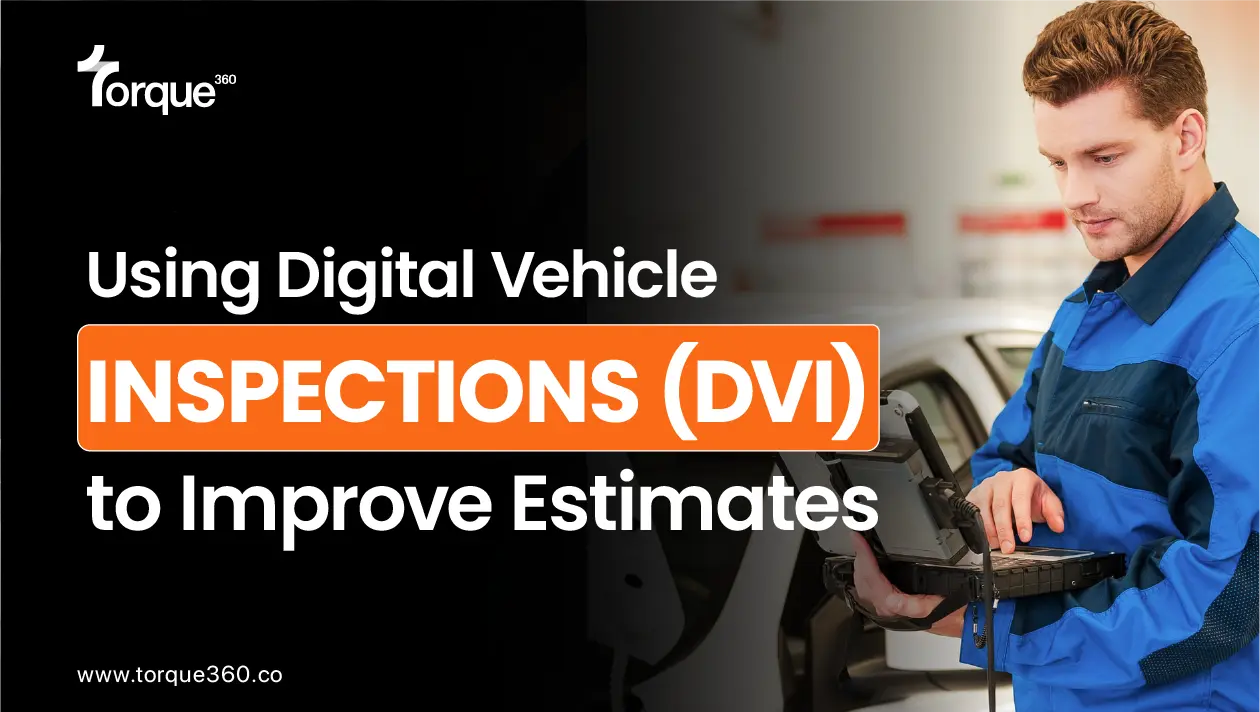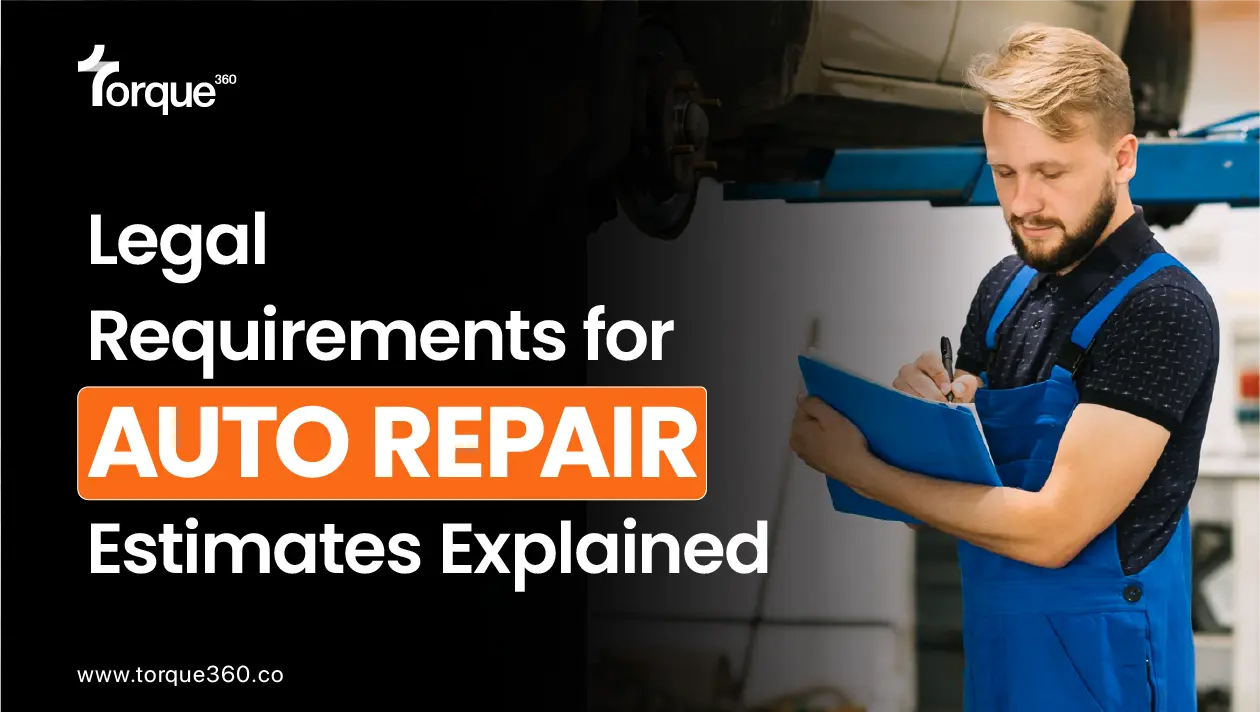In a busy automotive repair shop, managing multiple repair orders efficiently is essential to keeping the business running smoothly. Handling numerous vehicles, clients, and repair tasks simultaneously can quickly lead to confusion, delays, and even costly mistakes. This is where Torque360 Automotive Repair Order Software comes into play. By streamlining the repair order process, this software helps repair shops handle multiple repair orders at once, ensuring that no vehicle or customer is overlooked.
Torque360 is specifically designed to simplify complex tasks and improve workflow in high-demand automotive repair environments. With this Customizable Repair Order Software, repair shops can stay organized, prioritize work, and keep customers informed, all while maintaining a high level of efficiency. Let’s explore how Torque360 helps repair shops successfully manage multiple repair orders and deliver excellent service to customers.
Simplifying the Repair Order Process
Automating Repair Order Creation
Managing multiple repair orders manually is time-consuming and prone to errors. One of the main challenges that automotive repair shops face is handling a high volume of repair orders without compromising accuracy. Torque360 Automotive Repair Order Software simplifies this process by automating the creation of repair orders. With just a few clicks, service advisors can input customer information, vehicle details, and required repairs.
Automation eliminates the need for tedious paperwork, reducing human error and the risk of missing important information. By automatically generating repair orders, Torque360 saves time and ensures that every repair is tracked and accounted for. This feature is especially valuable for shops that handle numerous vehicles daily, as it reduces the administrative burden and allows technicians to focus on actual repairs rather than paperwork.
Organizing Repair Orders in a Centralized System
Another challenge of managing multiple repair orders is keeping track of them efficiently. Without a centralized system, it’s easy for repair orders to get lost or overlooked. Auto Repair Order Software solves this problem by providing a single platform where all repair orders are stored and easily accessible. Service advisors can quickly view the status of all current repair orders, including details such as vehicle make and model, parts needed, labor hours, and estimated completion times.
With Auto Repair Order Software, there’s no need to sift through paper files or spreadsheets. Everything is available at a glance, allowing staff to prioritize tasks based on urgency and availability. This organization helps prevent delays and ensures that all repair orders are completed on time.
Enhancing Communication Across the Shop
Real-Time Updates for Service Advisors and Technicians
Effective communication is essential for managing multiple repair orders and ensuring smooth shop operations. Miscommunication between service advisors and technicians can result in costly mistakes, missed deadlines, and incomplete repairs. According to a study by the Automotive Service Association (ASA), 80% of service failures in auto repair shops stem from poor communication between service advisors and technicians. This highlights the need for improved systems that facilitate real-time information sharing across the shop.
Real-time updates help streamline communication between technicians and service advisors. For example, when a technician discovers additional repairs are needed, they can immediately update the repair order. This update is instantly visible to service advisors, who can promptly contact customers for approval. A report from Automotive Management Network found that shops using real-time update systems saw a 25% decrease in service delays, as technicians and service advisors were always aligned on the status of repairs.
This constant flow of information ensures that all parties involved in the repair process are on the same page, preventing misunderstandings and unnecessary delays. Real-time updates help service advisors keep customers informed about the progress of their vehicles, while technicians can focus on delivering accurate and timely repairs. This seamless communication ultimately leads to improved customer satisfaction, faster turnaround times, and a more efficient shop operation.
Reducing the Risk of Errors in Multi-Tasking
In busy shops, it’s not uncommon for service advisors to juggle multiple repair orders at once. This can result in missed details or mistakes, especially when trying to handle different customer requests at the same time. Torque360 minimizes the risk of errors by providing a structured framework for managing repair orders.
The software automatically updates each repair order as new information is entered, such as parts availability, labor progress, or changes to repair estimates. This ensures that service advisors and technicians are always working with the most up-to-date information. With all the necessary details in one place, staff can avoid the confusion that often arises from managing multiple tasks simultaneously.
Improving Workflow Efficiency
Prioritizing and Assigning Tasks
Managing multiple repair orders is not just about keeping track of them—it’s also about prioritizing tasks to ensure that the most urgent repairs are completed first. Torque360 helps repair shops streamline workflow by allowing service advisors to prioritize repair orders based on urgency. For example, a repair order for a vehicle that is needed for a time-sensitive event can be marked as high priority, while less urgent tasks can be scheduled accordingly.
By clearly defining priorities and assigning tasks based on urgency, Torque360 helps ensure that all repair orders are completed in a timely manner. This system helps repair shops avoid bottlenecks and keep operations running smoothly, even when dealing with multiple repair orders at once.
Scheduling Repairs and Tracking Deadlines
A critical aspect of managing multiple repair orders is ensuring that all repairs are completed within the promised timeframes. Torque360 allows service advisors to schedule repairs with ease and track deadlines for each repair order. The software provides alerts and reminders when a repair is nearing its due date, allowing staff to stay on top of timelines.
With Torque360, scheduling becomes more efficient as service advisors can see the availability of technicians and the time required for each task. This prevents overbooking and ensures that enough time is allocated for each repair. It also reduces the likelihood of missed deadlines, which can result in customer dissatisfaction.
Enhancing Customer Experience
Real-Time Customer Updates
Customers expect transparency and timely communication when it comes to the status of their vehicle repairs. By using Torque360, automotive repair shops can keep customers informed at every step of the process. Service advisors can send real-time updates to customers regarding the status of their repair, including when the vehicle is being worked on, when parts arrive, or if any unexpected issues arise.
This level of communication enhances the customer experience and helps manage expectations. When customers feel informed and engaged throughout the repair process, they are more likely to be satisfied with the service provided. This can lead to increased customer loyalty and repeat business.
Reducing Wait Times
Long wait times are a common complaint among customers in automotive repair shops. By improving internal processes and reducing the time spent on administrative tasks, Torque360 helps reduce customer wait times. The software enables service advisors to quickly access repair details, check parts availability, and schedule repairs efficiently. With less time spent searching for information, customers experience quicker turnaround times and faster service.
Additionally, Torque360’s ability to track multiple repair orders simultaneously means that no vehicle is left waiting unnecessarily. By organizing tasks and prioritizing repairs, the software ensures that all vehicles are addressed promptly.
Managing Parts and Inventory Efficiently
Streamlining Parts Ordering and Inventory Management
One of the challenges of handling multiple repair orders is managing parts inventory. If parts are not available or are ordered incorrectly, it can lead to delays and missed deadlines. Torque360 Automotive Repair Order Software helps repair shops manage their inventory more effectively by providing real-time visibility into parts availability.
The software automatically checks inventory levels when creating a repair order, ensuring that the required parts are in stock. If parts need to be ordered, the system provides reminders to place orders in advance, reducing the likelihood of delays. This helps repair shops stay on schedule and ensures that repairs are completed without unnecessary interruptions.
Preventing Overstocking or Stockouts
Managing inventory is not just about ensuring that parts are available—it’s also about avoiding overstocking, which can tie up valuable resources. Torque360 helps shops balance their inventory by providing insights into usage patterns and ordering trends. This allows repair shops to make informed decisions about when to order parts and in what quantities, preventing both overstocking and stockouts.
Conclusion
Handling multiple repair orders can be a complex and challenging task for any automotive repair shop. However, with Torque360 Automotive Repair Order Software, managing numerous orders simultaneously becomes more efficient and streamlined. By automating tasks, improving communication, prioritizing repairs, and managing inventory effectively, Torque360 helps repair shops increase productivity and enhance the customer experience.
If you’re looking to handle multiple repair orders with ease and improve your shop’s overall efficiency, Torque360 is the solution you need. With its user-friendly interface and comprehensive features, it allows you to manage your repair orders effortlessly and deliver exceptional service to your customers.