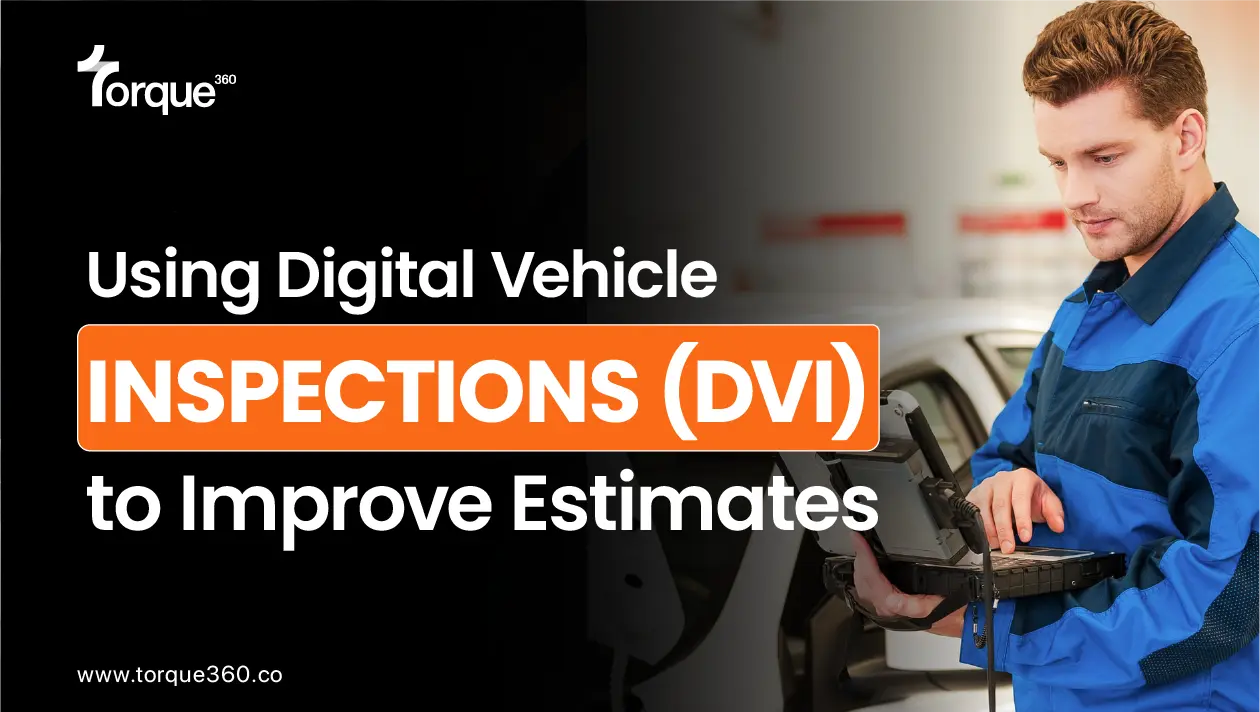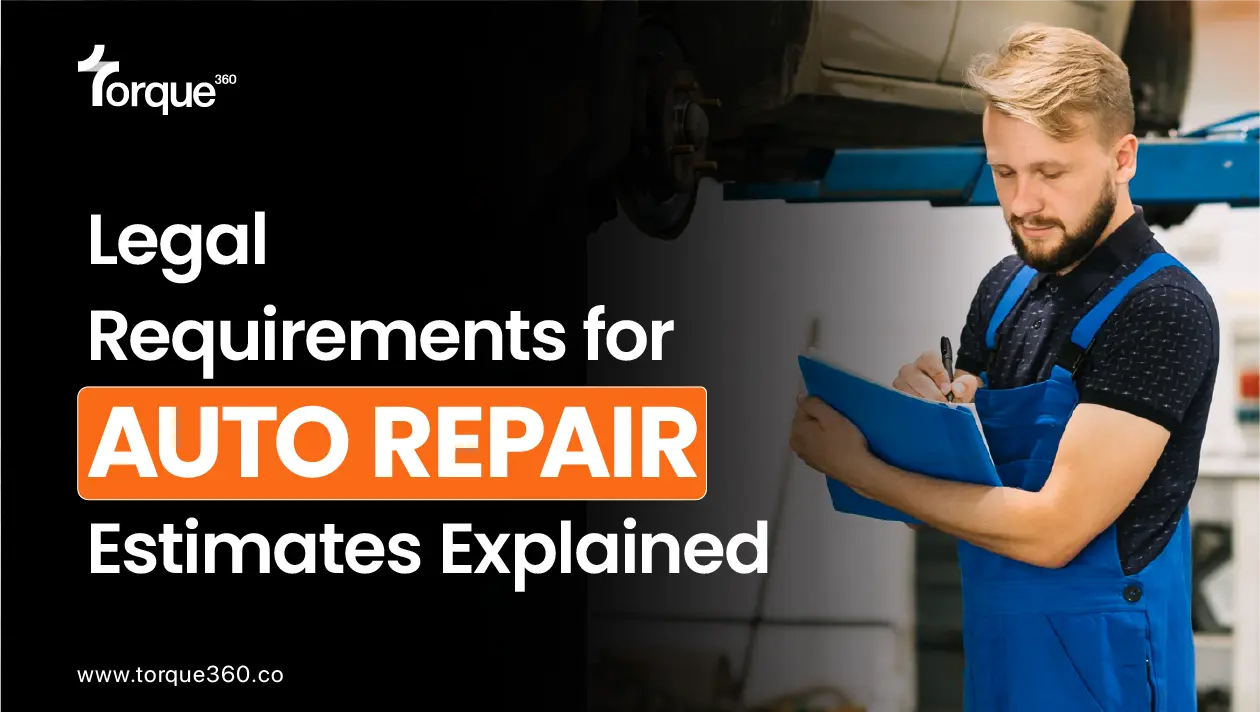Running an auto repair shop efficiently requires the right tools to stay ahead of the competition. One of the most crucial aspects of shop management is creating and managing repair orders. With Torque360 Automotive Repair Order Software, you can customize repair orders to meet your shop’s unique needs while saving time and reducing errors. This software not only streamlines operations but also enhances customer satisfaction by offering transparency and professionalism.
If you’re dealing with inefficient manual processes or struggling to meet customer expectations, Torque360 has you covered. By using our Top Rated Automotive Repair Order Software, you can eliminate paperwork, improve team collaboration, and deliver a superior experience to your customers.
The Importance of Customizable Repair Orders
Customizing repair orders is essential for ensuring that every job is documented accurately and efficiently. No two repair jobs are identical, so having flexible tools to capture detailed information is a must for any modern auto repair shop. Pre-defined templates often fall short, making customization a critical feature for tailoring repair orders to each unique task.
Challenges with Standard Repair Orders
- Lack of Specificity
Generic templates fail to capture job-specific details, leading to miscommunication and errors. - Increased Time Consumption
Modifying rigid templates takes time and can slow down the workflow. - Inconsistent Presentation
Standardized orders might not align with the shop’s branding or professional standards.
Benefits of Customizing Repair Orders with Torque360
- Tailored Documentation
Torque360 allows you to include specific job details, ensuring clarity and precision. - Improved Workflow
Custom repair orders streamline processes, saving time for both staff and customers. - Enhanced Customer Communication
Detailed and personalized orders help in explaining repair tasks to customers effectively.
Key Features of Torque360 Automotive Repair Order Software
User-Friendly Interface
Torque360’s software is designed with simplicity in mind. Its intuitive interface makes it easy for technicians and service advisors to customize repair orders without extensive training. The drag-and-drop functionality further enhances usability, ensuring your team can focus on what they do best: repairing vehicles.
Custom Templates
With Torque360, you can create templates tailored to different types of repairs. Whether it’s routine maintenance, diagnostics, or major overhauls, the software provides the flexibility to include relevant fields, making each order highly specific and professional.
Pre-Loaded Service Lists
The software comes with pre-loaded service lists that you can modify to fit your shop’s offerings. This eliminates the need to start from scratch and speeds up the repair order creation process.
Real-Time Updates
Changes made to repair orders are updated in real-time, ensuring all team members have access to the latest information. This feature eliminates confusion and enhances collaboration.
Integration with Inventory
Torque360 integrates seamlessly with inventory management, automatically updating parts availability within repair orders. This ensures that all required parts are accounted for without manual tracking.
How Customization Enhances Efficiency
Faster Order Creation
Custom templates and pre-filled service lists significantly reduce the time it takes to create repair orders. This allows service advisors to focus more on customer service and less on paperwork.
Clearer Communication
By customizing repair orders, you can include detailed job descriptions and part requirements. This clarity ensures technicians understand their tasks and customers receive accurate information.
Better Record-Keeping
Custom repair orders improve record-keeping by ensuring all relevant details are captured. This not only helps with compliance but also makes future reference easier.
Why Choose Torque360 for Custom Repair Orders?
Designed for Auto Repair Shops
Torque360’s Automotive Repair Order Software is purpose-built for auto repair shops, unlike generic business management tools. It addresses the specific needs of the industry, making it the ideal choice for managing repair orders.
Scalable Solution
Whether you operate a small shop or a multi-location business, Torque360 scales to fit your needs. The software’s flexibility ensures it grows with your operations.
Customer Support
Torque360 provides exceptional customer support to help you make the most of its features. Their team is available to assist with setup, training, and ongoing use, ensuring a seamless experience.
Steps to Customize Repair Orders with Torque360
Step 1: Set Up Your Account
Begin by setting up your shop’s account in Torque360. Add your team members and configure the system to match your workflow.
Step 2: Create Templates
Use the software’s template builder to create custom repair order templates for different services. Add fields for customer details, vehicle information, service descriptions, and costs.
Step 3: Train Your Staff
Ensure your team understands how to use the templates and customize orders. Torque360’s user-friendly design makes training quick and effective.
Step 4: Monitor and Optimize
Regularly review your repair order processes and make adjustments to templates as needed. Use Torque360’s reporting tools to identify inefficiencies and improve.
Customer Experience Benefits of Custom Repair Orders
Transparency
Custom repair orders make it easier for customers to understand the services being performed on their vehicles. Clear documentation builds trust and enhances satisfaction.
Professionalism
A well-designed, branded repair order leaves a lasting impression on customers. It shows that your shop values quality and attention to detail.
Faster Approvals
Detailed repair orders speed up customer approvals, ensuring that jobs move forward without unnecessary delays.
Conclusion
Torque360’s Automotive Repair Order Software is the ultimate solution for customizing repair orders and enhancing workflow in your auto repair shop. With its intuitive interface, flexible templates, and powerful integrations, the software saves time, reduces errors, and improves customer satisfaction. If you’re ready to transform how your shop manages repair orders, Torque360 is the tool you need.