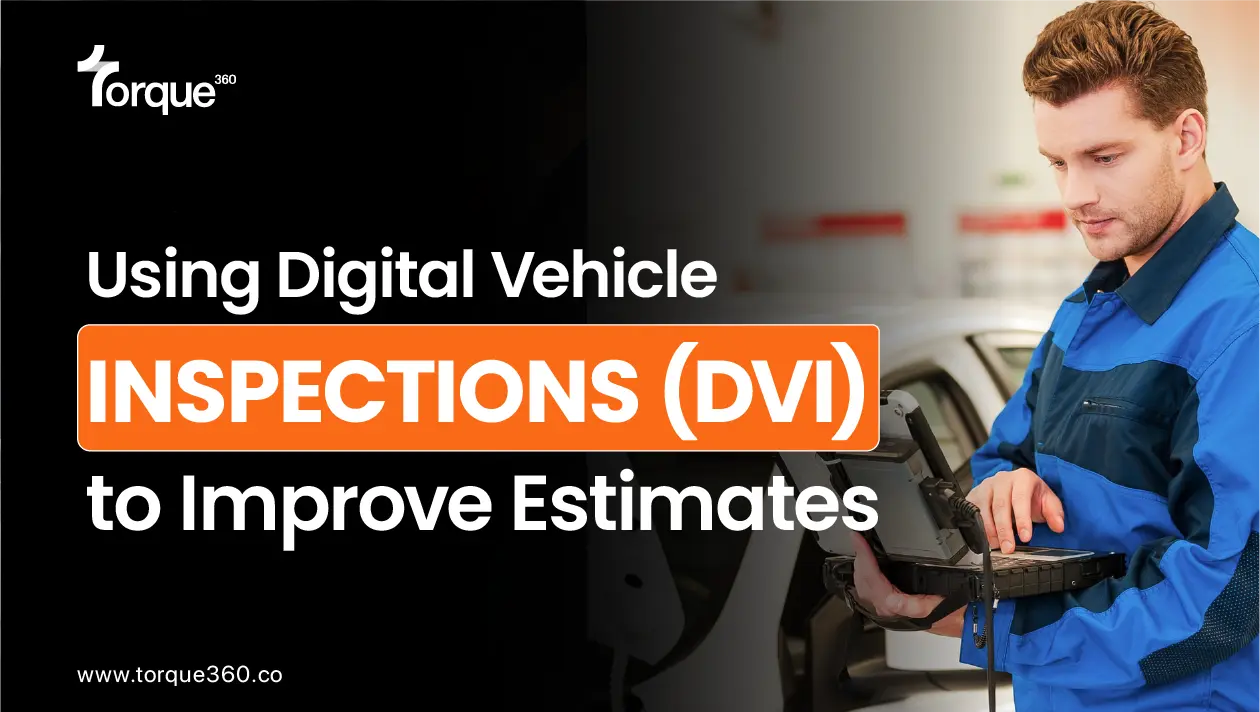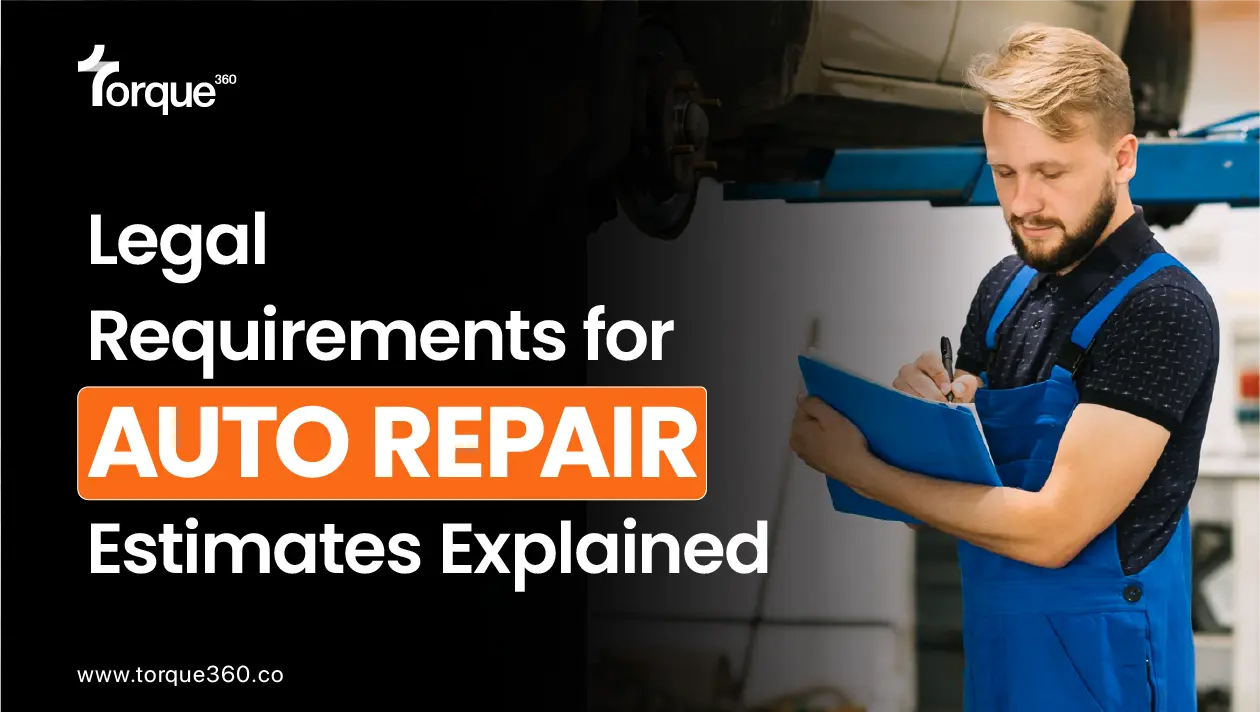For auto repair shops, keeping customers informed about their vehicle’s repair progress is essential. In today’s fast-paced world, customers expect real-time updates on the status of their repair orders. This can be a challenging task if the right tools aren’t in place. By using Automotive Repair Order Software, shops can automate these notifications, saving time, improving communication, and boosting customer satisfaction.
Sending automated notifications about repair order statuses streamlines the process and ensures that no customer feels left in the dark. This not only enhances the customer experience but also optimizes the workflow within the shop. Torque360 Repair order software for vehicle maintenance takes the hassle out of this process by integrating automated updates into every stage of the repair.
Why Automated Notifications Matter
Enhanced Communication
In auto repair shops, effective communication is key. Without clear updates, customers can feel anxious about their vehicle’s progress, which can lead to frustration or distrust. Automated notifications keep customers in the loop at every step, reducing their need to follow up with your shop.
Time Savings
Manually informing customers about their repair orders is time-consuming. Service advisors or technicians can spend valuable time updating customers individually, which could otherwise be spent focusing on repair tasks. Automating this process allows your team to focus on what really matters: completing repairs efficiently.
Increased Customer Satisfaction
Customers appreciate timely communication. When they receive automated updates about their repair order, it assures them that their vehicle is being worked on and keeps them informed about expected timelines. This positive experience leads to higher customer satisfaction and fosters repeat business.
How Automated Notifications Work With Automotive Repair Order Software
Automated notifications within an Automotive Repair Order Software system, like Torque360, are designed to send real-time updates to customers whenever a significant change occurs in the repair process. These updates can include a variety of statuses, from the initiation of the repair to the completion of the job. Here’s a closer look at how this works:
1. Integration with Repair Order Workflow
When a repair order is created, it’s automatically linked to the shop’s workflow system. As different stages of the repair are completed, such as diagnostics, parts ordering, or work completion, the system sends an update to the customer. This can be triggered by the technician or service advisor who updates the status in the software.
2. Customizable Notifications
Different repair jobs may require different types of notifications. For example, if a repair job is delayed due to a lack of parts, an automated message can inform the customer of the delay and the new expected timeline. Torque360 allows auto repair shops to customize the notifications based on the status of each specific repair.
3. Real-Time Delivery
Automated notifications are delivered to customers in real-time, whether via SMS, email, or push notifications through a mobile app. These notifications are instant, ensuring that the customer has the most up-to-date information about their vehicle.
Key Benefits of Sending Automated Notifications
1. Improved Efficiency
By automating notifications, you eliminate the need for staff members to manually call or text customers. This improves overall efficiency, as service advisors and technicians can focus on their primary tasks, leading to faster repair times and more satisfied customers.
2. Customer Convenience
Customers don’t want to waste time calling the shop to ask about their vehicle’s progress. Automated notifications provide them with the convenience of receiving timely updates without needing to reach out. This saves them time and eliminates any uncertainty about the status of their repair.
3. Reduced Follow-Up Inquiries
One of the biggest time drains in any auto repair shop is responding to customer follow-up inquiries. Customers often call or visit to check on their repair status. Automated notifications reduce the number of these inquiries, allowing your team to focus on providing quality service.
4. Building Trust and Transparency
Automated notifications demonstrate transparency. Customers will appreciate knowing exactly where their vehicle is in the repair process. Whether it’s a delay due to parts or an early completion, keeping customers informed builds trust and strengthens your relationship with them.
5. Streamlined Workflow
Automating notifications means there’s less need for your team to manually update customers. This streamlines the workflow, enabling your shop to operate more efficiently. You can reduce bottlenecks and improve overall productivity.
Customizing Automated Notifications in Torque360
Tailored Communication
Torque360 offers customizable templates for repair order status updates, which can be adjusted according to your shop’s needs. Whether it’s a simple acknowledgment that the car has been dropped off, an alert when parts are in, or an update about a delay, you can ensure the notifications fit your tone and customer expectations.
Multiple Notification Channels
Torque360 supports multiple communication channels, including SMS, email, and mobile app notifications. This flexibility ensures that your customers receive their updates in the format they prefer.
Scheduled Alerts
With Torque360, you can schedule notifications for specific times. For example, you can set a notification to be sent when the repair is halfway complete, or when a new stage of the process begins. Scheduling updates helps manage customer expectations and ensures that your communication remains consistent.
How Automated Notifications Enhance Customer Trust
Transparency and Reliability
When customers receive timely notifications, they feel more confident in your repair process. They know you’re on top of the job, and they can rely on your shop to keep them informed at every stage. This trust can result in repeat business and positive word-of-mouth referrals.
Less Anxiety for Customers
Waiting for their car to be repaired can cause anxiety for some customers, especially when they’re unsure of the timeline. Automated notifications reduce this uncertainty and make the process feel more predictable. This added peace of mind is invaluable for creating lasting relationships with customers.
Building Loyalty Through Convenience
By offering automated notifications, you make your customers’ lives easier. The convenience of receiving updates without needing to follow up with your shop makes them more likely to return for future services.
Implementing Automated Notifications with Torque360
Step 1: Set Up Notification Preferences
First, configure your Torque360 software to define when and how notifications will be sent. Decide on the stages at which you want to notify customers and choose the preferred communication methods (SMS, email, etc.).
Step 2: Customize Templates
Customize the notification templates to suit your shop’s voice and brand. Whether you want a formal tone or something more casual, you can adapt the messages to best connect with your customers.
Step 3: Train Your Team
Once the notification system is set up, train your team on how to update repair orders in the system. Ensure everyone understands how to trigger automated notifications at the right moments.
Step 4: Monitor and Adjust
Monitor the effectiveness of your automated notification system. Track customer feedback and adjust templates or timing as necessary to ensure maximum customer satisfaction.
Conclusion
Automated notifications about repair order statuses are a game-changer for auto repair shops. By using Automotive Repair Order Software like Torque360, you can enhance communication, reduce workload, and improve customer satisfaction. With real-time updates, customizable notifications, and streamlined communication, your shop can stay organized and provide customers with a hassle-free experience. Implementing this solution will not only improve your shop’s efficiency but also foster stronger customer loyalty.